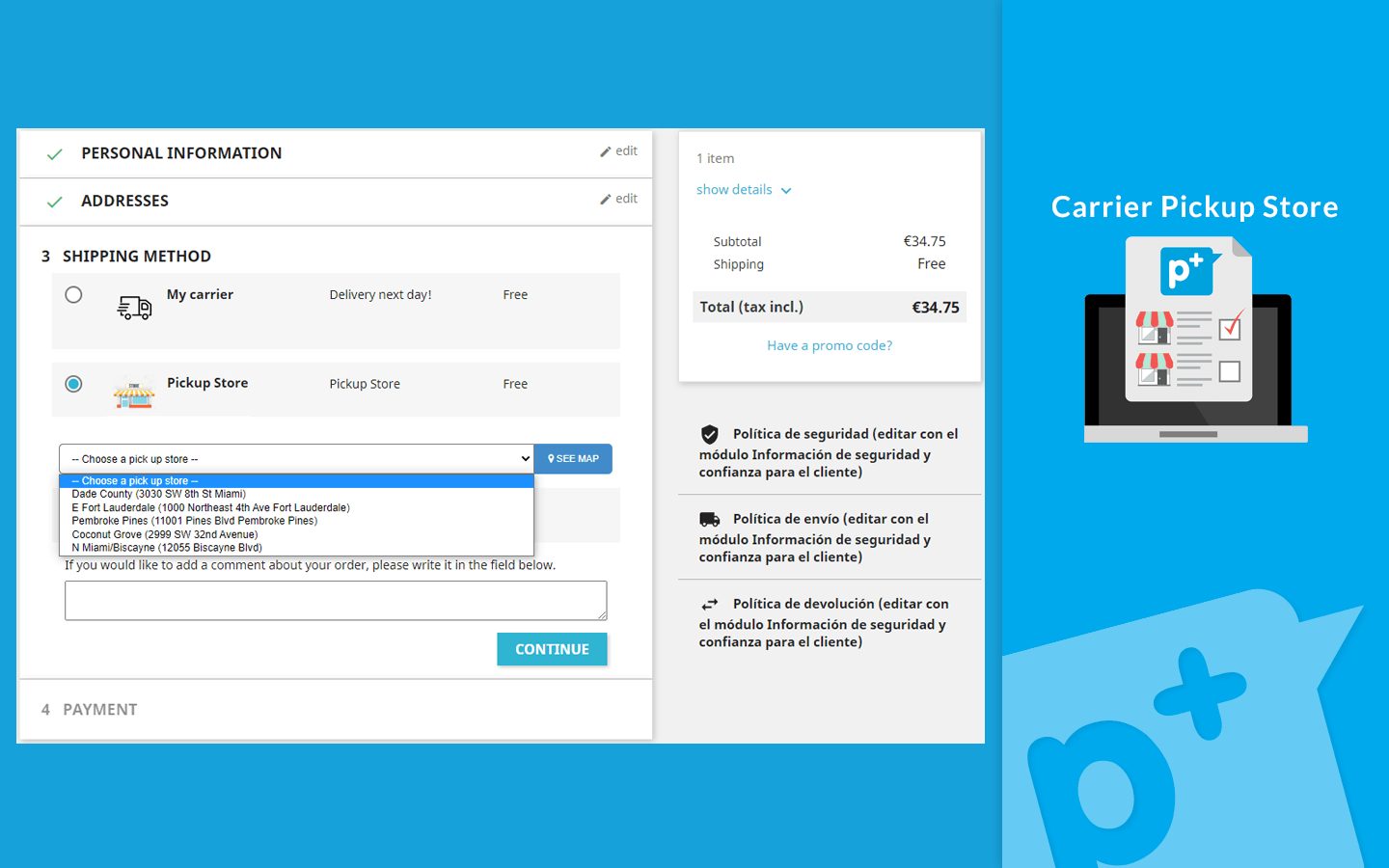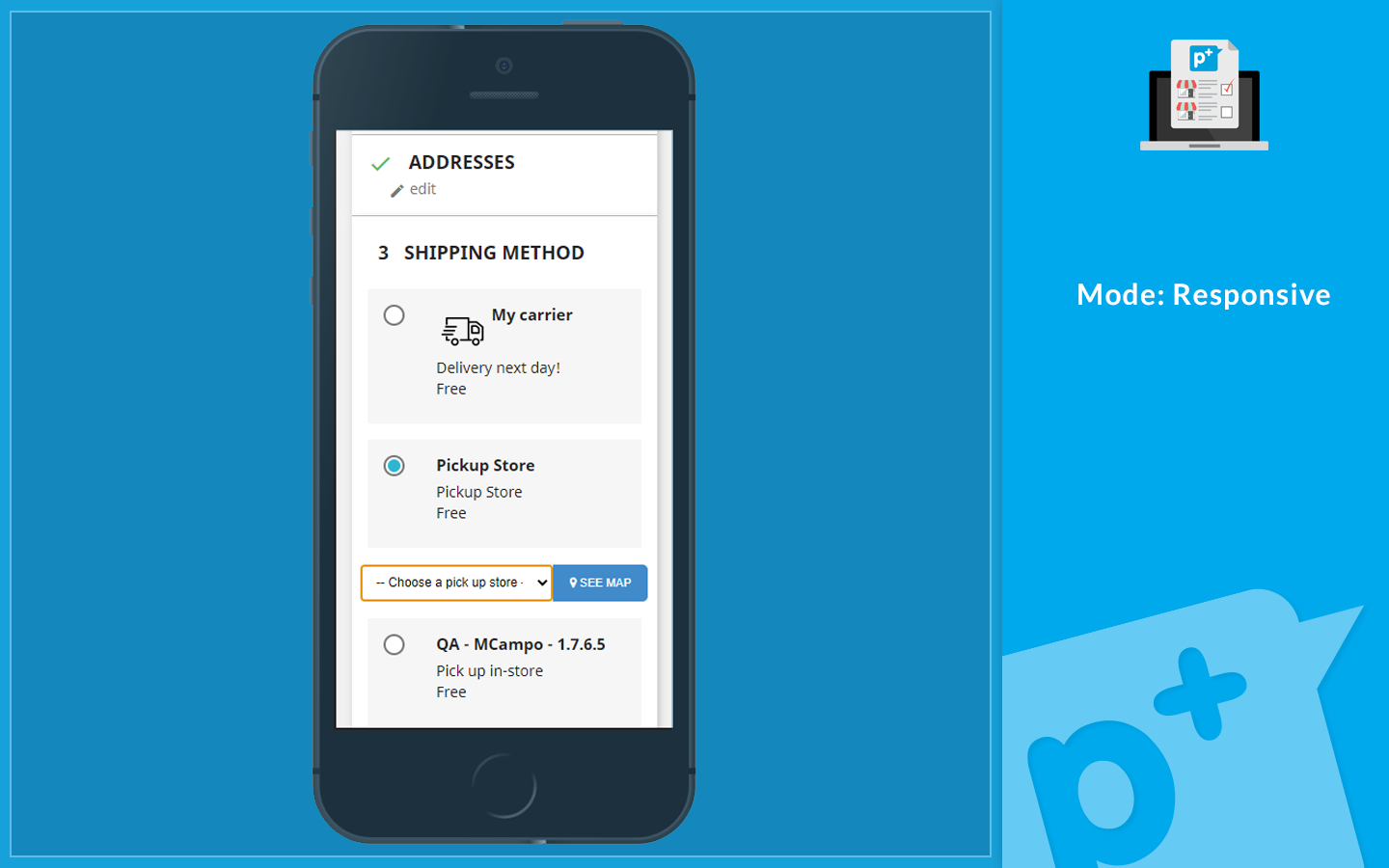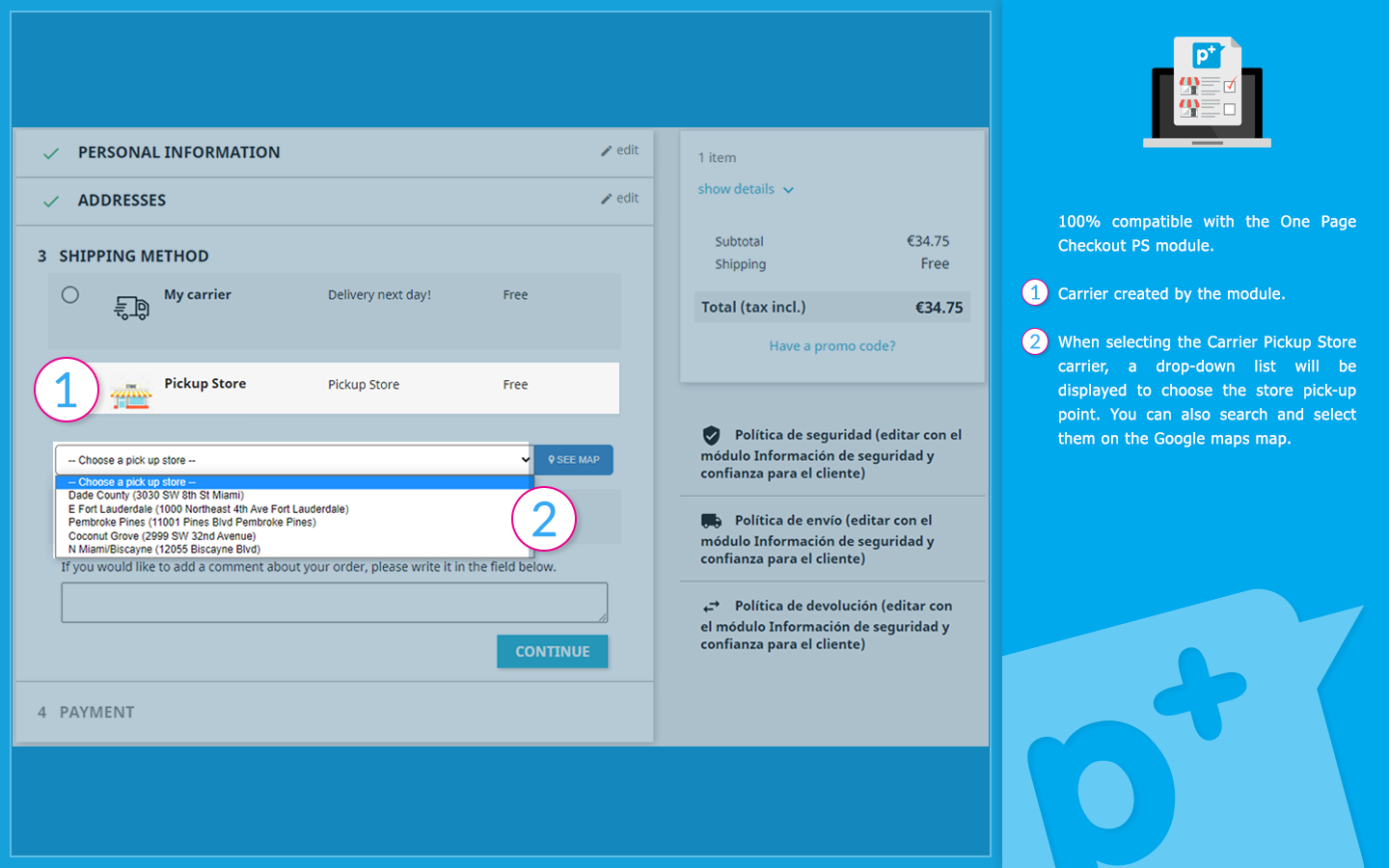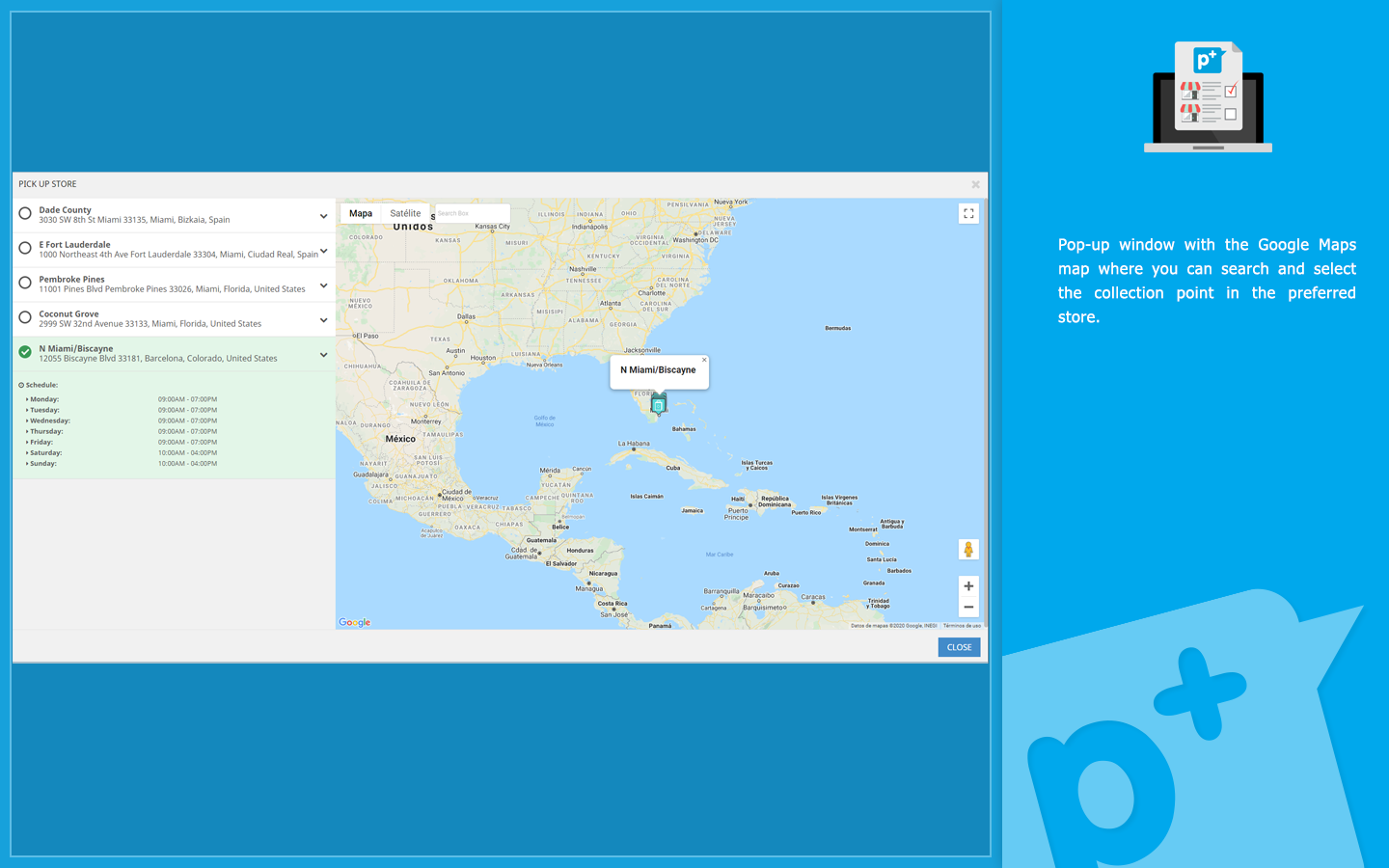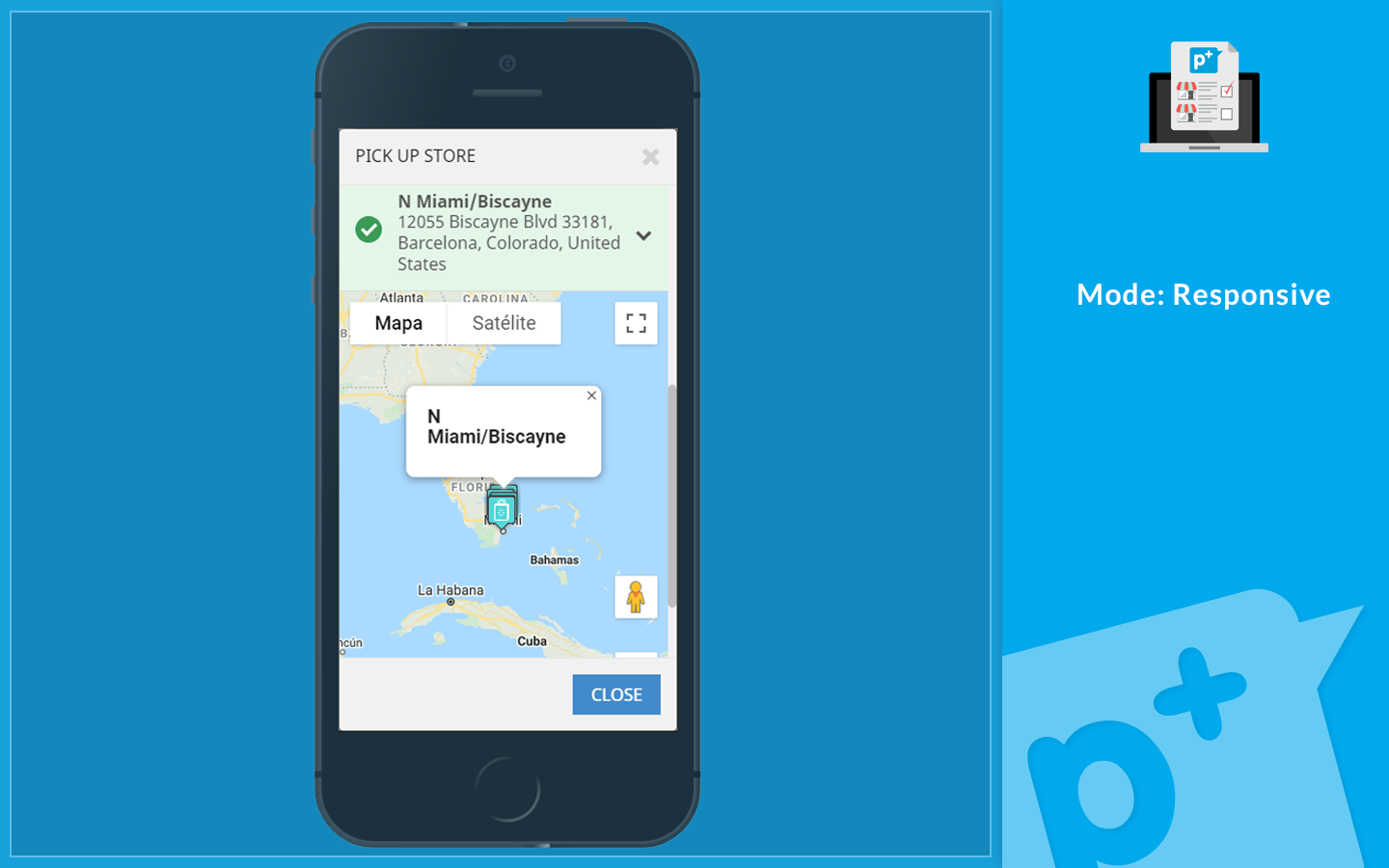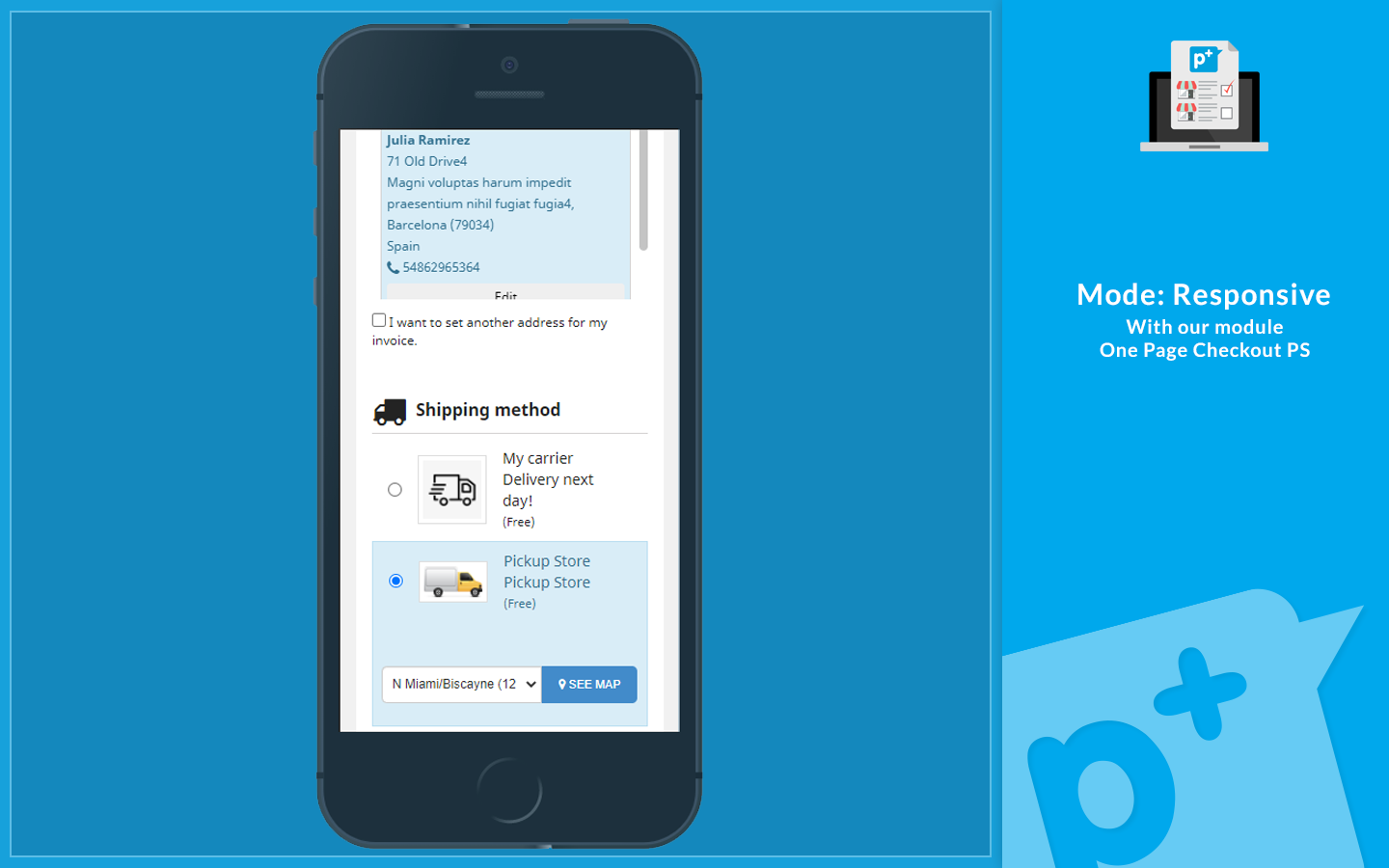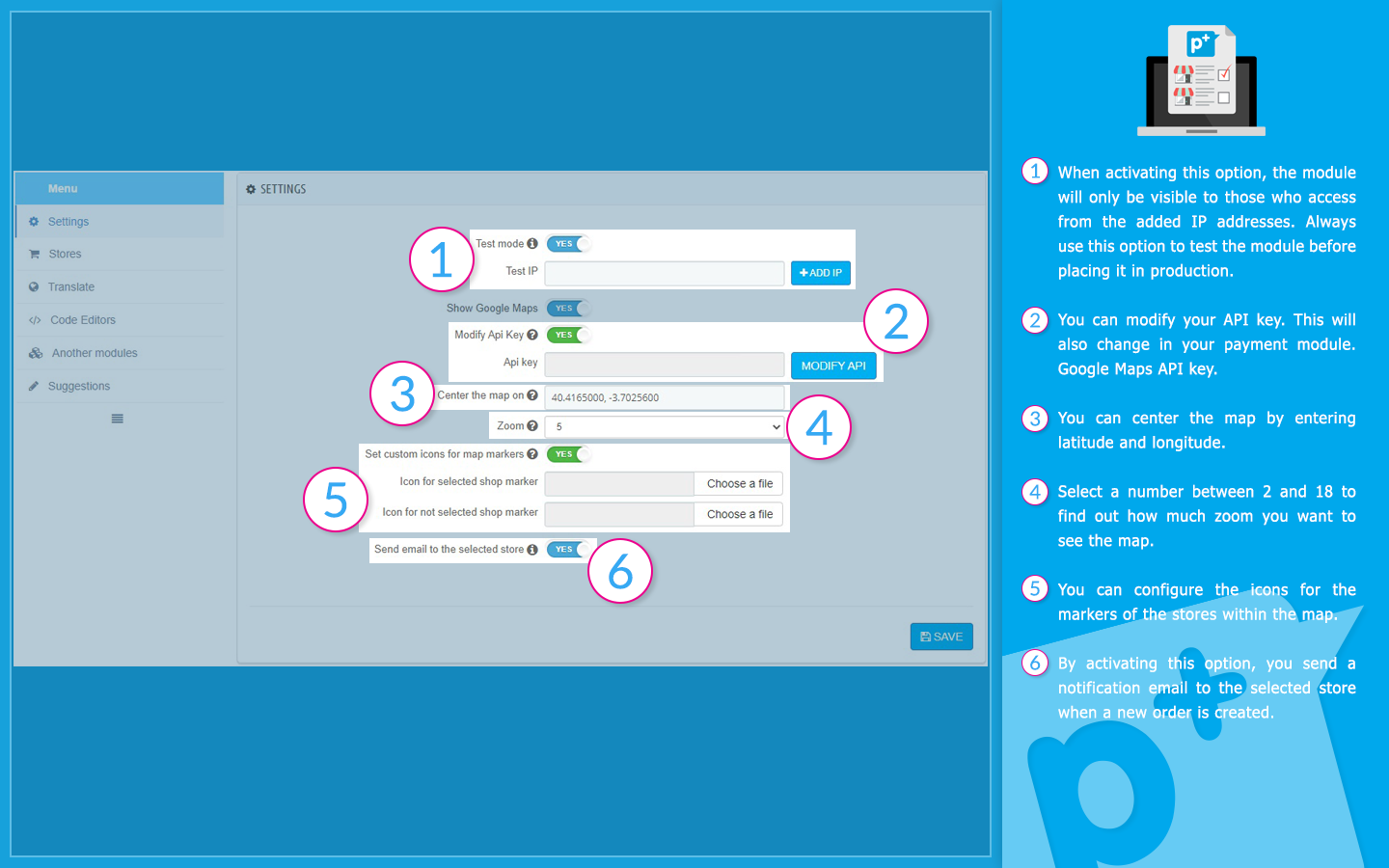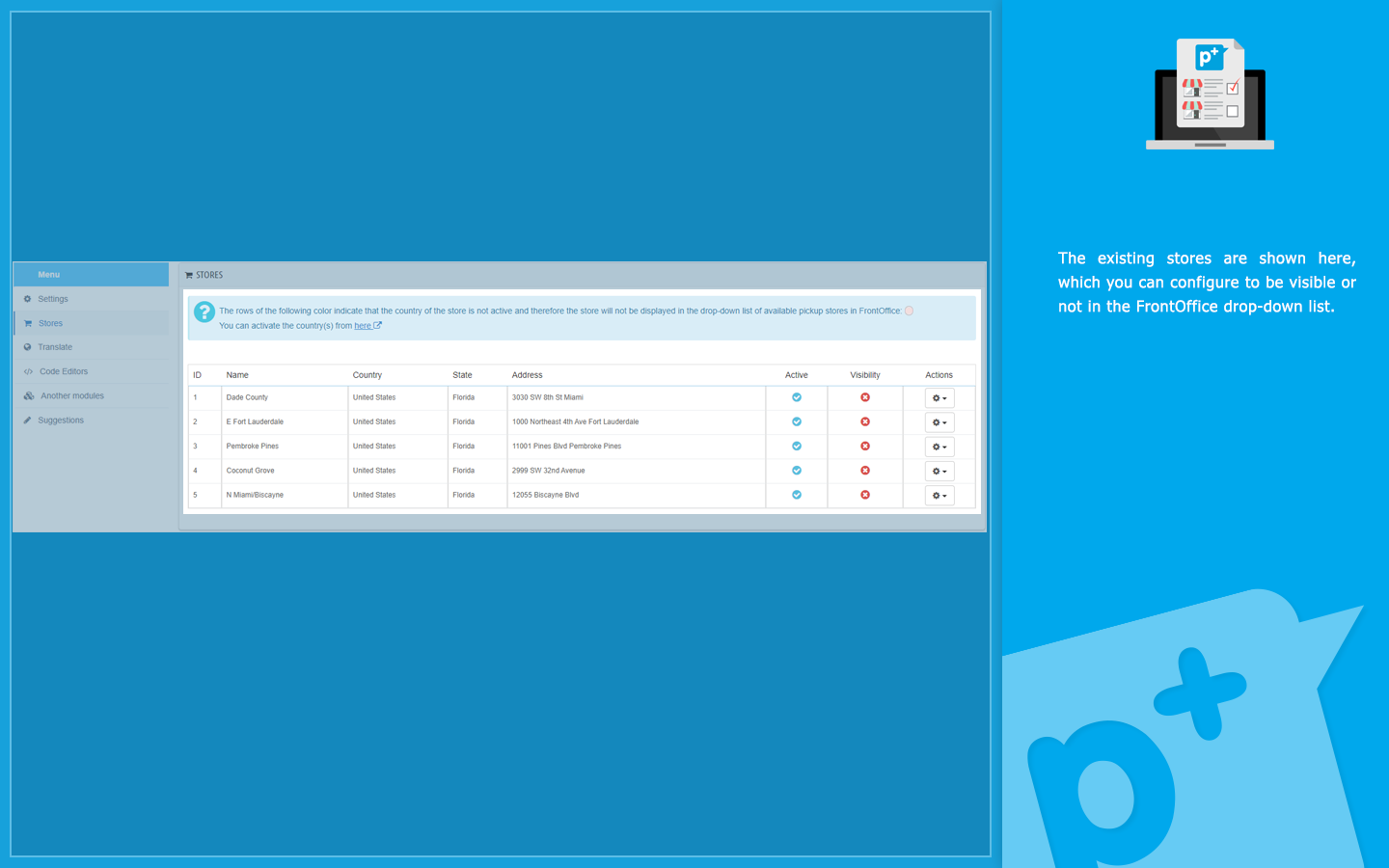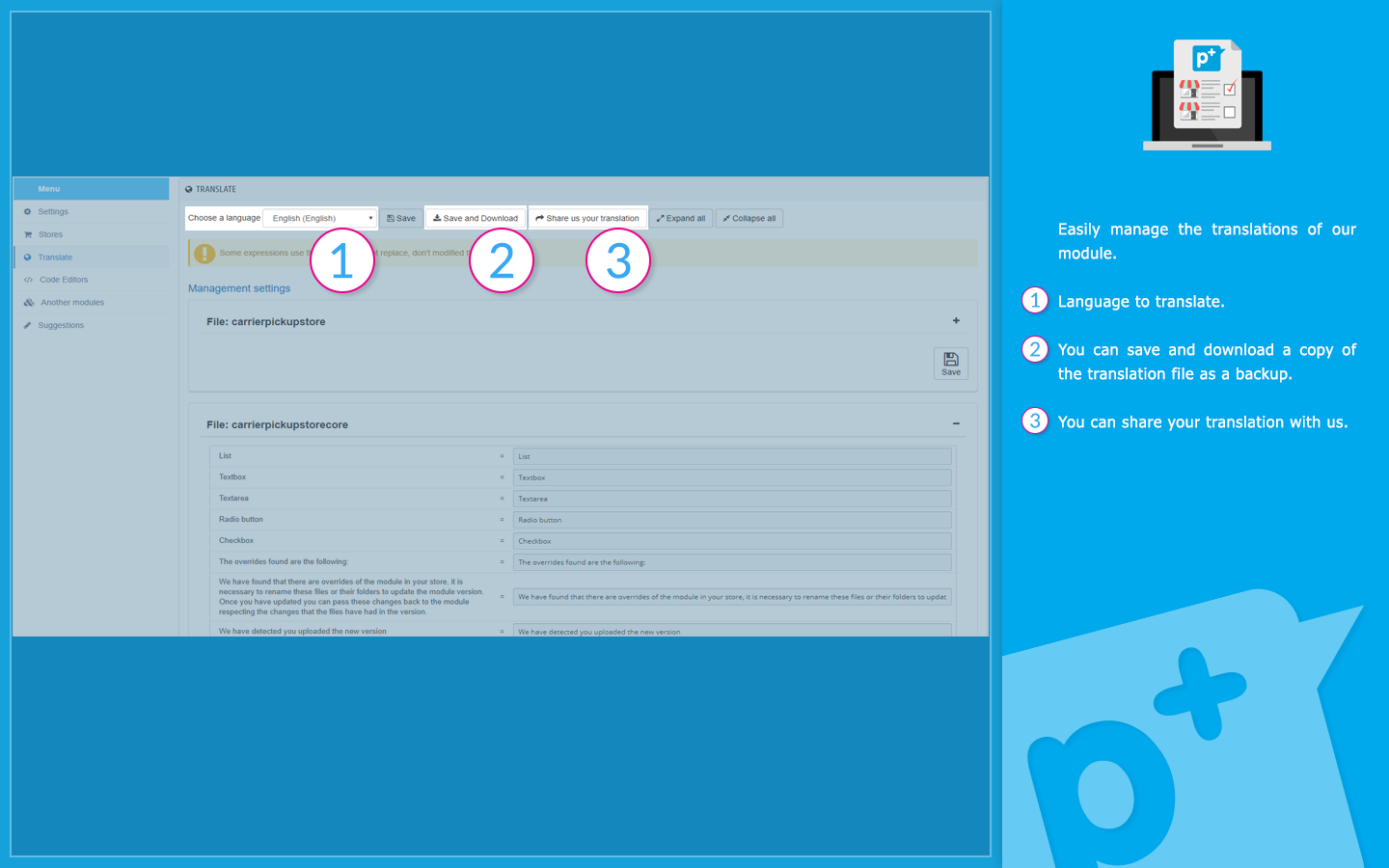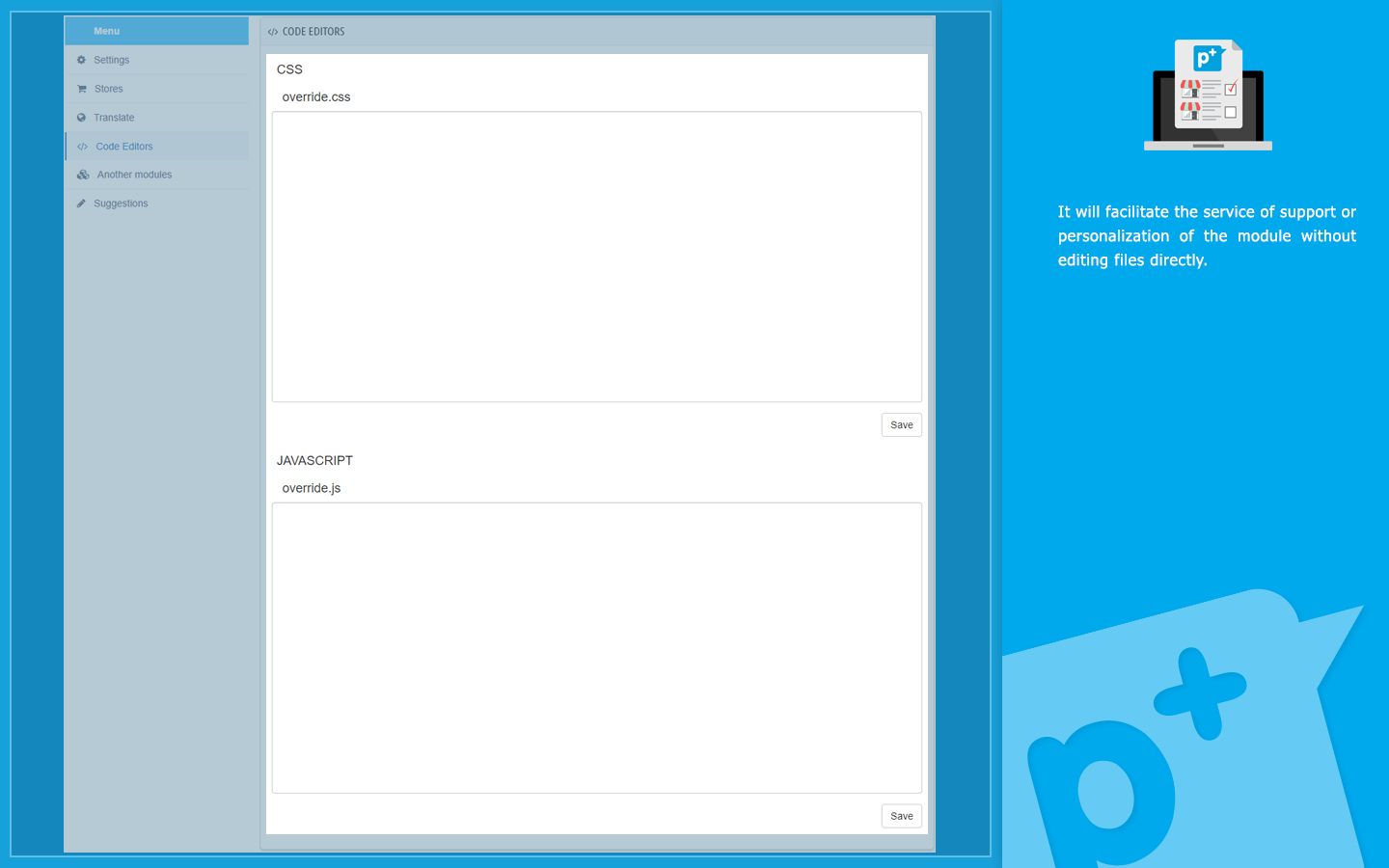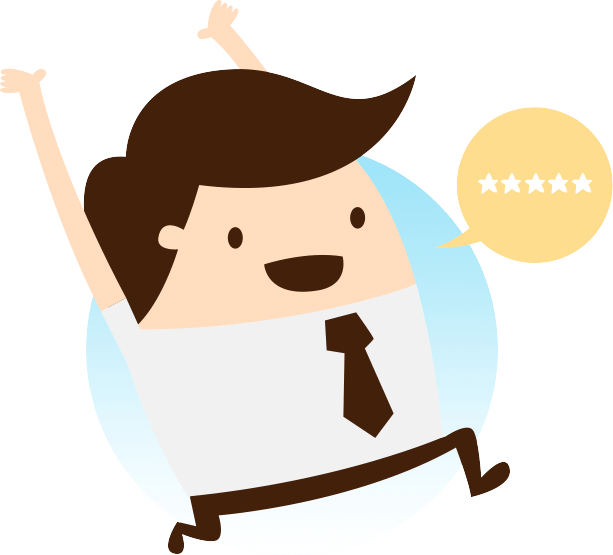See screenshots (2)
See screenshots (2) Carrier Pickup Store
M39
Facilitate the purchases of your products, showing customers the different collection points available in your physical stores.
Offer your customers visually and clearly the different collection point options that your eCommerce has and improve conversions.



More info
🚛 What is the “Carrier Pickup Store” module for collection points?
With the Carrier Pickup Store module for PrestaShop, we can add a list of the existing collection points in our physical stores and show them on a Google map. In this way, customers can select where they want to go to pick up their products purchased in the eCommerce.
Carrier Pickup Store is a simple and fast solution so that your customers can personally pick up their products purchased online at any of your physical stores.
Once you install this module in your eCommerce, your customers will be able to select, during the purchase process, this new shipping method called “Pickup Store”.
What functionalities does the PrestaShop Carrier Pickup Store module offer?
The Carrier Pickup Store module offers many possibilities. The most prominent would be:
➤ Show the location of stores
This is possible thanks to the fact that the stores can be seen or not within a Google map, making their location much clearer. In addition, the stores that you already have created in your PrestaShop are shown, so you don't have to create them again.
➤ Easy installation
It will not be necessary to have any knowledge of programming or web design. The PrestaShop Carrier Pickup Store module is installed automatically without you having to carry out any complex process.
➤ Easy configuration of the collection points of the stores
The list of stores that you will be able to offer through a list or the popup with the google map is easily configurable. In fact, these are taken from the stores themselves, which are created in a specific section of the PrestaShop administration, with the possibility of hiding those collection points that you do not want to show.
In this way, they will be fully available to the customer. You will only have to select the one that best suits you so that it is included in the order.
➤ Hide the shipping address
Bearing in mind that the intention of this module is to provide alternative pickup addresses, Carrier Pickup Store gives you the possibility to hide the usual shipping address, as long as you have the One Page Checkout PrestaShop module installed.
➤ Compatibility
100% compatible with our One Page Checkout PrestaShop module.
Advantages of using the “Carrier Pickup Store” collection point module
There are many advantages to using the PrestaShop Carrier Pickup Store module, but the most prominent are:
🔍 Make it easy for your customers to collect purchases from the store
If there is something that customers of online stores like, it is that we make things as easy as possible for them. The more options and amenities we offer them, the more options we have that they end up buying in our eCommerce.
This is why allowing them to collect their products in the different physical stores is an added advantage for users.
🏘️ Improve the visibility of your physical stores
By including the different physical stores in a list or Google map, we will improve their visibility and our customers will know their location more quickly.
In this way, in addition to facilitating the collection point, we can also make users who want to buy the product physically come to one of our stores and in this way, we do not lose the sale.
📈 Increase conversions
Like any plugin that facilitates the purchase process, by offering more collection options to our customers, we will finish convincing those users who have more difficulties to collect the order.
In addition, as we have said before, we will also increase the conversions of those people who are not sure about buying the product online and prefer to approach the physical store.
It is an essential module for your online store, since the collection point is always one of the key aspects of any online purchase. Why then not make things as easy as possible for our clients?
Carrier Pickup Store
Views
Changelog
PrestaShop 1.7
v.4.0.3 (03/10/2022)
- Bug
- #CPS-172: The module does not associate the pickup store with the order when paying with payment methods that redirect to the gateway.
- #CPS-162: The module does not show the search field by address on the map.
- #CPS-155: Template support in RTL.
- #CPS-148: Show pickup shops on the map regardless of visibility.
- New feature and improvement
- #CPS-170: Email customer with pickup store information after placing an order.
- #CPS-163: Option 'Associate the address of pickup point to the delivery address'.
- #CPS-160: Option 'Show store list on mobile'.
- #CPS-144: Option 'Show drop down list for pickup store selection'.
- Compatibilities:
- #CPS-176: One Page Checkout PS 5.0 - v4.1.2 - PresTeamShop
- #CPS-159: PrestaShop versions greater than or equal to 1.7.7.0: The pickup store is not shown in the order detail.
- Bug
- #CPS-135: Failed to activate and deactivate pickup store in module configuration.
- Bug
- #CPS-110: Show the city, state and country fields as mandatory when choosing the module carrier.
- #CPS-116: Wrong carrier after finalizing the purchase.
- #CPS-123: The module customer was not created in the previous version.
- New feature and improvement
- #CPS-130: Set icons for map markers.
- Bug
- #CPS-45: Keep showing the map when the 'Show Google maps' option is disabled
- #CPS-84: Error creating pickup address when carrier name is greater than 32 characters
- New feature and improvement
- #CPS-12: Test mode
- #CPS-16: Option to show Google map at checkout
- #CPS-32: New design when selecting the collection store on the map
- #CPS-63: Do not show 'Modify API Key' option when checkout or autocomplete address option are not active
- #CPS-18: Set default map coordinates
- #CPS-19: Option to set the zoom that the map will have
- #CPS-21: New administrative tab for 'Stores'
- #CPS-87: Option to send email to the pick-up store when an order is created
[+] ADD: Added compatibility for new address management in OnePageCheckoutPS.
v.1.0.1 (06/18/2018)[*] MOD: Improvements and solutions are applied to problems found in general.
v.1.0.0 (10/21/2017)- New version for PrestaShop 1.7
PrestaShop 1.6
v.2.0.5 (01/25/2021)
- New feature and improvement
- #CPS-137: Allows you to activate/desactivate the pickup stores from the module configuration.
- Bug
- #CPS-101: Error 500 when loading payment methods at checkout.
- #CPS-102: One Page Checkout PS - v* - presteamshop: The map does not load when the module has an API Key configured.
- #CPS-104: It does not show store hours on the map even if they are configured.
- #CPS-109: Show the city, state and country fields as mandatory when choosing the module carrier.
- #CPS-115: Wrong carrier after finalizing the purchase.
- #CPS-117: The module customer was not created in the previous version.
- #CPS-118: Finish the purchase without selecting a pickup point with the native checkout.
- New feature and improvement
- #CPS-20: Set icons for map markers.
- Bug
- #CPS-83: Error creating pickup address when carrier name is longer than 32 characters
- New feature and improvement
- #CPS-37: Option to show Google map at checkout
- #CPS-75: New design when selecting the pickup shop on the map
- #CPS-31: Option to set the zoom of the map
- #CPS-56: New administrative tab for 'Stores'
- #CPS-85: Option to send email to the pickup store when an order is created
[+] ADD: Added compatibility for new address management in OnePageCheckoutPS.
[-] FIX: When there was only one carrier (Pick up store), the customer could select a different delivery address and the order was created with our carrier but with a different address.
[*] MOD: Improvements and solutions are applied to problems found in general.
v.1.0.3 (04/26/2018)- New version improved for PrestaShop 1.5 & 1.6
v.2.0.0 (12/05/2017)[+] ADD: Debug mode is added to the module.
v.1.0.4 (10/03/2017)[-] FIX: When changing from the Pick Store to another method of sending, if the client is invited empty the registration form, but if it is a registered customer, a previously saved address is selected.
[-] FIX: Correction of drop-down lists always disabled.
[-] FIX: Errors with the native checkout of Prestashop.