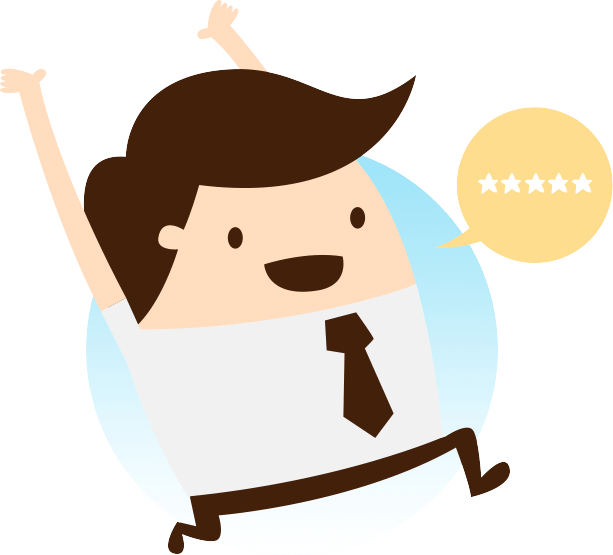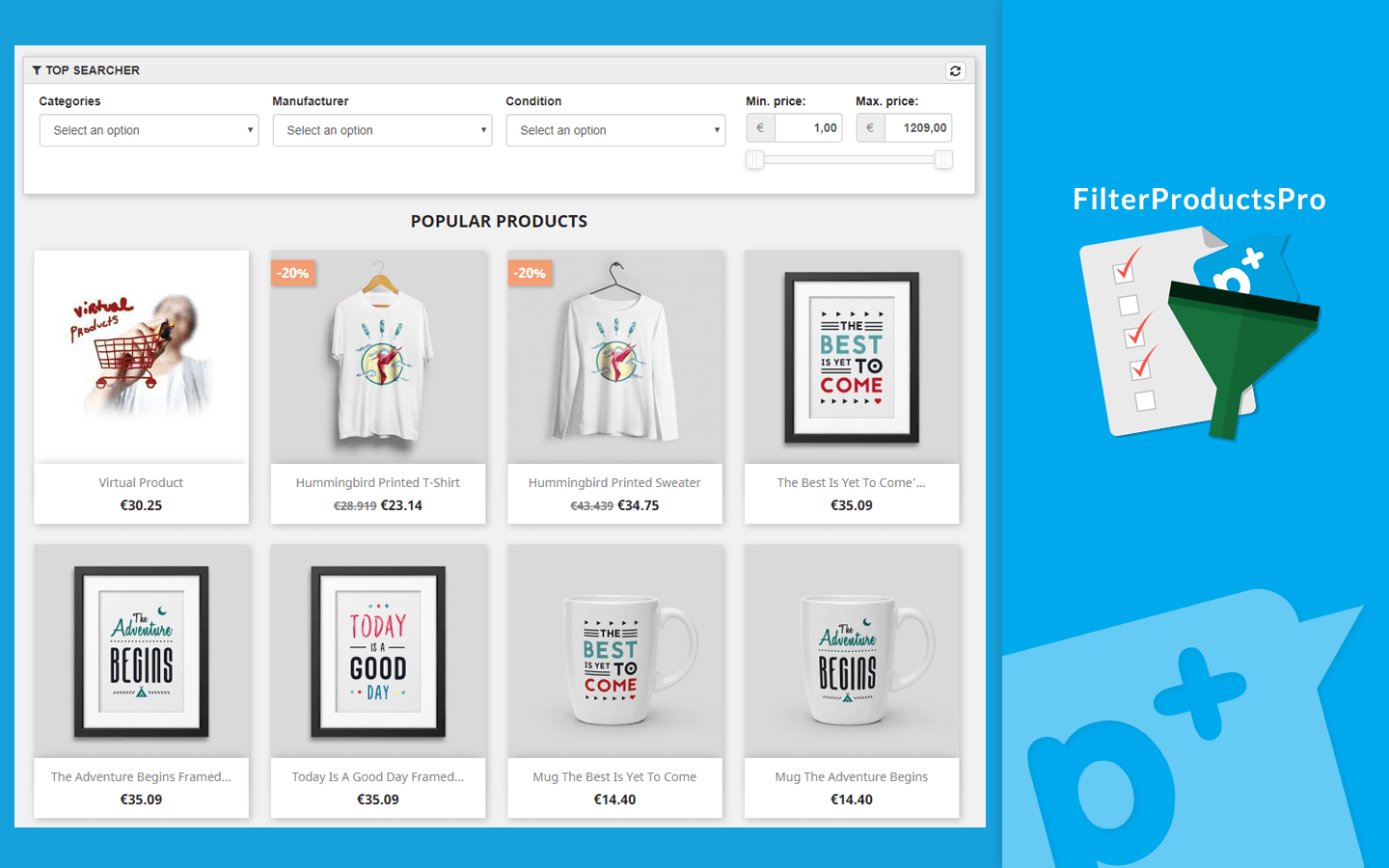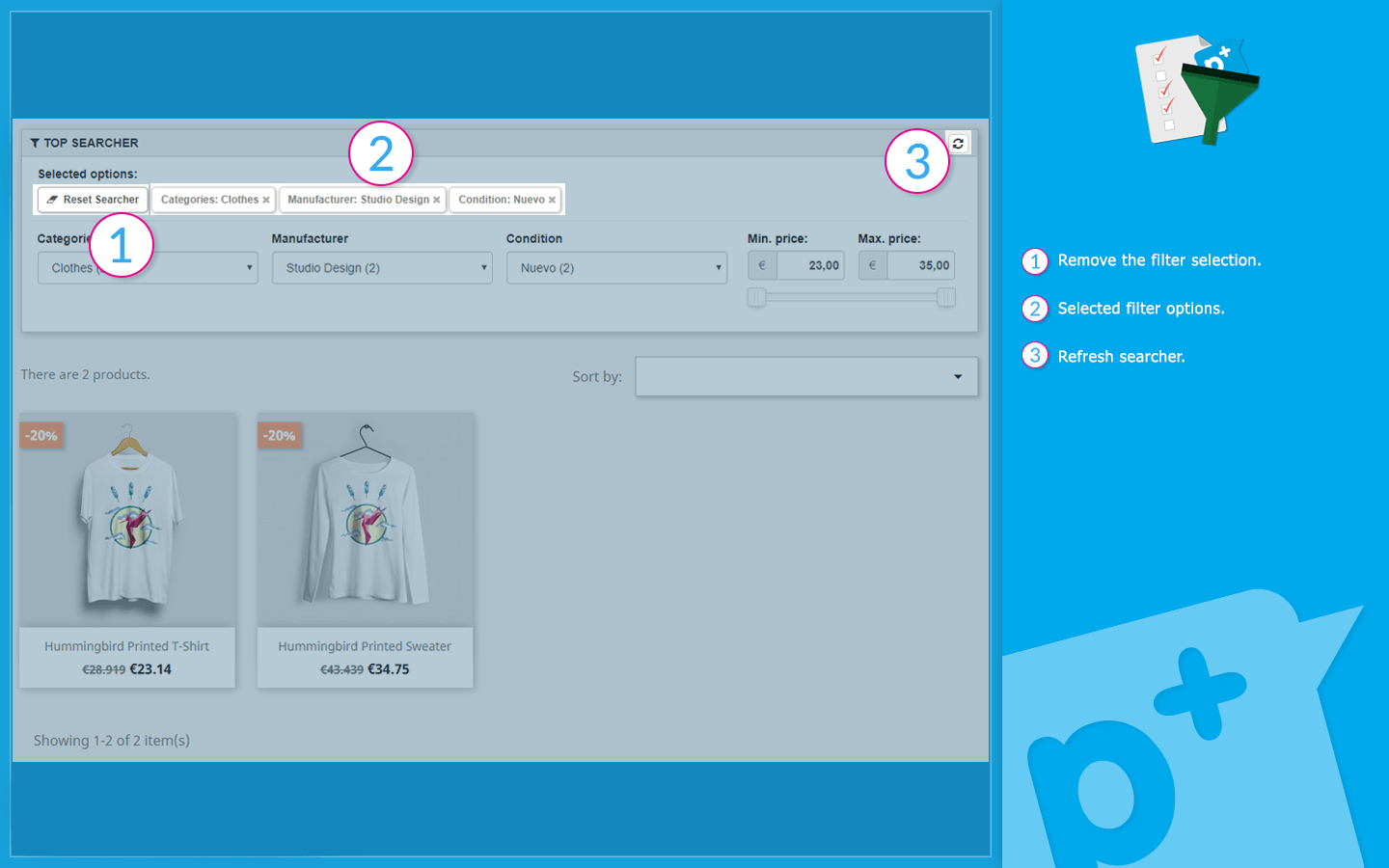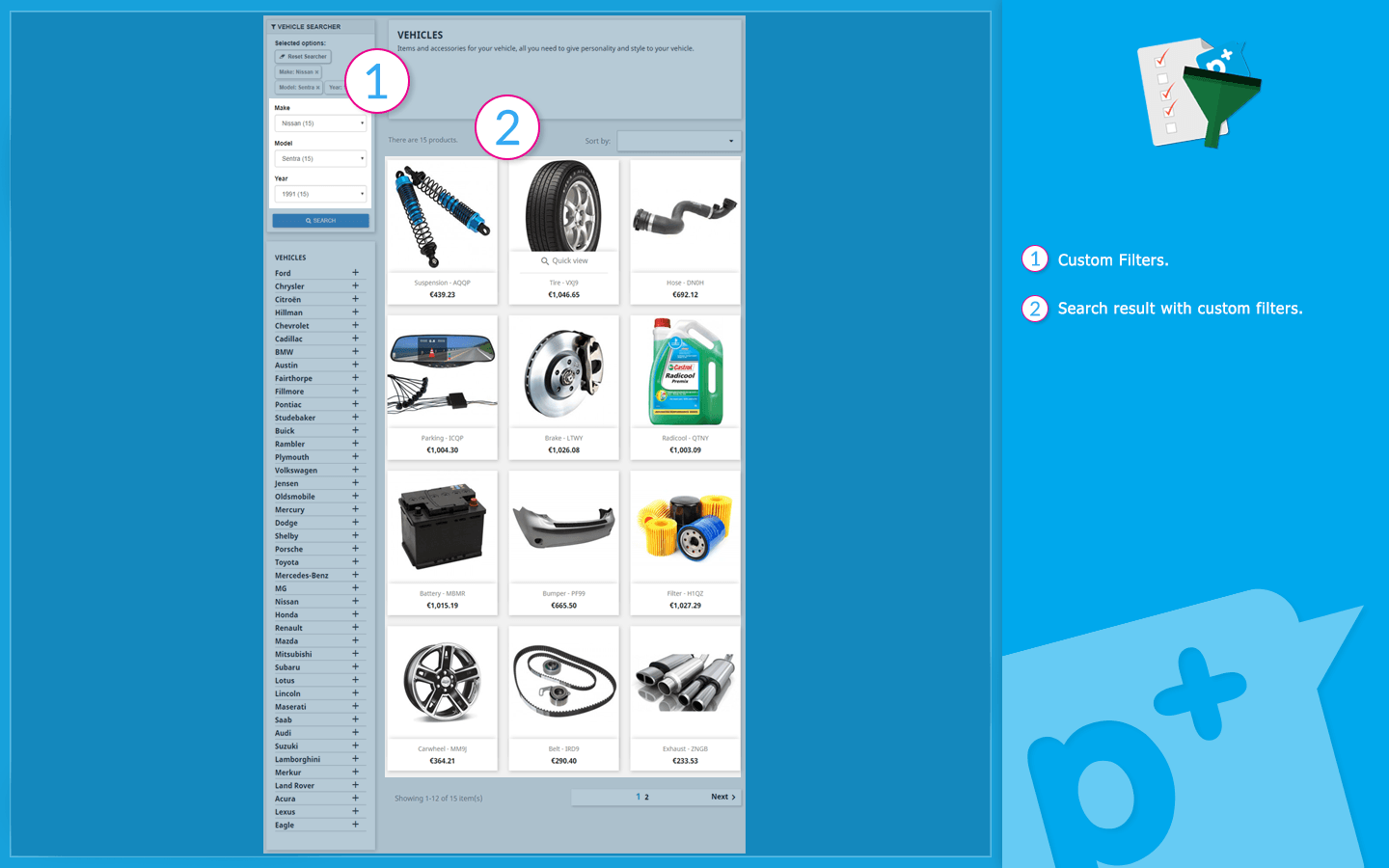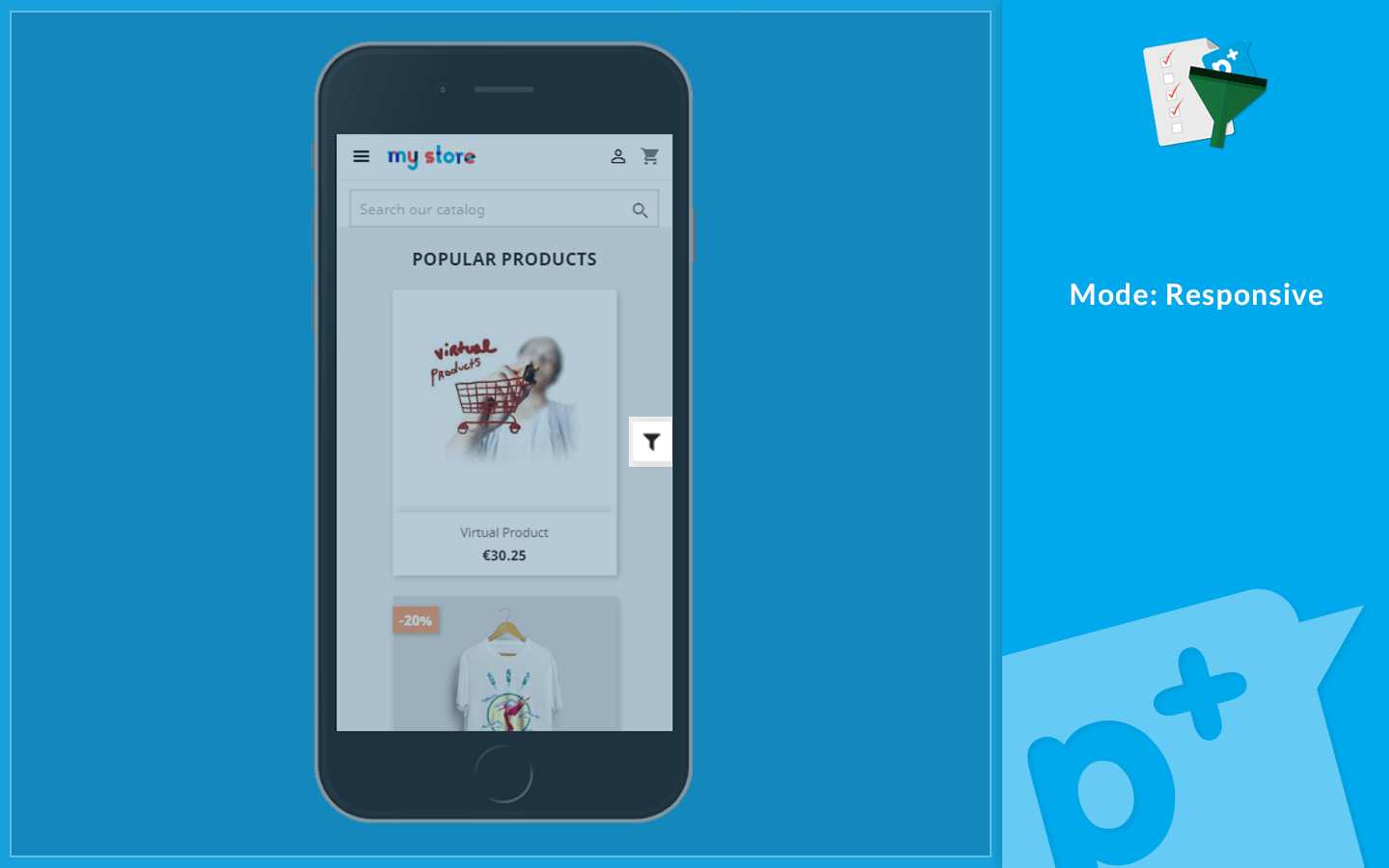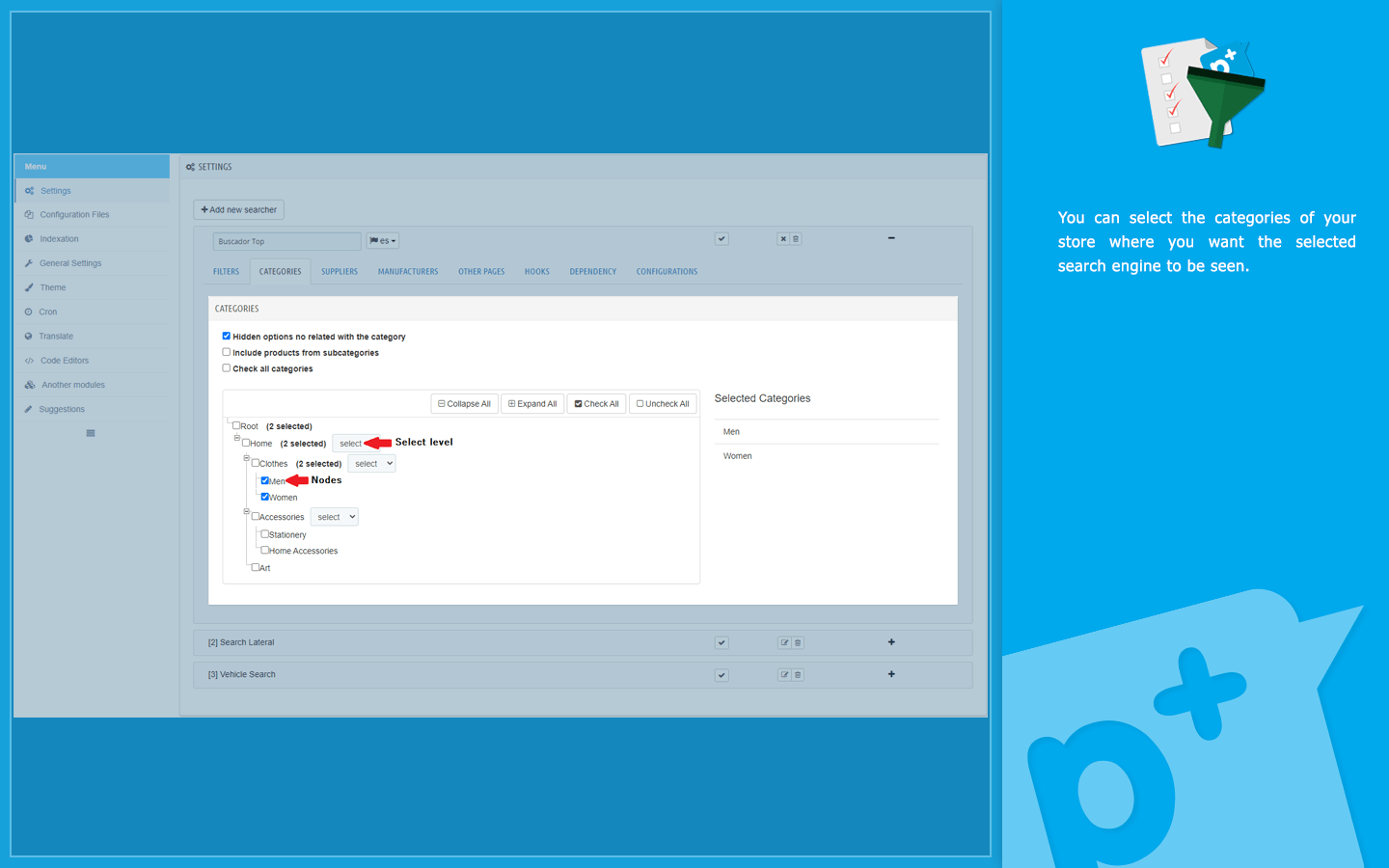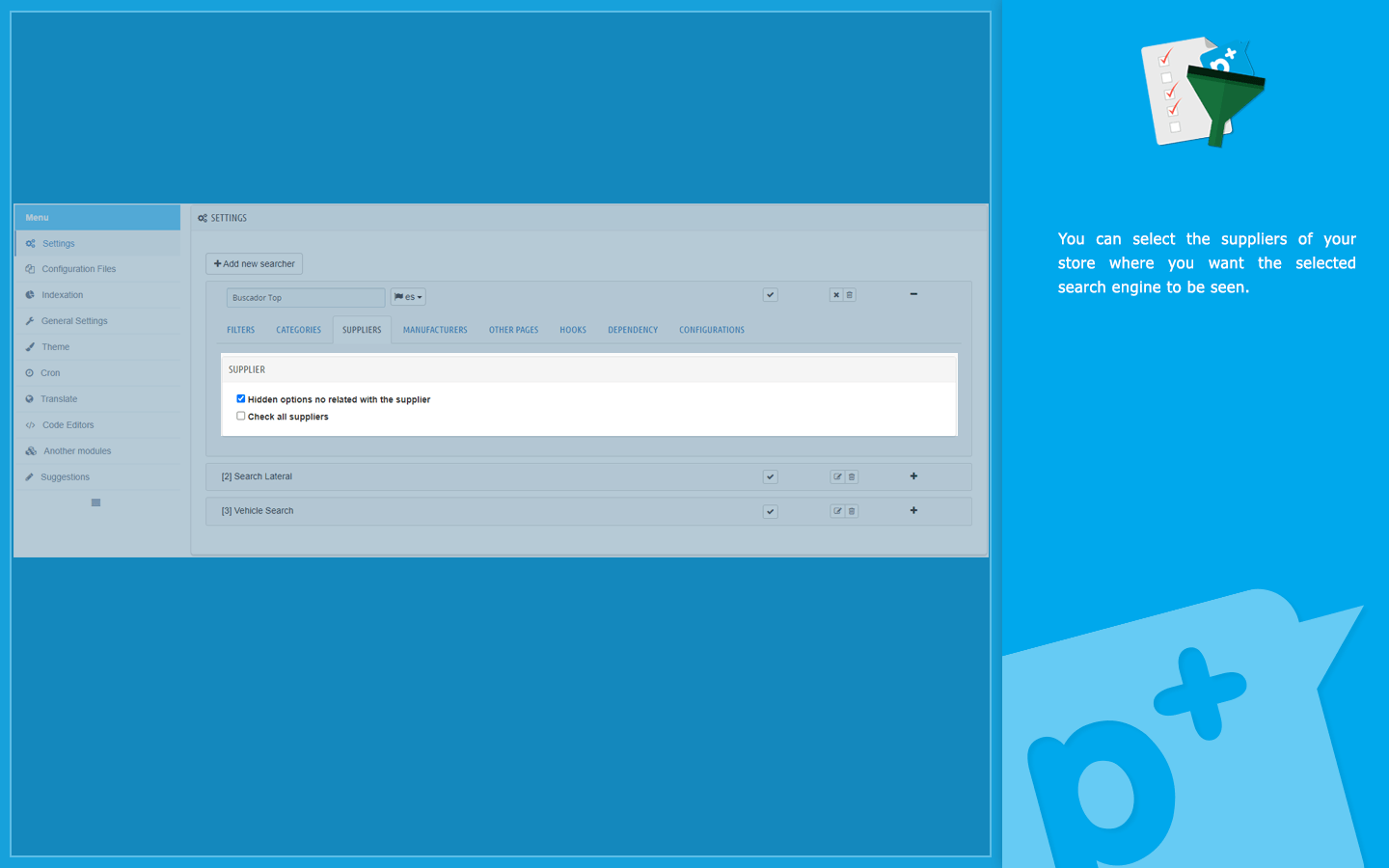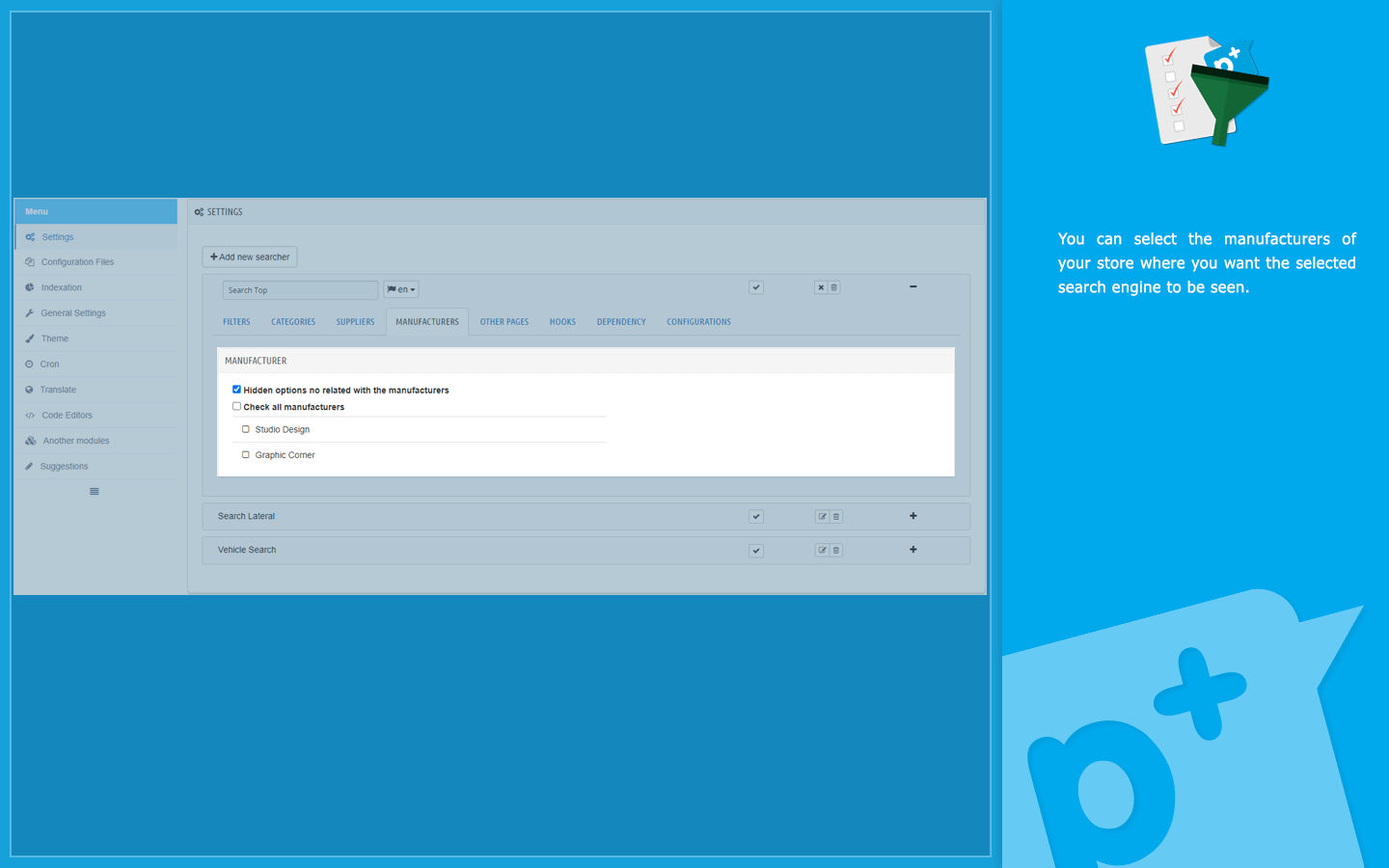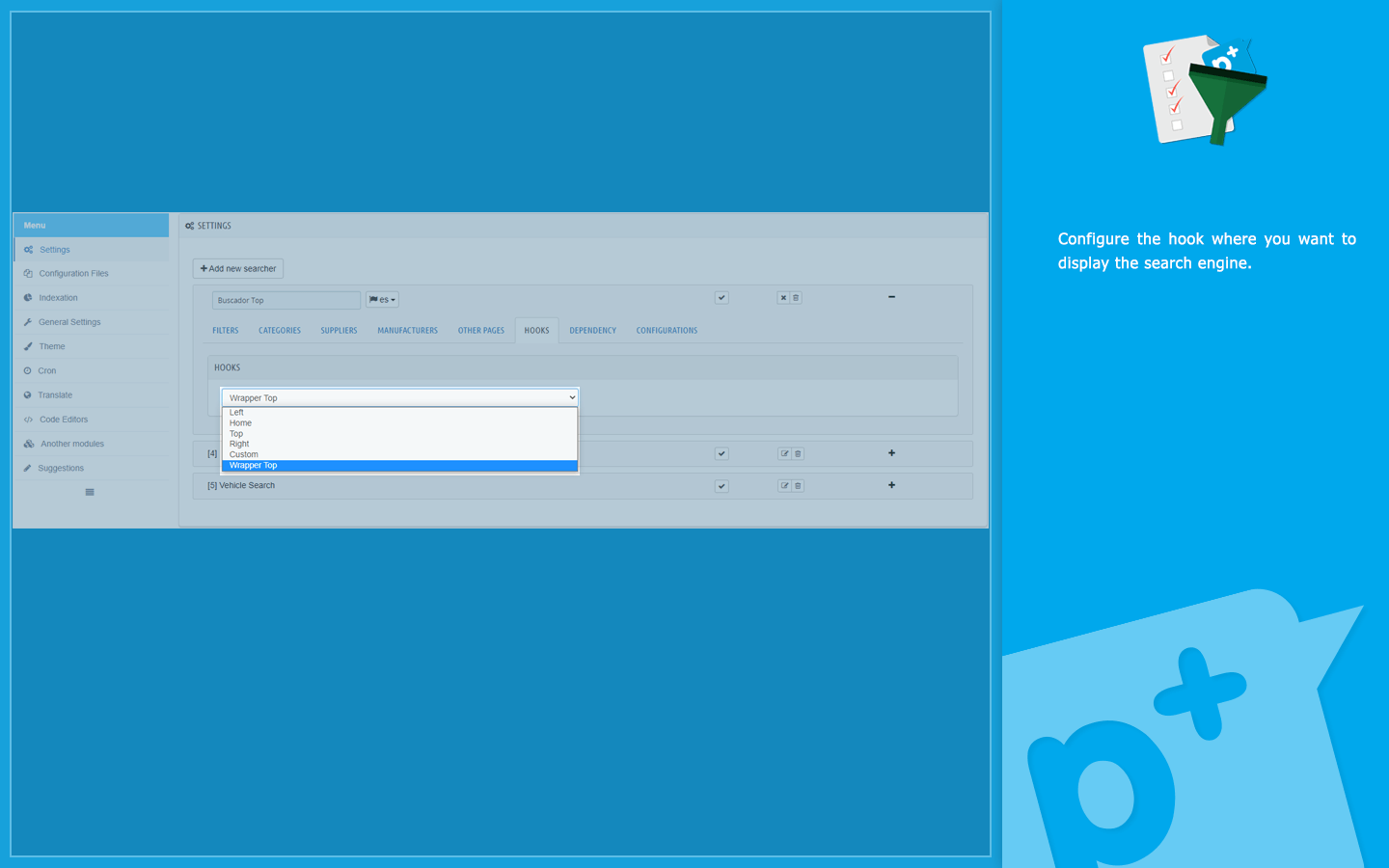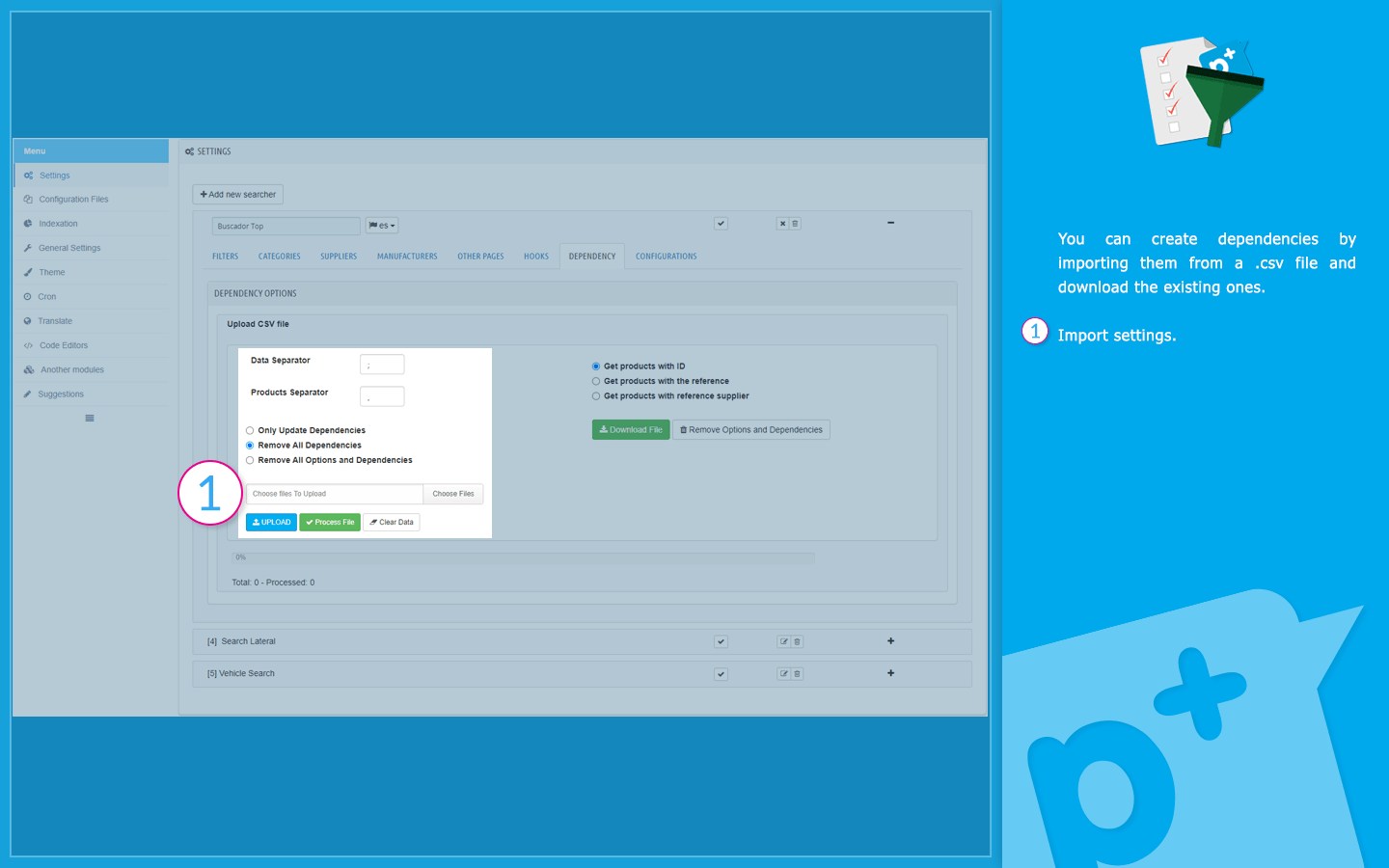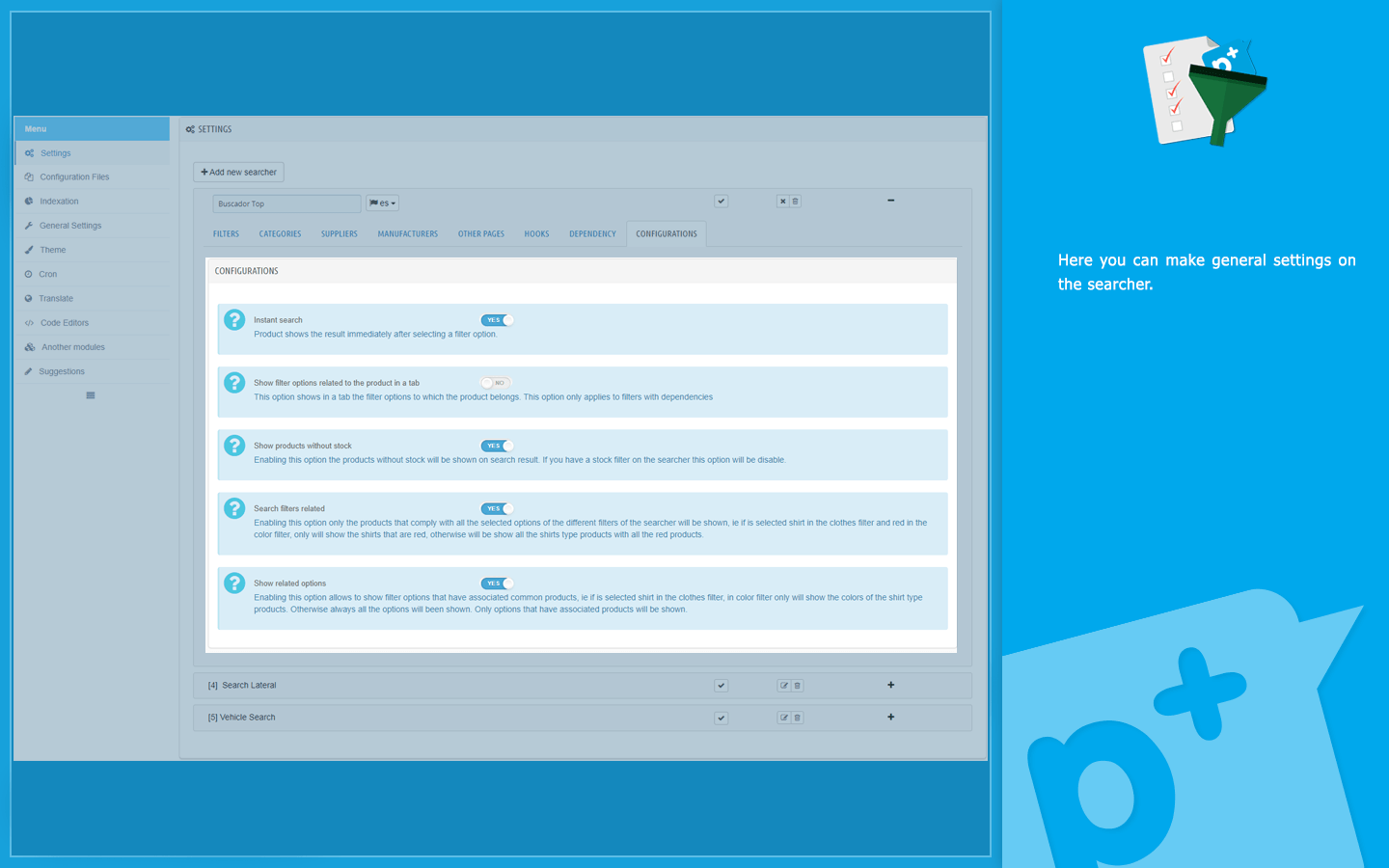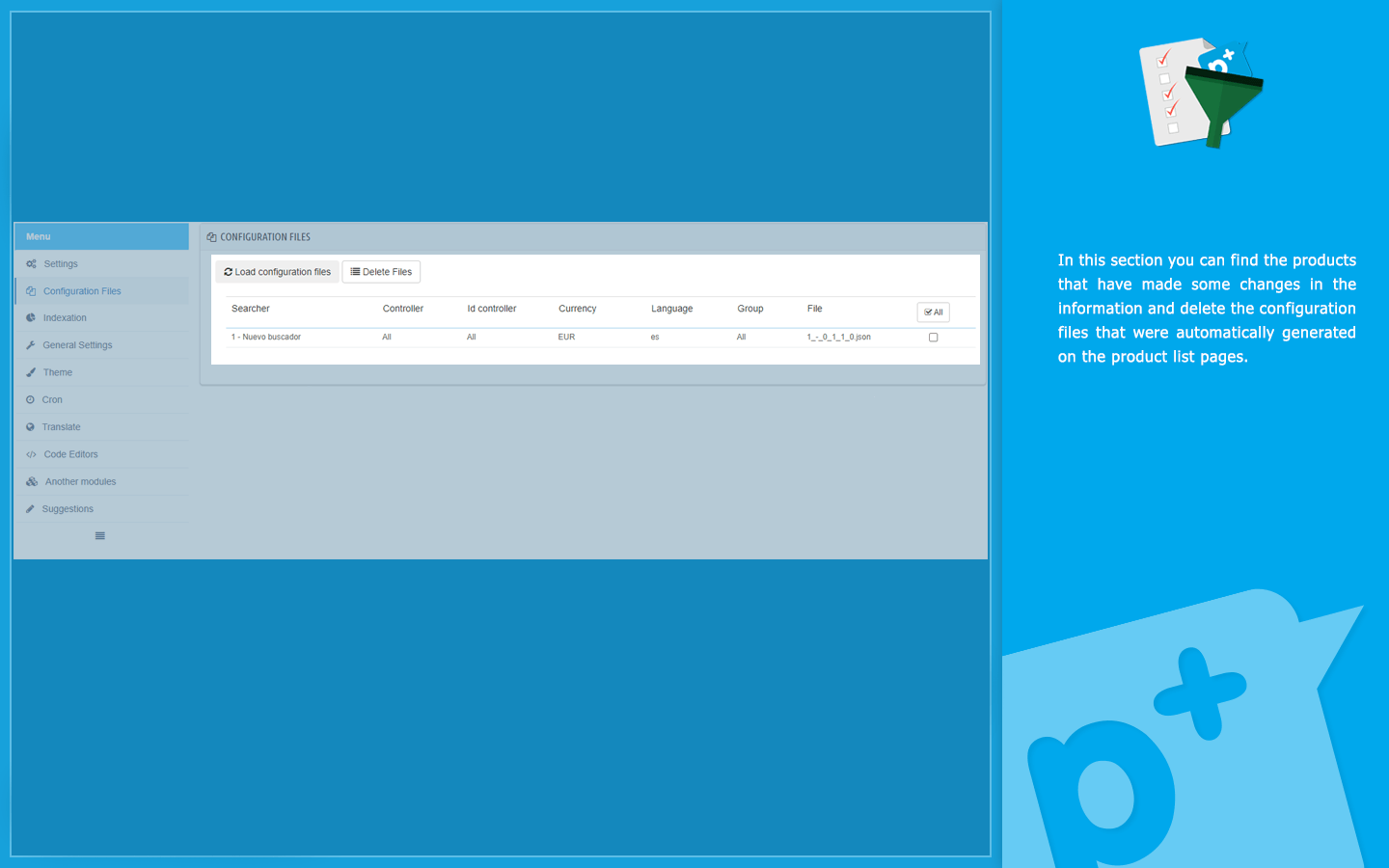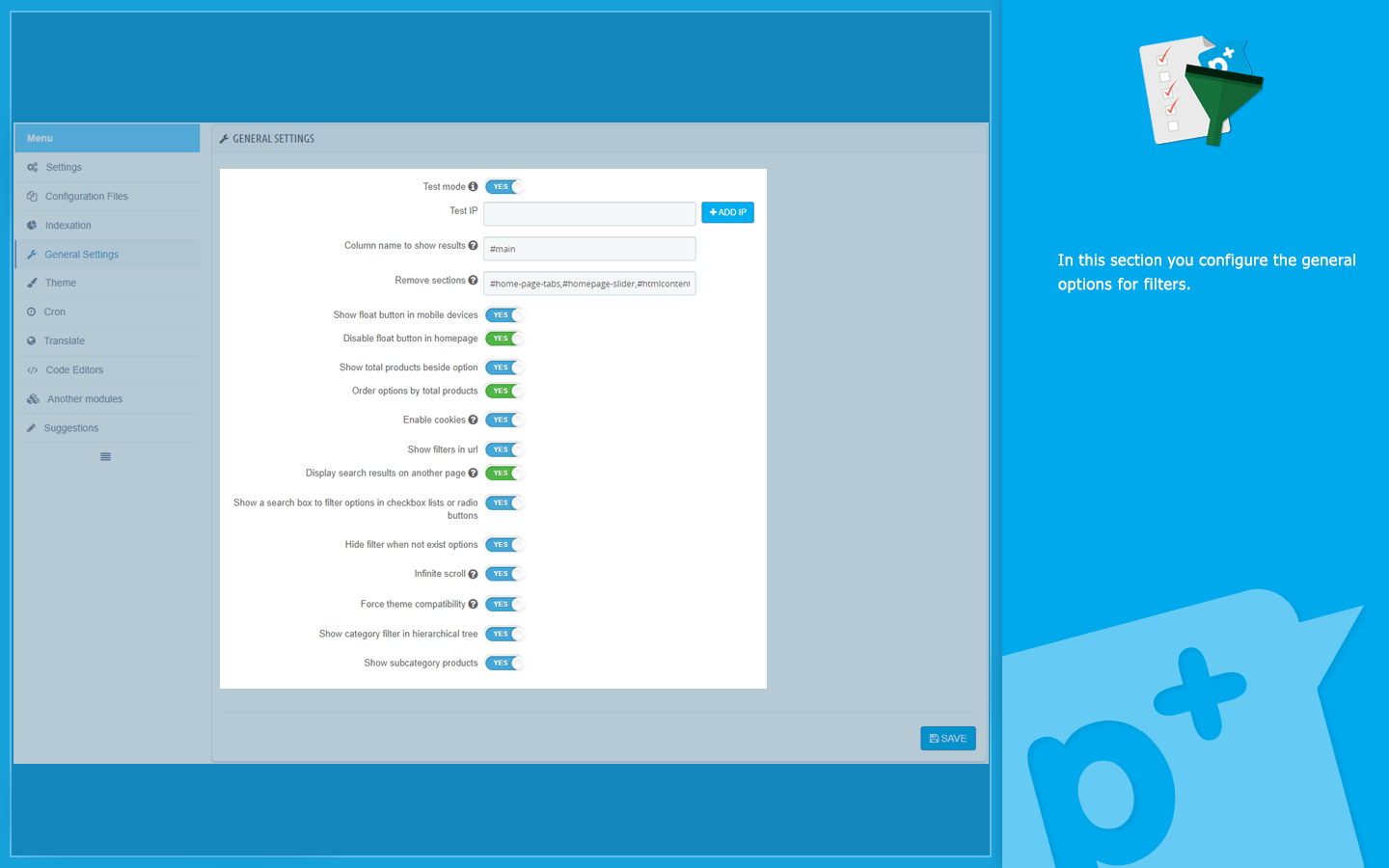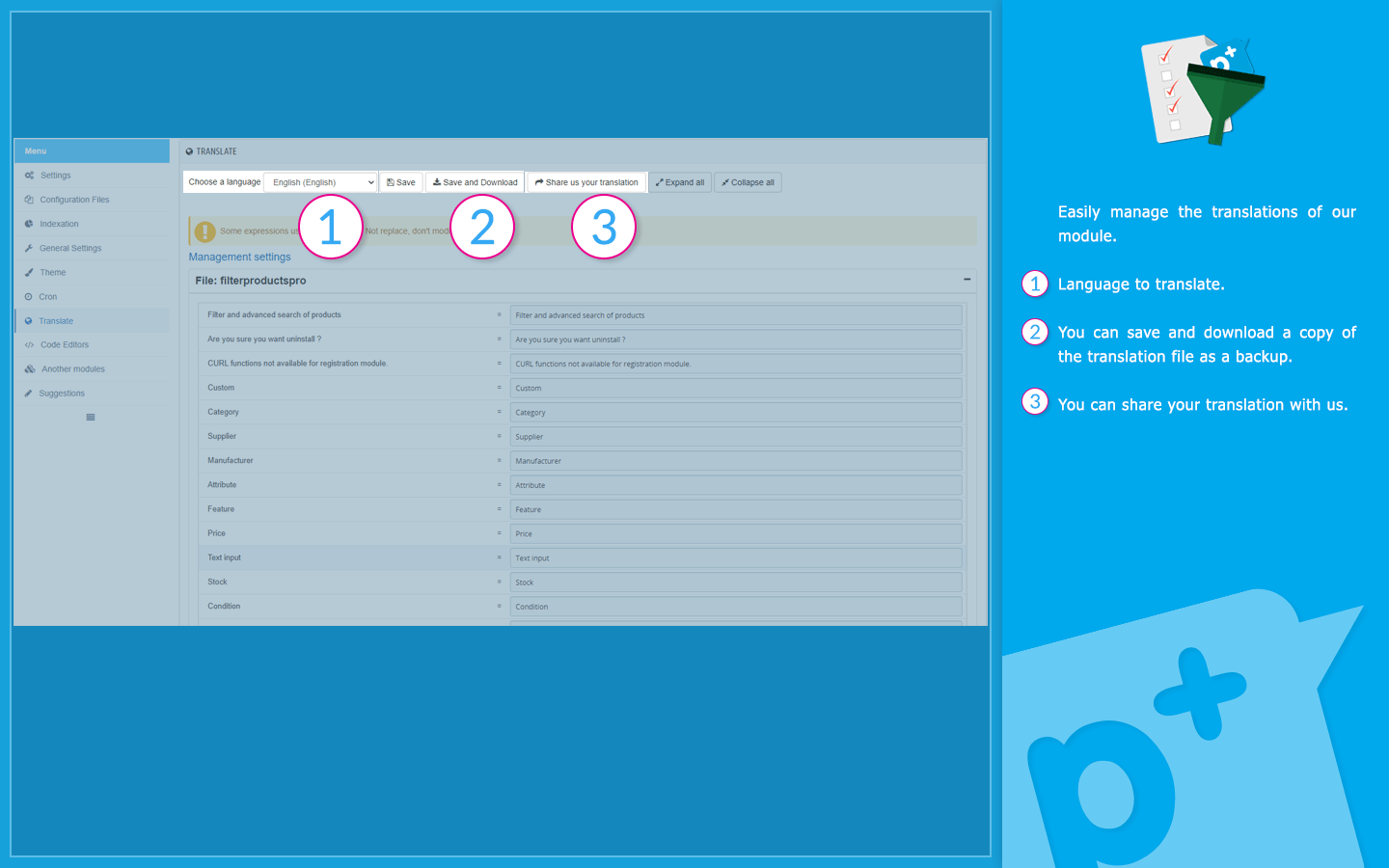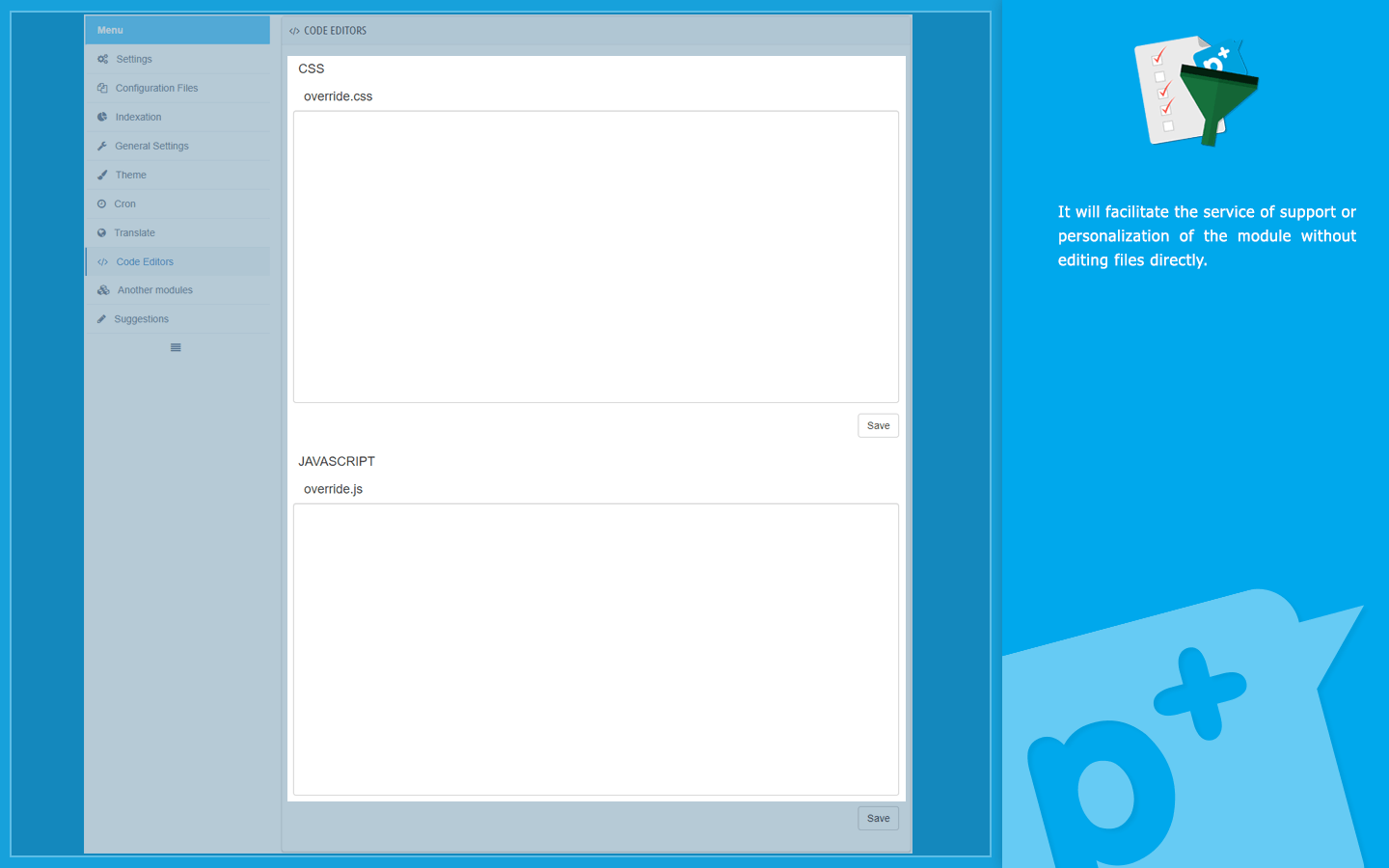Filter Products Pro
M26
Implement an advanced product filter and searcher with the Filter Products Pro module for PrestaShop.
Make it easy for your potential customers to get to the product page they are looking for through intelligent interactive filters. Allow them to perform exact searches within your product catalog.




More info
🔎 What is the Filter Products Pro module for PrestaShop?
Filter Products Pro is a module for PrestaShop that will allow you to implement an advanced product filter in your Online store. Make it easy for your customers to search and filter the different products by categories, attributes, characteristics, suppliers, manufacturers, price range and custom filters.
You will also be able to create filters for your PrestaShop in columnar mode and sort them according to the way you want to show the information about the products to your customers.
In this way, thanks to these filters, any user can find what they need in a matter of seconds, giving them more complete access to your product catalog.
Features provided by this filter module "Filter Products Pro"
This powerful filter module for PrestaShop incorporates a great set of functionalities to our Online store, such as:
➤ Add unlimited search engines in PrestaShop
It doesn't matter how many search engines you need. With Filter Products Pro you can create as many as you want since it will be the system that manages them efficiently. The only objective is to facilitate the search for your users.
➤ Create unlimited search filters
Offer as many filters as you need to your clients. In this way, you will be facilitating the task of finding what they are looking for.
➤ 🌟 Customize, configure and modify your own filters 🌟
The power of this module for your PrestaShop store is in the customization of filters for when you do not have the information and want to assign your own options and products as results. Whether you need a drop-down list, a CheckBox or a RadioButton, you won't have a problem of any kind.
Do you need a filter for colors or numerical options? With Filter Products Pro you can create filter columns and assign the values where it suits you best, ideal for colors or options with numerical values.
➤ Module with drag & drop technology
You decide where to show the search engine with drag & drop technology. Drag & drop technology will allow you to place search engines and filters wherever you want. You just have to decide the place that best fits your conversion strategy and drag the element there.
This allows the columns to be placed on the left, on the right, above, on the home page of the online store or in a custom position. Even going a little further, you will be able to include search engines in categories, suppliers or brands.
➤ Establish the hierarchy of filters you need
To provide potential customers with greater convenience, filters can be dependent on others and may have the hierarchy you need, both at the category, manufacturer or item level. For example: show a series of models once the brand has been selected.
➤ 🌟 Hide options and filters 🌟
With this module you will be able to hide options and filters automatically in the pages of Category, Manufacturer, Supplier, Best sellers, New products, Sales and after doing a text search (Search module support: IQIT Search, JX Search, AMB Joli Search, WE Advanced Search).
In this way it only shows options depending on the products that the visitor is viewing.
➤ Show products with or without stock
Option to show products with or without stock at the time of searching also taking into account the combinations if the product has.
➤ Variety of filters
Different types of filters available: Category, Manufacturer, Supplier, Attributes, Characteristics, Condition, Stock, Price and custom.
➤ Show search filters in URL
Option to display the selected filters in the URL. This helps you create an item in the menu of your store with the url of the selected filters and be able to show the products you want.
➤ Enable cookies
Option to enable cookies to keep the filters selected even if you change the page.
➤ Activate infinite scroll
Infinite scroll in categories or when searching.
➤ Custom hook
Custom hook to position a search engine in the place you want in your store.
➤ Possibility to import CSV
Mention that custom filters support CSV import.

➤ Module with drag & drop technology
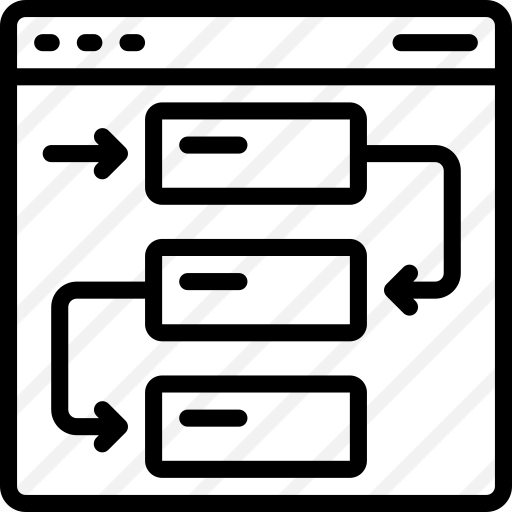
➤ Establish the hierarchy of filters you need

➤ Responsive design
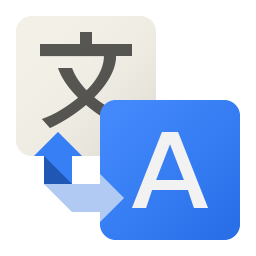
➤ Integrated translation manager

➤ High compatibility for PrestaShop
Why use the filter module “Filter Products Pro”?
There are many reasons why you should use the Filter Products Pro module, the most prominent of which are:
🔎 Facilitate user search
If you have a large catalog or your products are widely divided into many categories, the first thing you want is for your customers to be able to find the products they are looking for easily, simply and in the shortest possible time.
📈 Increase conversion
It is known that very few users spend more than 2 minutes looking for the product they want. For this reason, by making it easier for them to find the products they are looking for, you will increase the sales and conversion of your eCommerce and prevent them from abandoning the process before finding the product.
⚙️ Customize your online store in PrestaShop
Thanks to all the functionalities that the module offers, we can adapt our filters to the needs of our store. In this way, you will be able to implement an extra customization layer that will make our website a page with a high level of usability for our clients.
In summary, it can be said that Filter Products Pro should be an essential of any online store because it offers a direct instant search to the products that the customer is looking for.
Filter Products Pro
Volume discounts
| Quantity | Discount | You Save |
|---|---|---|
| 3 | 10% | Up to 27,00 € |
Views
Changelog
PrestaShop 1.7 & 8
v.4.2.6 (03/05/2024)
- Bug Fixes:
- Fixed an issue where, after importing dependencies, the method selection radio button was automatically deselected.
- Totals of products are now correctly displayed even when related filter options are deactivated.
- Corrected a failure in category filter dependency under certain scenarios.
- Ensured that in multi-store configurations with different default languages, results are displayed in the corresponding language for each store.
- The functionality to keep filters selected after reviewing a product and then returning now correctly retains the visited product page. This adjustment applies only to standard pagination.
- Resolved an issue related to SQL queries and the management of slave servers.
- Inclusion of sub-category products has been optimized to execute only on category pages, avoiding issues in general searches.
- New Features and Improvements:
- Text box filter now also allows searching by tags.
- After performing a text search, a placeholder with the searched text is displayed to facilitate new queries.
- Performance in loading searchers and filters in the FrontOffice has been enhanced, improving user experience.
- Improvements in compatibility with third-party modules when executing searches, ensuring smoother integration.
- Modifications to the URL hash now trigger search events automatically, improving navigability.
- Fixed issues with the Left and Right hooks in PrestaShop 8, ensuring correct element layout.
- Implemented the new 'displayLeftColumnProduct' hook for greater design customization.
- Added Slovak (SK) translation, expanding the module's international reach.
- Compatibilities:
- Adjusted compatibility with the Warehouse template to respect the configured number of products per page, ensuring visual and functional consistency.
- Bug:
- #R-164: Problem showing filters with multi-store.
- #R-164: Improvement in the ordering of products in some templates.
- #R-167: Problem when ordering by stock without having any active stock filter in the search engine.
- #R-173: When filtering by text box and not bringing products, then filtering by another filter, it showed all the products.
- Solution to W3 validation problems.
- New feature and improvement:
- Compatibility with PrestaShop 8.X.X
- #R-165: Improved performance when loading search engines and filters in FrontOffice.
- #R-168: Improved performance when there are many products in a category.
- Compatibilities:
- #R-166: leoproductsearch - v2.1.6 - LeoTheme.
PrestaShop 1.7
v.4.2.4 (07/07/2022)
- Bug:
- #FPP-523: Problem showing products only products with stock in multi-store.
- #FPP-521: Very long load time when there are many products on the PricesDrop page.
- #FPP-523: Problem showing products with stock in multi-store.
- #FPP-499 & FPP-527: Problem with the 'view results' button when disabling the mobile search floating button.
- #FPP-526: Error with scrolling in the list of products after filtering.
- Problem when ordering products with price discounts.
- Problem when selecting several attributes of a filter having the list of options deactivated, it always hid the other options after selecting one.
- When showing products from subcategories, non-visible products were being shown.
- Fixed problem in dependent category filters.
- New feature and improvement:
- Improved performance when loading search engines and filters in the FrontOffice.
- When a filter has an A-Z or Z-A ordering applied, when new options are indexed, they are arranged according to the ordering of the filter.
- French translation.
- #FPP-131: Option to organize how many filters to show per row.
- #R-162: We remove Javascript code loading when the module executes functions on X page.
- New hook of prestashop 1.7.8 'displayHeaderCategory' is implemented.
- Bug:
- #FPP-511: Option 'Hide unrelated options' of the searcher does not work.
- #FPP-513: The module ignores products with negative stock when searching and displaying searcher options.
- #FPP-515: An error occurs when searching for products when sorting the list of products by 'Brand' is configured.
- Bug:
- #FPP-489: It does not correctly bring the results of custom filter products created by CSV
- #FPP-503: Error importing CSV due to combination references
- #FPP-496: Sorting does not work after activating the option 'Show products from subcategories'
- #FPP-501: Error cleaning dependent filters and poor performance on custom filters
- #R-147: Problem when sorting by price after performing a search
- #R-149: Sometimes it showed repeated products with their different combinations
- #R-153: Problem with active shared stock in multi-store
- #R-154: Shows all search engines created on the Brands page
- #R-156: It was not possible to use the filter by text box
- #L-2: Problem when marking several options within the same filter
- New feature and improvement:
- #FPP-500: Option to remove dependencies via CSV
- #R-152: Performance improvement in feature filters
- #R-155: It is only necessary to re-index products when using the price filter in a search engine.
- #R-156: If you searched for a word that did not have products, it showed all products, now it no longer returns results
- Compatibilities:
- #FPP-491: leopartsfilter - v2.2.0 - LeoTheme
- #R-147: Compatibility with the ordering of products of the PRS028 template
- Bug:
- #FPP-488: Problem in the upgrade of version 4.2.0
- #FPP-486: When the price is given only by attributes, it shows price 0 in the products
- #FPP-485: Infinite scroll does not work if there are no active search engines
- Bug:
- #FPP-484: Remove column ordering for checkbox and radio type filters in Back Office
- #FPP-440: Does not show the category tree in PrestaShop 1.7.7.X
- #FPP-462: Does not show the search engine when checking the option 'Select all categories' in the Categories tab of the configuration
- #FPP-464: Does not filter the options when being in the search page
- #FPP-473: Ignores stock filter selection when filtering by attributes
- #FPP-475: Problem in related options, related filters and stock by attributes
- #FPP-430: Does not show products when having the search engine positioned in a CMS
- #FPP-435: Force price indexing by cron task
- #FPP-443: It does not process CSV the first time you want to upload
- #FPP-448: Slow loading when entering module configuration with many search engines
- #FPP-461: It does not show correctly the result of products in the Home
- #FPP-466: Problem when searching for products with the option 'Include products from sub-categories' checked
- #FPP-472: After selecting a stock filter in the FO, it always shows the selected option in English
- #FPP-330: Visual error in mobile search engine header when the name is too long
- New feature and improvement:
- #FPP-444: Performance improvement
- #FPP-252: Ability to order from A-Z / Z-A regardless of language
- #FPP-277: Improve design of the 'Dependencies' tab
- #FPP-370: Option to show the search engine on mobile as a drop-down, without floating button
- #FPP-170: Design tab to customize the search engine
- #FPP-451: Import CSV of dependencies by provider reference
- #FPP-455: Show Images of checkbox filters and radio of the same size
- #FPP-394: Minimize search engine when clicking the 'Refresh search' icon on mobile
- Compatibilities:
- #FPP-433: groupinc - v1.5.2 - idnovate
- #FPP-477: weadvancedsearch - v1.0.0 - WECOMM SOLUTIONS
- #FPP-478: iqitsearch - v1.1.3 - iqit-commerce.com
- Bug:
- #FPP-401: Does not show manually created options in custom filters
- #FPP-420: Performance issue with attribute filters
- #FPP-421: JS error when having the friendly URLs disabled in the store
- #FPP-423: Cookies do not work when showing the filters in the URL is active
- #FPP-428: It does not correctly pre-select the URL options when having two search engines with the same filters
- #FPP-428: Solution to a performance problem that occurred in certain cases
- #FPP-428: Does not save products added manually to custom filter options
- Bug:
- #FPP-414: Products without stock are shown although in the search engine configuration it is disabled
- #FPP-407: Does not delete the configured sections after searching
- #FPP-399: Search block appears on a wrong site
- #FPP-392: Filter display error on tablets and mobile devices with large screen
- #FPP-376: Shows OUT OF STOCK products when filtering only IN STOCK products
- #FPP-375: Error when editing a category, supplier or manufacturer in the BO having filters of this type configured
- #FPP-363: Error creating filters with special characters in the search engine
- #FPP-359: Error in the translations of the filter options "Condition" and "Stock" in the frontoffice
- #FPP-326: Does not filter when clicking on another site on the price slider
- Improvement:
- #FPP-405: Option to display products from subcategories
- #FPP-373: Do not allow creating two stock type filters
- #FPP-369: Improvement in product price indexing
- Compatibilities:
- #FPP-404: jxsearch - v1.3.1 - by Zemez (Alexander Grosul)
- #FPP-402: ambjolisearch - v4.3.11 - Ambris Informatique
- Bug:
- #FPP-280: Error trying to change the name of a search engine or the name of a filter.
- #FPP-290: Does not show color attributes in the product thumbnail.
- #FPP-312: Error indexing features.
- #FPP-316: Pagination does not work in some themes and does not filter products without attributes.
- #FPP-319: Error filtering products that do not have attributes by price.
- #FPP-323: When searching by price filter, it does not pre-select the values that the customer selects.
- #FPP-345: Problem showing category filter options when restricting options per category page.
- #FPP-346: It does not filter the products according to the order configured by default in the first search.
- #FPP-348: Does not include sub-category products when the main category has associated products.
- #FPP-351: Does not show option name for filters of type attribute color.
- #FPP-352: Error indexing empty feature options from CRON.
- #FPP-354: Does not take into account restrictions by customer groups when obtaining results.
- Improvement:
- #FPP-321: Use the Prestashop search engine to search by query.
- #FPP-327: Performance improvement for price filters.
- #FPP-331: Add selected filter block.
- #FPP-332: Implement the texture of the color type attributes for the color attribute filter.
- #FPP-350: Improved product indexing.
- HotFix:
- #FPP-300: Error creating configuration_files folder
- Bug:
- #FPP-281: Performance problem with having multiple stores.
- Module Compatibility:
- #FPP-278: Problem changing the list view in the 'warehouse' template.
- Bug:
- #FPP-265: Problem uploading CSV dependencies.
- #FPP-266: Warhouse template problem when searching or ordering.
- #FPP-273: Does not show tab with data of the product dependencies.
- Improvement:
- #FPP-264: Improve visualization of the filters of type checkbox and radio in mobile.
- Bug:
- #FPP-245: Sorting options by total products only works in category filters.
- #FPP-250: Pagination error when automatically searching with active cookies.
- #FPP-210: Error searching by search box filter.
- Module Compatibility:
- #FPP-249: flsproducthoverinfo - v1.3.0 - FlicoSoft.
- Improvement:
- #FPP-258: Page load performance improvement.
- #FPP-244: Improved infinite scroll to ensure its operation in templates.
- Bug:
- # FPP-123: Does not show the filter category tree after changing the tab or filter.
- # FPP-231: Problem indexing characteristic filter options (happens with certain options).
- # FPP-213: The 'Collapse all' option of the Categories filter in the new demo does not work.
- # FPP-79: The option 'Show search results on another page' does not work.
- Module Compatibility
- # FPP-230: Paging problem with 'warehouse' template.
- Improvement:
- # FPP-225: Always show 'See results and Search' button on mobile.
- # FPP-228: Show price ranges in the selected filters.
- New version for PrestaShop 1.7
v.4.0.6.7 (09/21/2019)New version RC 4.0.6.7
v.4.0.6.6 (09/04/2019)New version RC 4.0.6.6
v.4.0.6.4 (08/15/2019)New version RC 4.0.6.4
v.4.0.6.2 (08/05/2019)New version RC 4.0.6.2
v.1.0.1 (01/07/2019)[+] ADD: Option to show in a tab the filter options to which a product belongs
[*] MOD: Mobile visualization is optimized.
[-] FIX: It gave problem in relationOption, when selecting certain options it did not hide the unrelated ones.
[-] FIX: It showed options with empty names.
[-] FIX: Problem with the price range filter.
- New version for PrestaShop 1.7
PrestaShop 1.6
v.3.6.3 (07/07/2022)
- Bug:
- #FPP-520: 'Hide unrelated options' option of the browser does not work.
- #FPP-522: Very long load time when there are many products on the PricesDrop page.
- #FPP-524: Problem showing products only products with stock in multi-store.
- Problem when ordering products with price discounts.
- Fixed problem in dependent category filters.
- New feature and improvement:
- Improved performance when loading search engines and filters in the FrontOffice.
- When a filter has an A-Z or Z-A order applied, when new options are indexed, they are arranged according to the order of the filter.
- #FPP-493: Option to organize how many filters to show per row.
- Bug:
- #FPP-512: Option 'Hide unrelated options' of the searcher does not work.
- #FPP-514: The module ignores products with negative stock when searching and displaying searcher options.
- #FPP-516: An error occurs when searching for products when sorting the list of products by 'Brand' is configured.
- Bug:
- #FPP-506: It does not work to be able to mark several options within the same filter
- #FPP-505: Error importing CSV due to combination references
- #FPP-502: Error cleaning dependent filters and poor performance on custom filters
- #FPP-498: Problem when indexing in PrestaShop versions less than 1.6.0.9
- #FPP-490: It does not correctly bring the results of custom filter products created by CSV
- #L-1: Shows all search engines created on the Brands page
- #L-1: It was not possible to use the filter by text box
- New feature and improvement:
- #FPP-504: Option to remove dependencies via CSV
- #L-1: It is only necessary to re-index products when using the price filter in a search engine.
- #L-1: Performance improvement in feature filters
- #L-1: If you searched for a word that had no products, it showed all the products, now it no longer returns results
- Bug:
- #FPP-476: Problem in related options, related filters and stock by attributes
- #FPP-474: Ignore stock filter selection when filtering by attributes
- #FPP-470: Problem in the price filter in prestashop versions less than 1.6.1
- #FPP-468: Does not show the search engine when checking the option 'Select all categories' in the Categories tab of the configuration
- #FPP-465: Does not filter the options when being in the search page
- #FPP-471: After selecting a stock filter in the FO, it always shows the selected option in English
- #FPP-467: Problem when searching for products with the option 'Include products from sub-categories' checked
- #FPP-458: It does not process CSV the first time you want to upload
- #FPP-450: Error when pressing icon to update search engine without filters in URL
- #FPP-449: Slow loading when entering module configuration with many search engines
- #FPP-445: Visual error in mobile search engine header when the name is too long
- New feature and improvement:
- #FPP-438: Performance improvement
- #FPP-469: Ability to order from A-Z / Z-A regardless of language
- #FPP-431: Option to show the search engine on mobile as a drop-down, without floating button
- #FPP-483: Remove column ordering for checkbox and radio type filters in Back Office
- #FPP-460: Show images of checkbox filters and radio of the same size
- #FPP-457: Design tab to customize the search engine
- #FPP-452: Import CSV of dependencies by provider reference
- #FPP-436: Force price indexing by cron task
- Bug:
- #FPP-425: Does not show manually created options in custom filters
- #FPP-417: When searching shows zero prices of products with attributes in versions less than PS 1.6.1
- #FPP-422: Performance issue with attribute filters
- #FPP-424: Cookies do not work when showing the filters in the URL is active
- #FPP-426: Visual problem with Radiobutton filters
- #FPP-427: It does not correctly pre-select the URL options when having two search engines with the same filters
- #FPP-427: Solution to a performance problem that occurred in certain cases
- #FPP-427: Do not save products manually added to custom filter options
- Bug:
- #FPP-400: Error 404 when executing cron to index prices
- #FPP-391: Filter display error on tablets and mobile devices with large screen
- #FPP-377: Shows OUT OF STOCK products by filtering only IN STOCK products
- #FPP-374: Error in the translations of the filter options 'Condition' and 'Stock' in the frontoffice
- #FPP-371: Does not show search engines in 'Other Pages'
- #FPP-307: 'Remove dependencies' button does not work
- #FPP-416: It does not show me colors in radio button
- #FPP-409: Does not filter when clicking on another site on the price slider
- Improvement:
- #FPP-411: Options to index prices by group / country
- #FPP-379: Improvement in product price indexing
- #FPP-372: Do not allow creating two stock type filters
- HotFix:
- #FPP-360: Error updating the module in multi store
- Bug:
- #FPP-313: Error indexing features.
- #FPP-317: Pagination does not work in some themes and does not filter products without attributes.
- #FPP-318: Error filtering products that do not have attributes by price.
- #FPP-324: When searching by price filter, it does not pre-select the values that the customer selects.
- #FPP-344: Problem showing category filter options when restricting options per category page.
- #FPP-349: Does not include sub-category products when the main category has associated products.
- #FPP-355: Does not take into account restrictions by customer groups when obtaining results.
- #FPP-356: Error 500 when installing the module in PrestaShop versions less than 1.6.0.14.
- #FPP-358: Does not show text of the checkbox type filters.
- #FPP-362: Error creating filters with special characters in the browser
- #FPP-366: Show all search engines without respecting the store (multi-store)
-Improvement:
- #FPP-322: Use the Prestashop search engine to search by query.
- #FPP-333: Implement the texture of the color type attributes for the color attribute filter.
- #FPP-357: Improved product indexing.
-Compatibility:
- #FPP-364: Compatibility with ambjolisearch - v4.3.10 - Ambris Informatique
- HotFix:
- #FPP-300: Error creating configuration_files folder
- Bug:
- #FPP-279: Error changing name of searcher and filter.
- #FPP-282: Performance problem with having multiple stores.
- Bug:
- #FPP-267: Problem uploading CSV dependencies.
- #FPP-269: Error creating a new searcher.
- #FPP-274: Does not show tab with data of the product dependencies.
- Mejora:
- #FPP-268: Improve visualization of the filters of type checkbox and radio in mobile.
- Bug:
- #FPP-246: Sorting options by total products only works in category filters.
- #FPP-251: Pagination error when automatically searching with active cookies.
- #FPP-259: Error searching by search box filter.
- Module Compatibility:
- #FPP-243: jms_digiworld - V1.0 - Navrhl Joommasters.
- Improvement:
- #FPP-261: Page load performance improvement.
- Bug:
- # FPP-232: Problem indexing characteristic filter options (happens with certain options).
- # FPP-233: Does not show the filter category tree after changing the tab or filter.
- # FPP-78: The option 'Show search results on another page' does not work.
- Improvement:
- # FPP-227: Always show 'See results and Search' button on mobile.
- # FPP-229: Show price ranges in the selected filters.
- New version for PrestaShop 1.6
v.3.4.4.5 (09/21/2019)New version RC 3.4.4.5
v.3.4.4.4 (09/04/2019)New version RC 3.4.4.4
v.3.4.4.3 (08/15/2019)New version RC 3.4.4.3
v.3.4.4.2 (08/05/2019)New version RC 3.4.4.2
v.3.3.3 (07/07/2018)[+] ADD: Compatibility with warehouse theme, version 3.8.5
[-] FIX: Dependencies were not shown in the product sheet
[*] MOD: The import performance is improved.
[-] FIX: Problem when displaying results in custom filters.
[-] FIX: Each time a customized option was edited towards an ajax call adding it again.
[-] FIX: Problem when generating the dependency csv, mixing the searchers.
[+] ADD: Option to show in a tab the filter options to which a product belongs
[*] MOD: Mobile visualization is optimized.
[-] FIX: It gave problem in relationOption, when selecting certain options it did not hide the unrelated ones.
[-] FIX: It showed options with empty names.
[-] FIX: Problem with the price range filter.
[-] FIX: Problem loading products manually custom filter options.
[-] FIX: When re-establishing the selected filters, the filters were empty.
[*] FIX: It did not hide the filter options of attributes correctly when they did not have stock.
v.3.2.8 (02/22/2018)[*] MOD: Internal improvements and translations.
v.3.2.7 (12/22/2017)[*] MOD: Performance improvement in the searcher load in the FrontOffice.
[*] MOD: Now it does not show filters if they only have one option available.
[-] FIX: It did not allow to deactivate or order filter options.
[-] FIX: Problem in the radio button type filters.
v.3.2.5 (09/28/2017)[+] ADD: Module compatibility: AgileMultipleSeller.
[*] MOD: Improved performance in uploading CSV files for custom filters.
[*] MOD: User guides are updated.
[-] FIX: Problem when searching in the last hierarchy of personalized filters.
[-] FIX: It showed products without stock when searching for attributes, even though it was necessary for products without stock not to show them.
- New version for PrestaShop 1.6