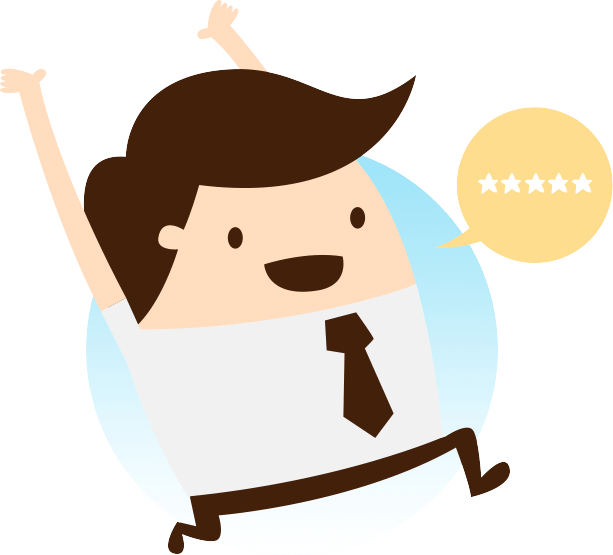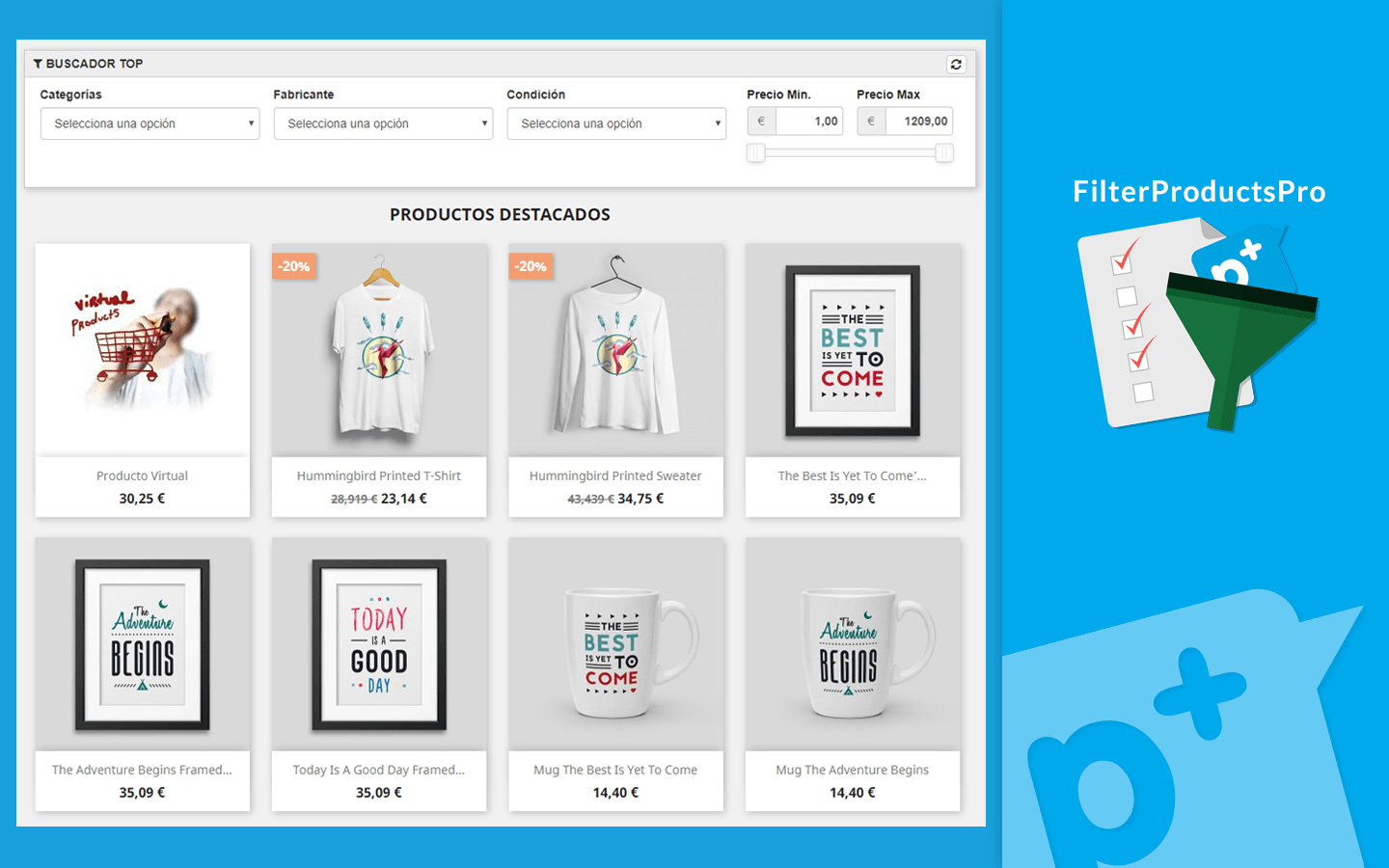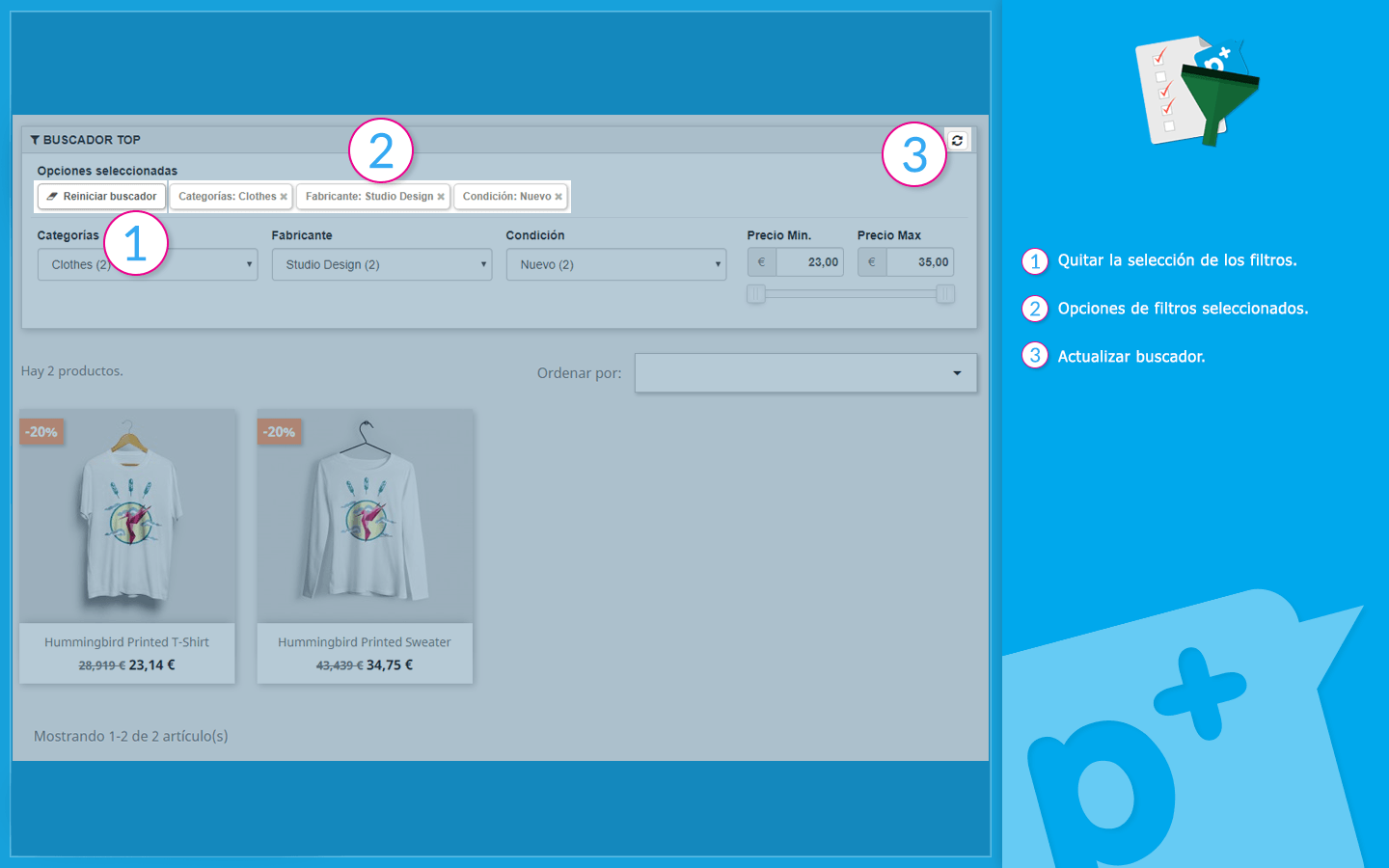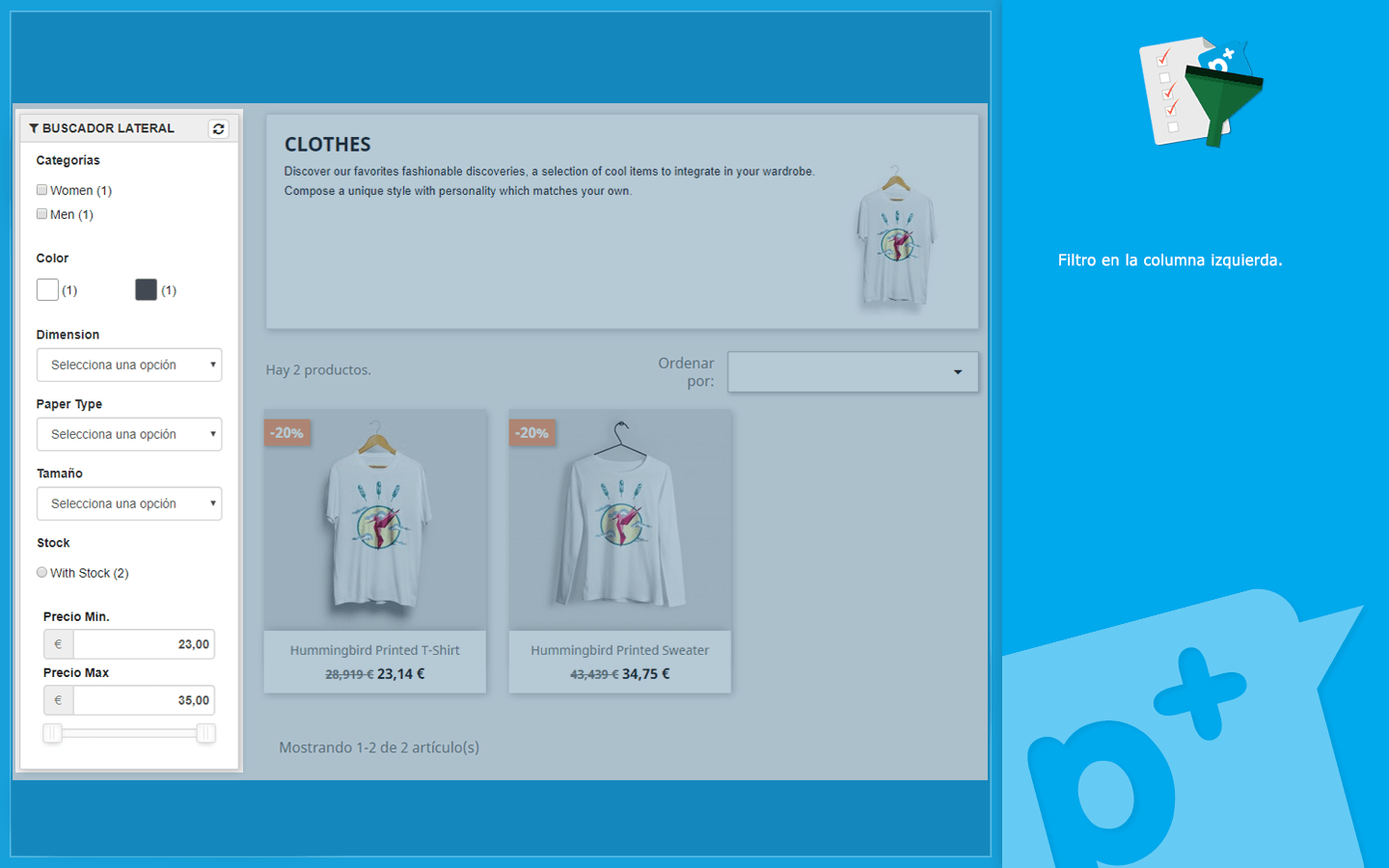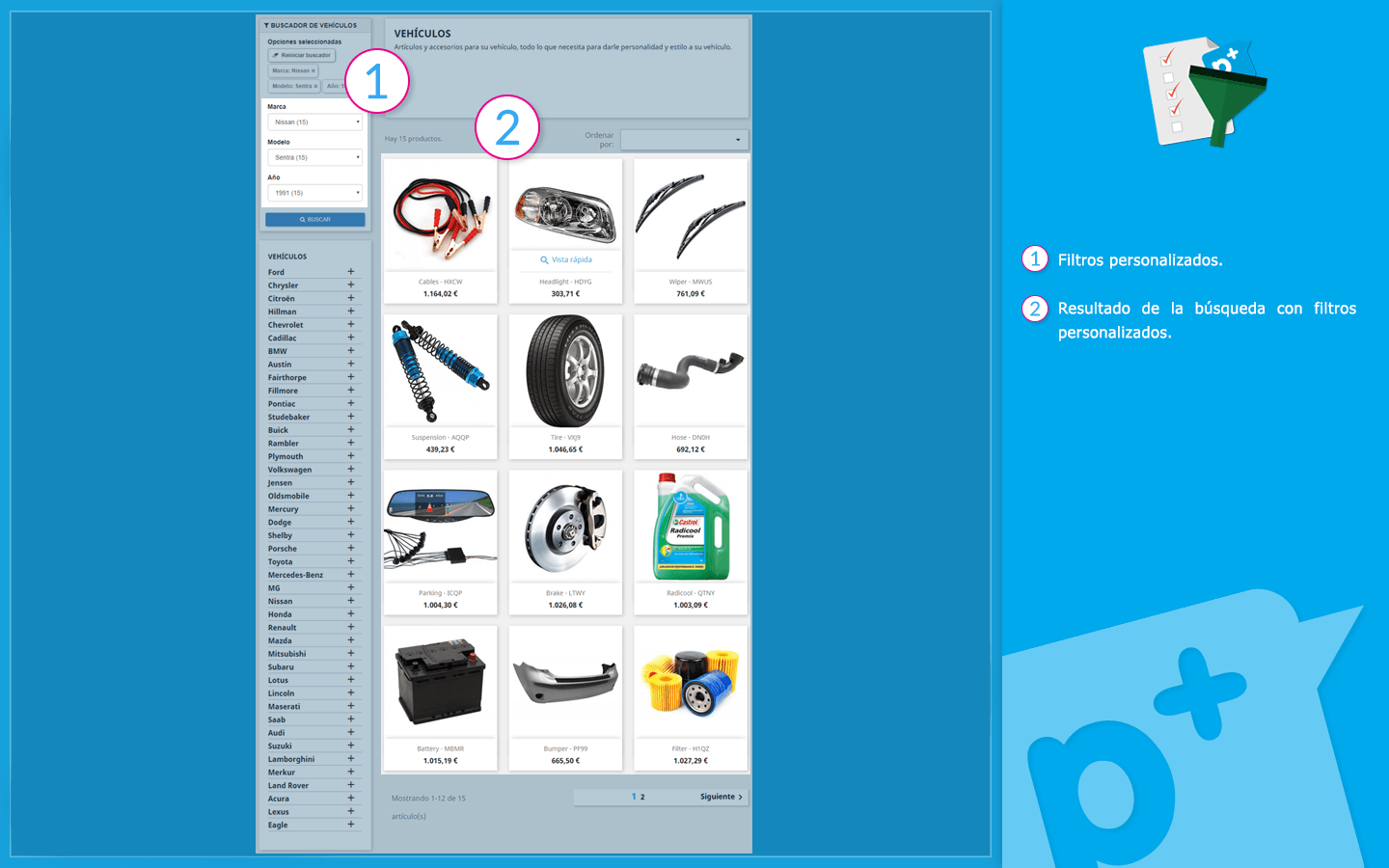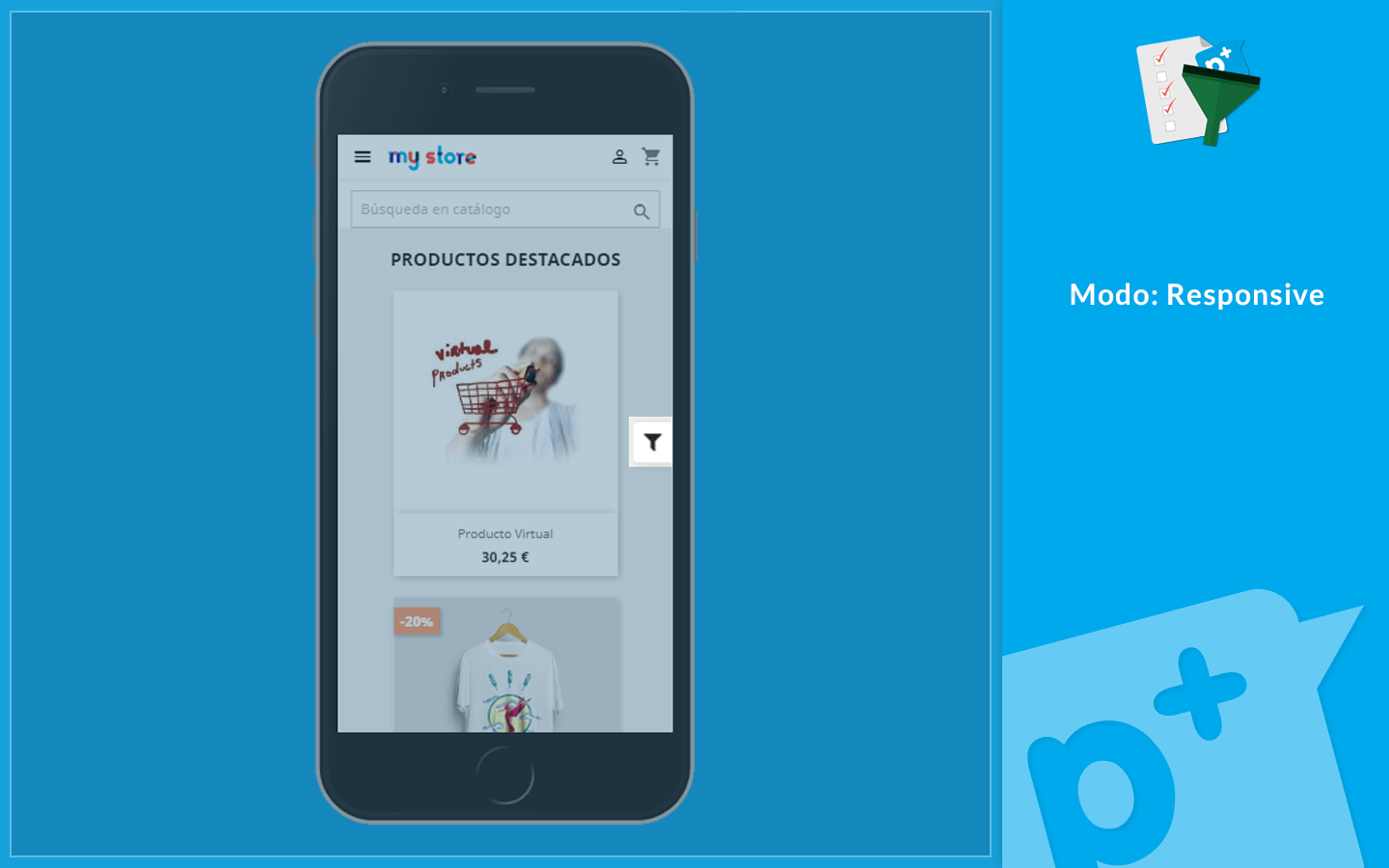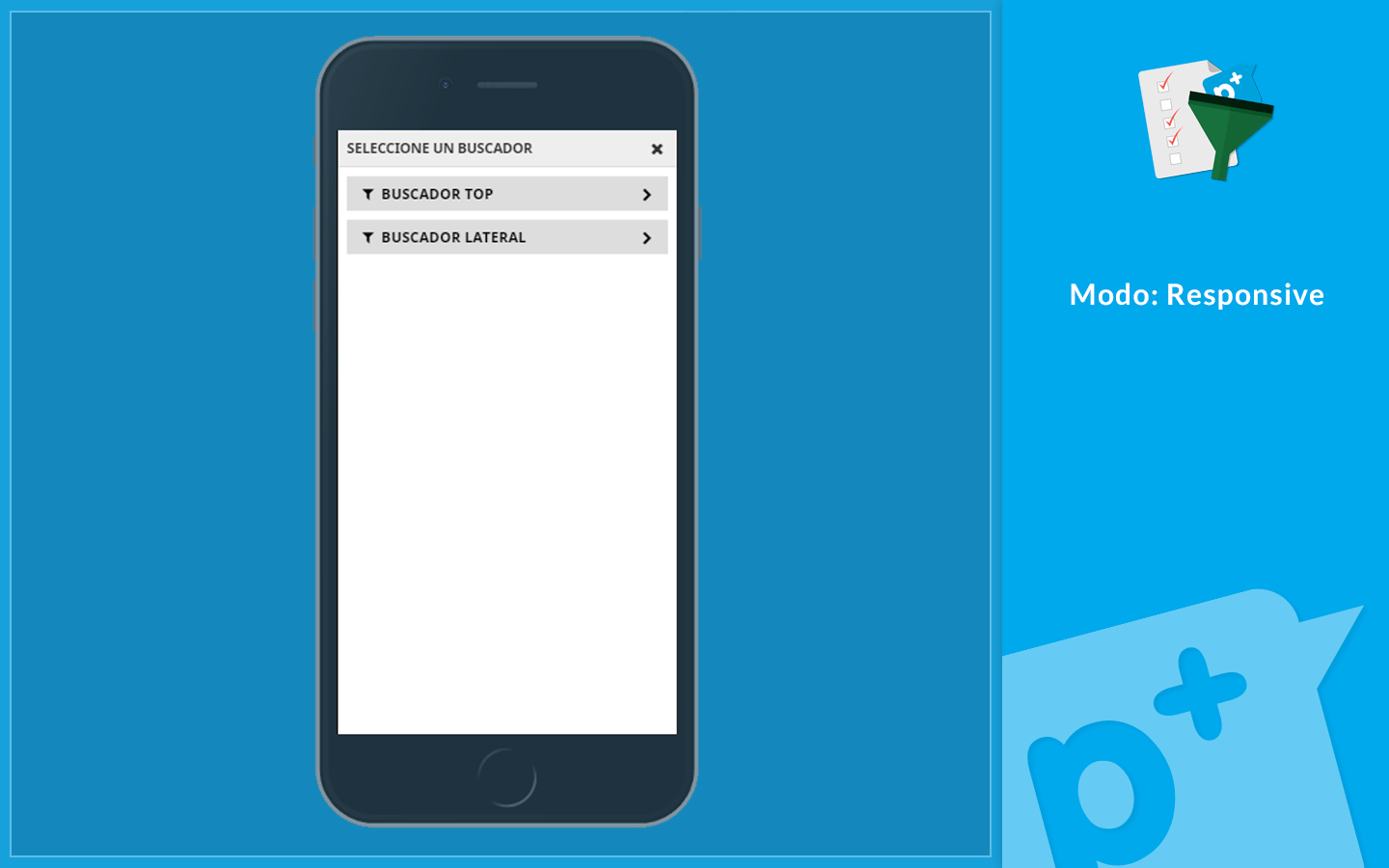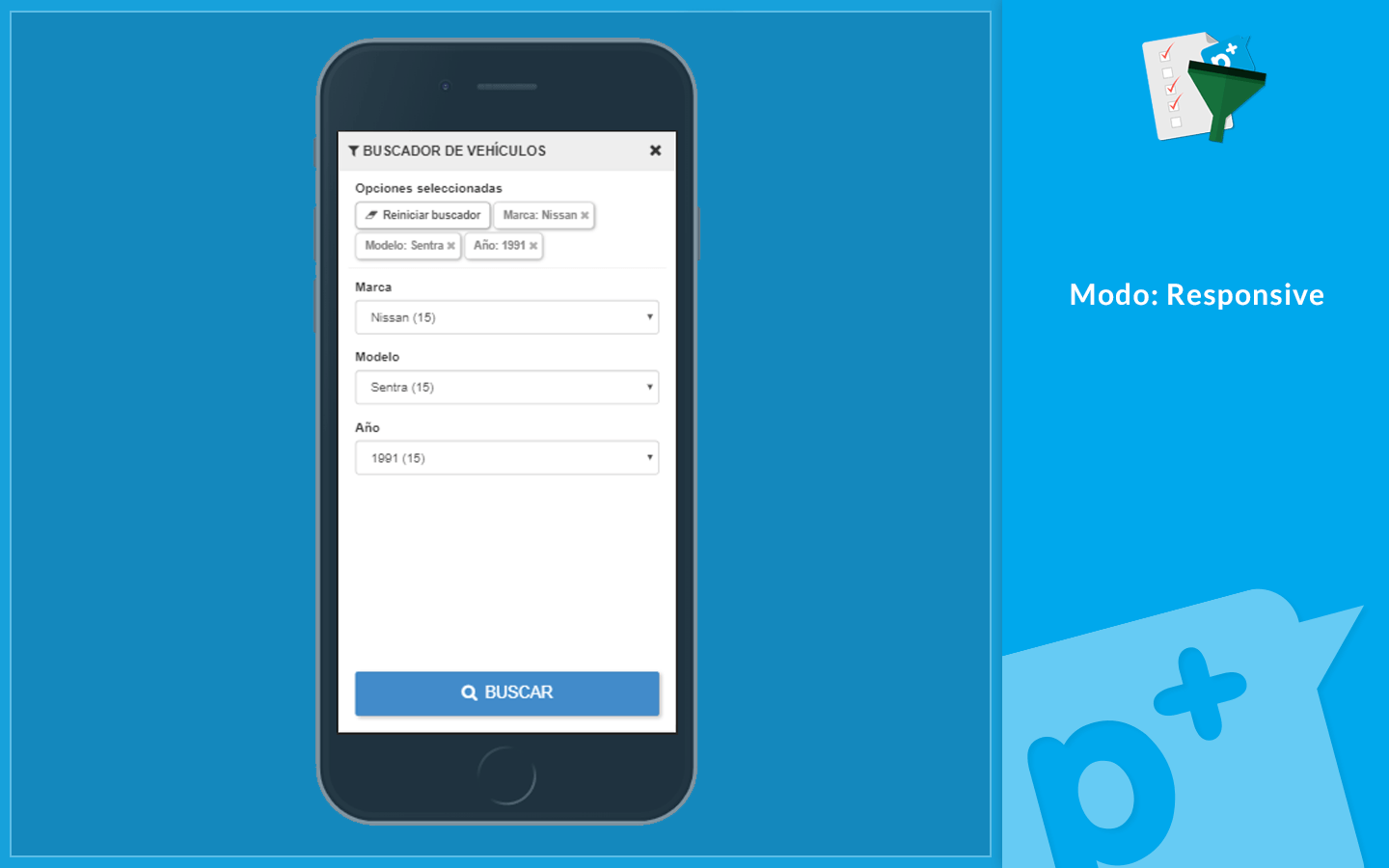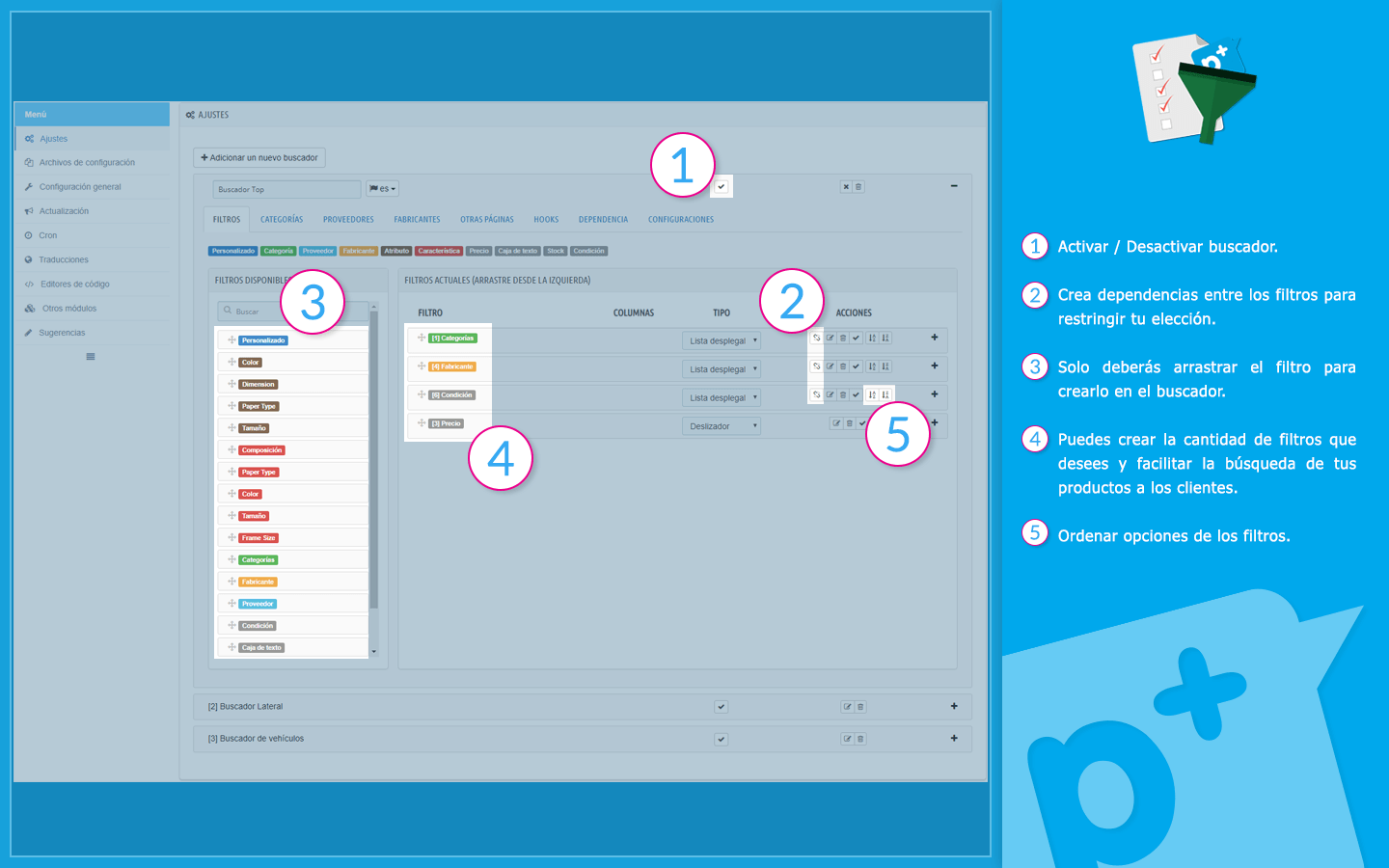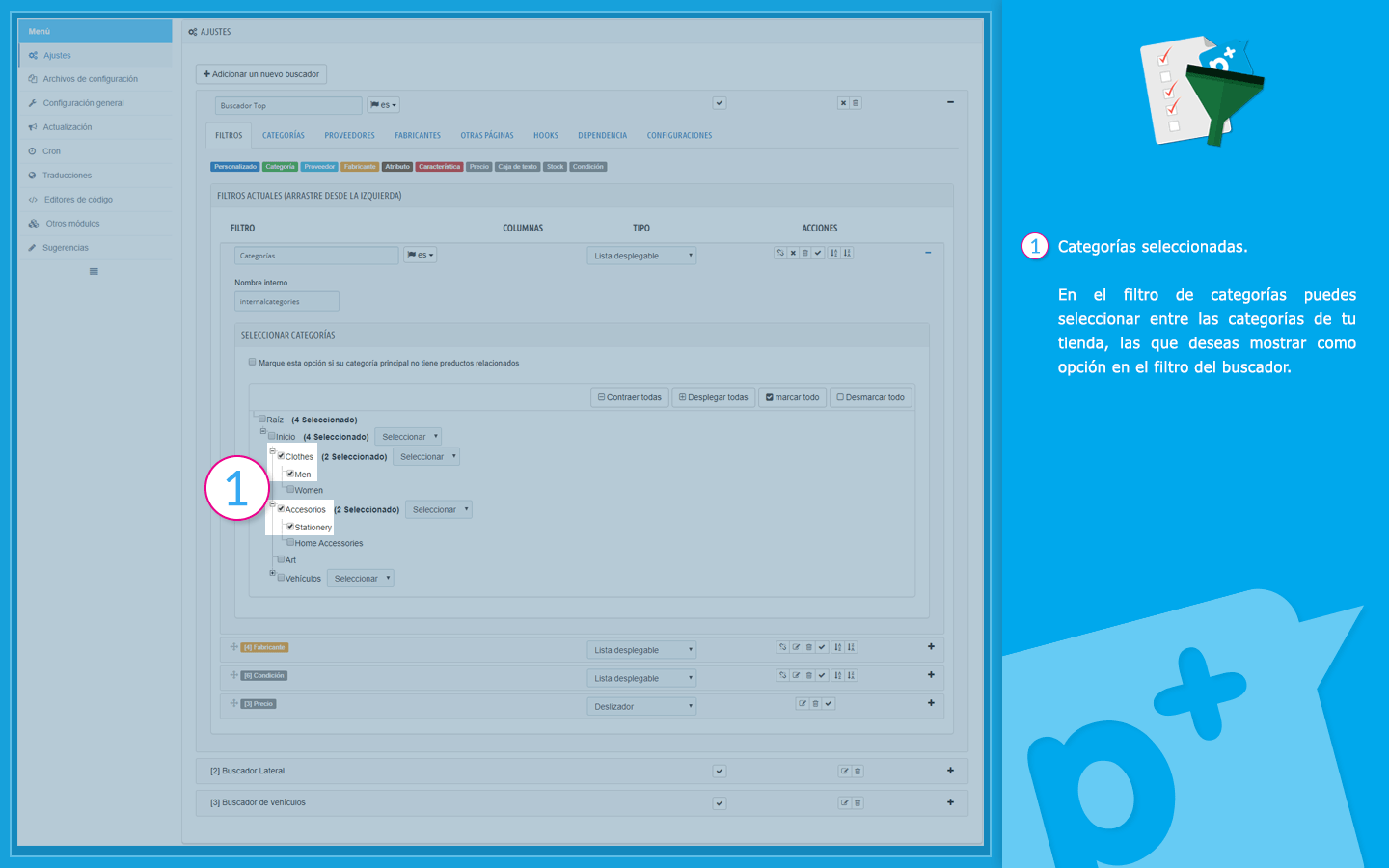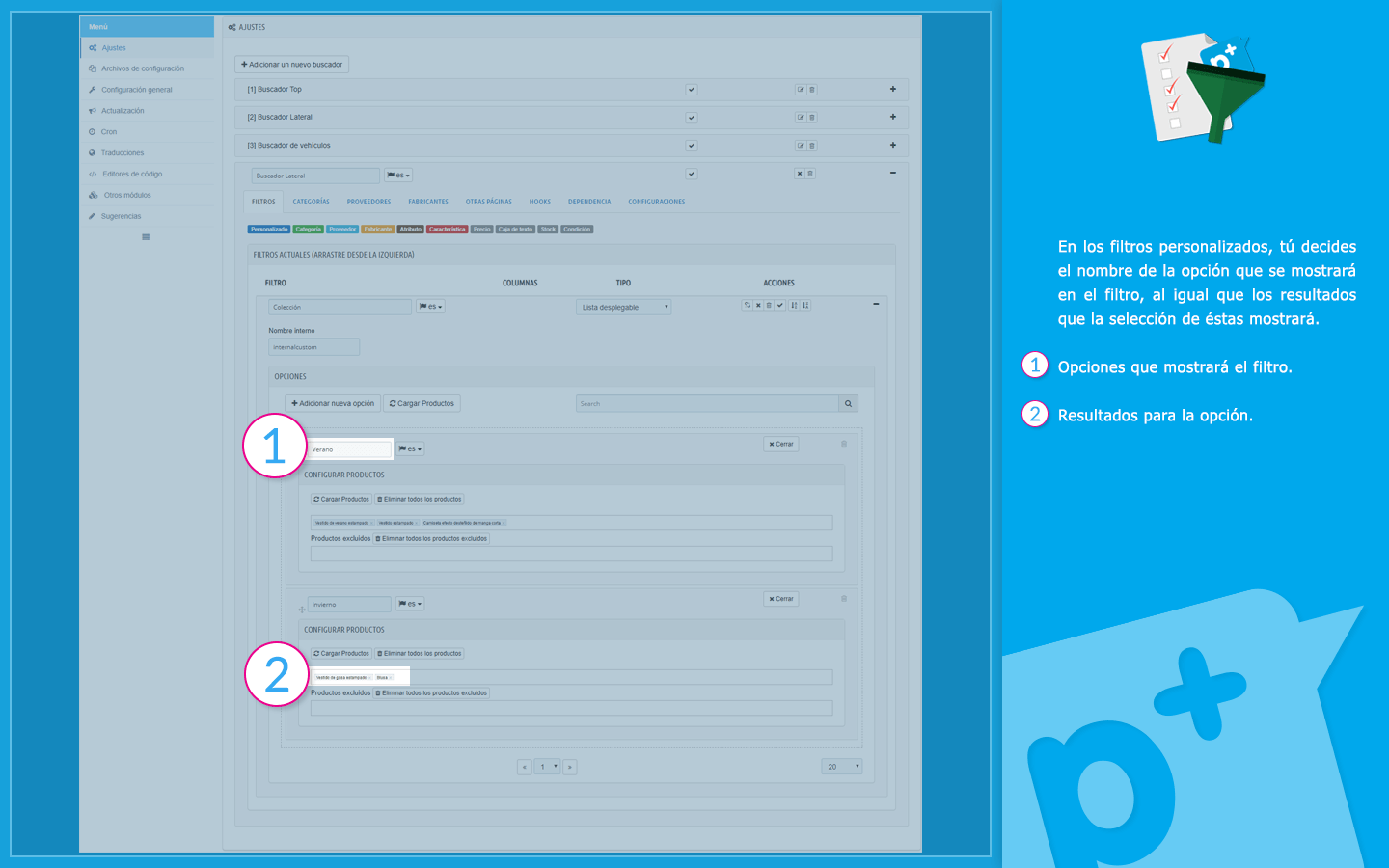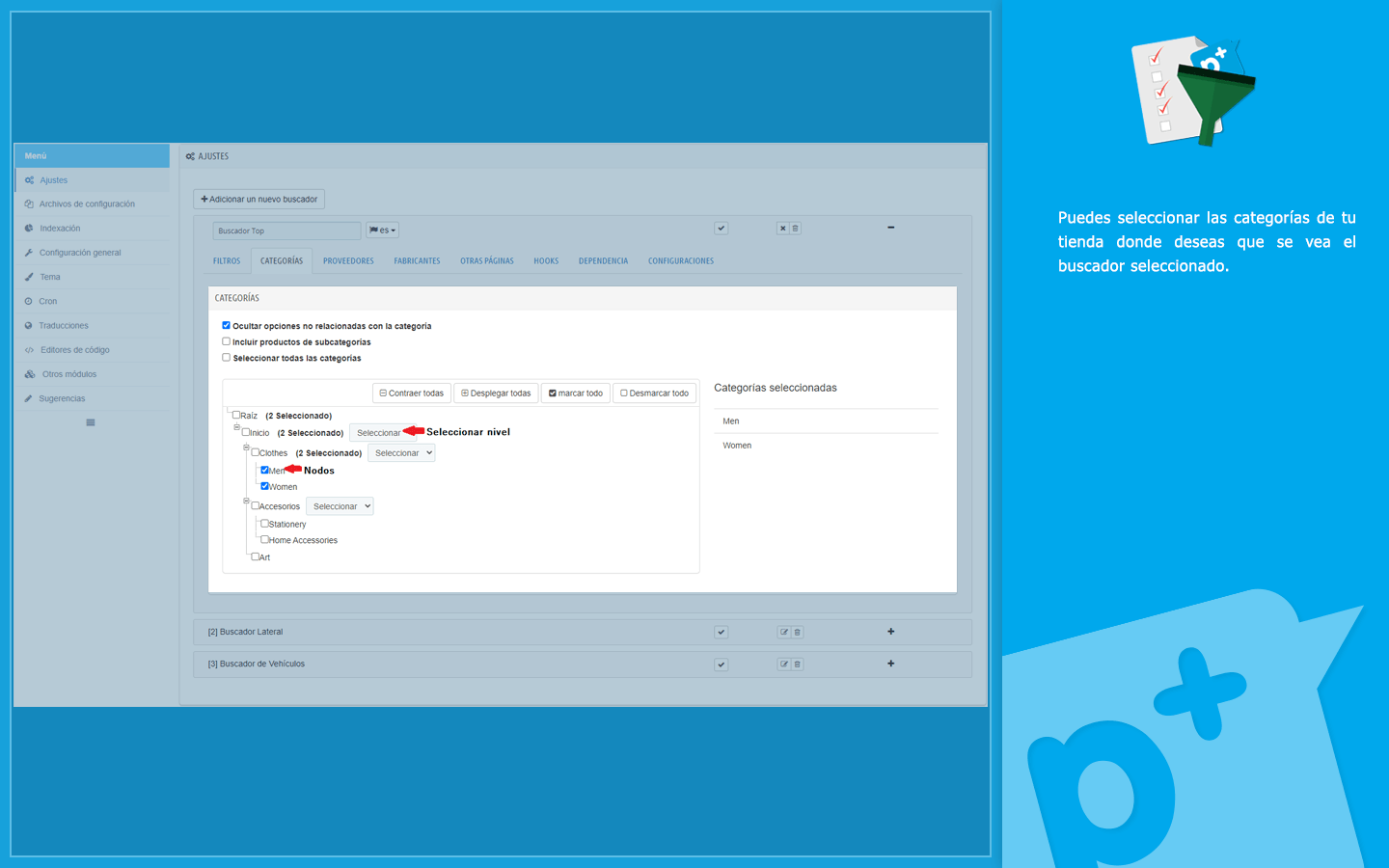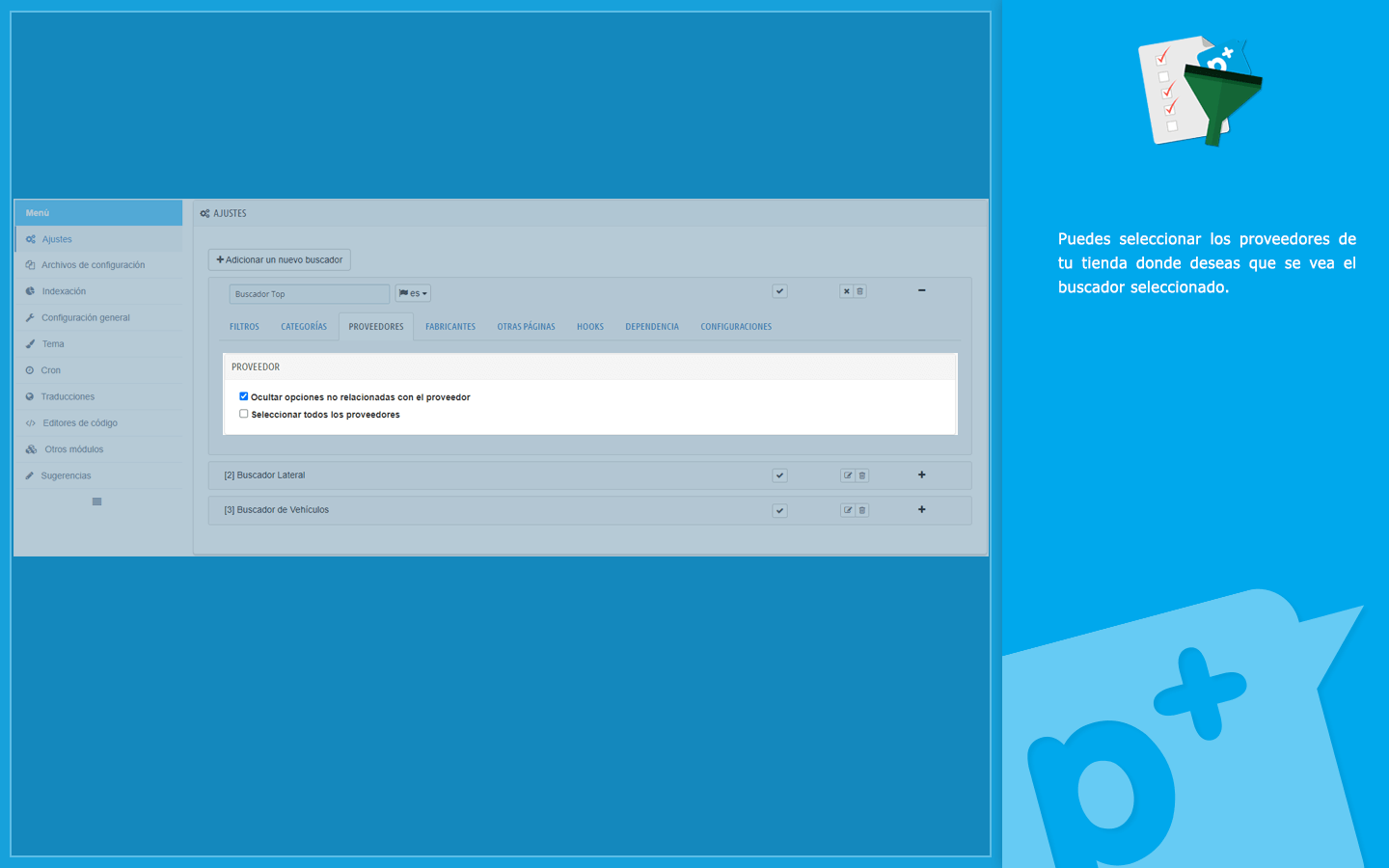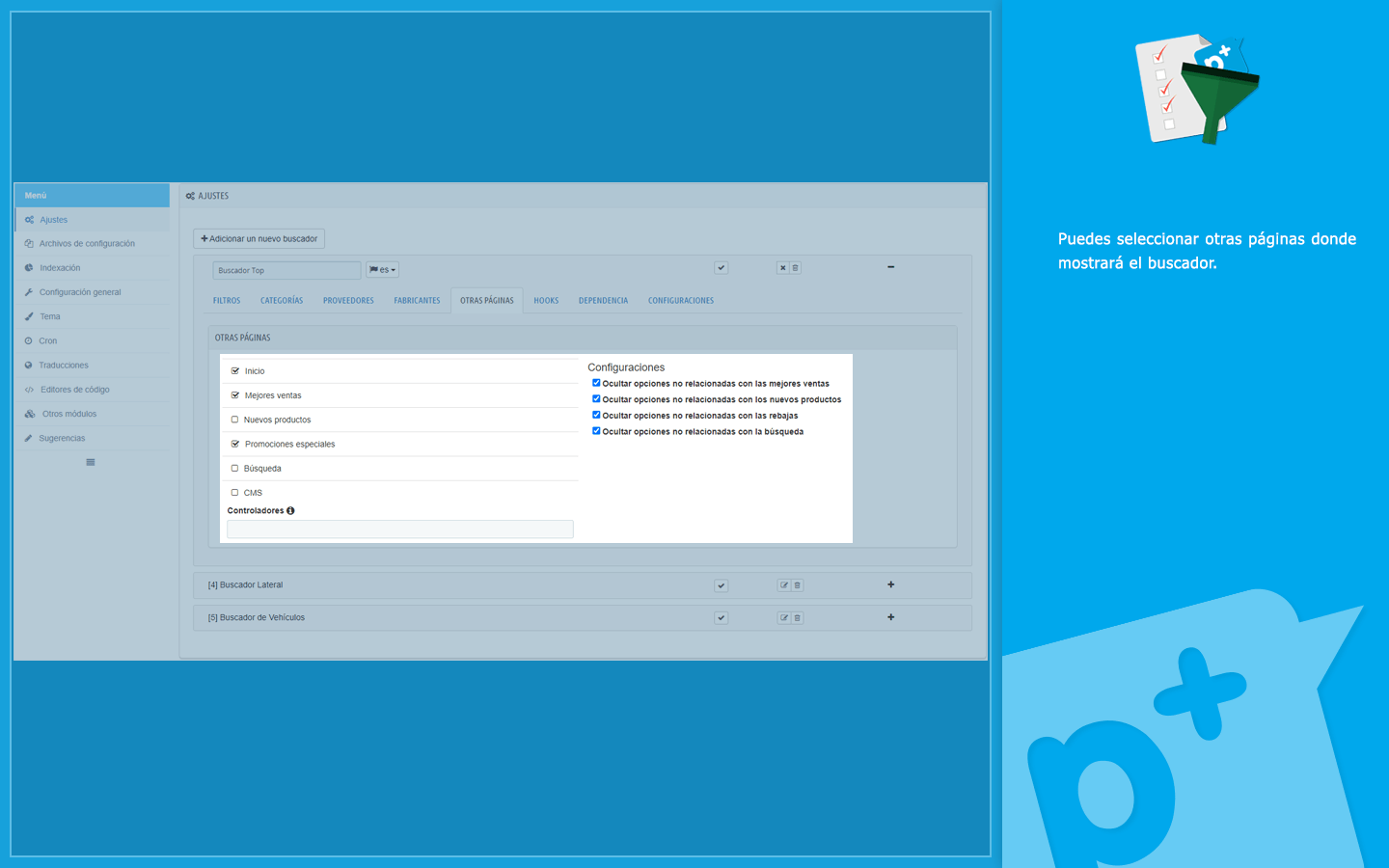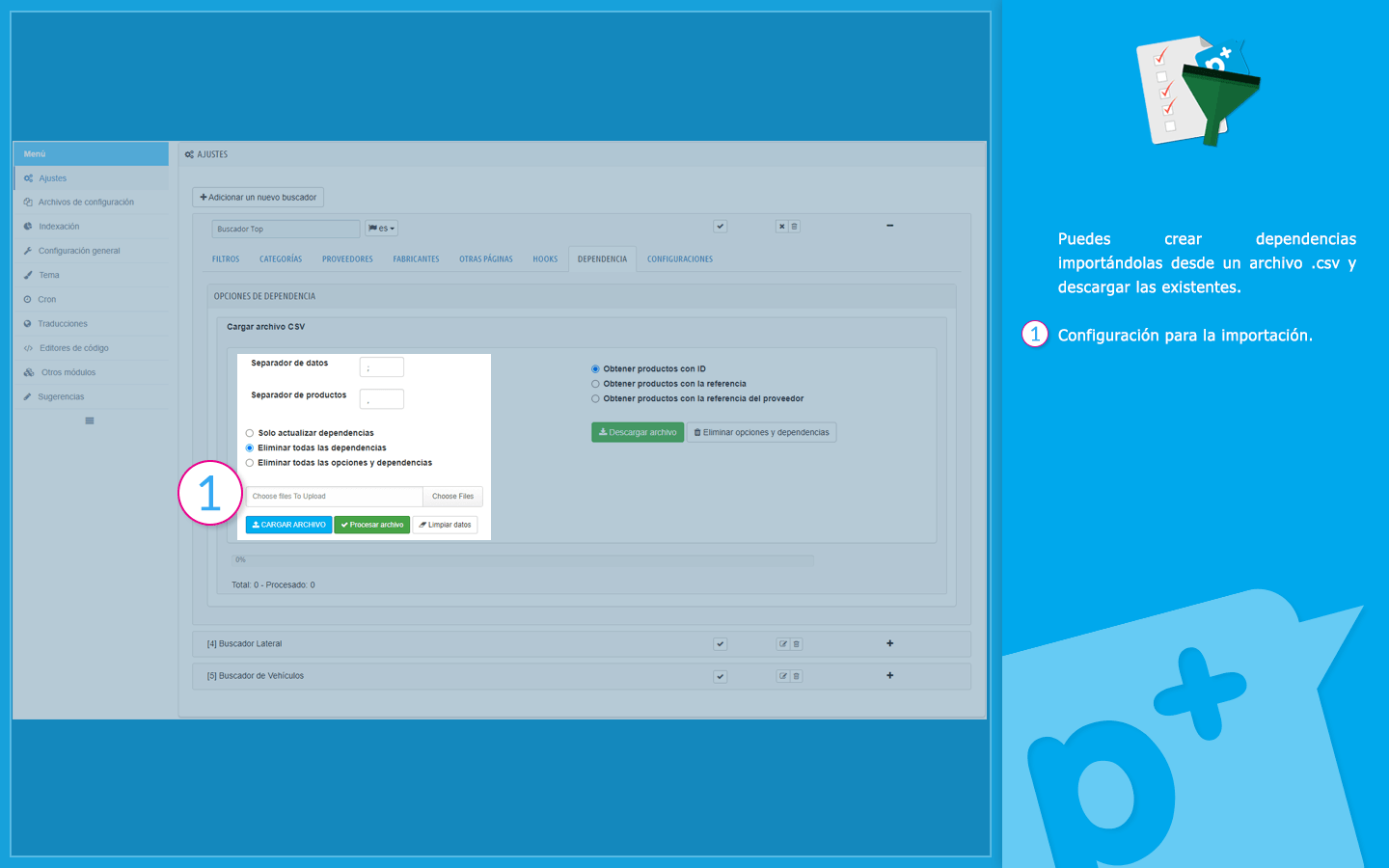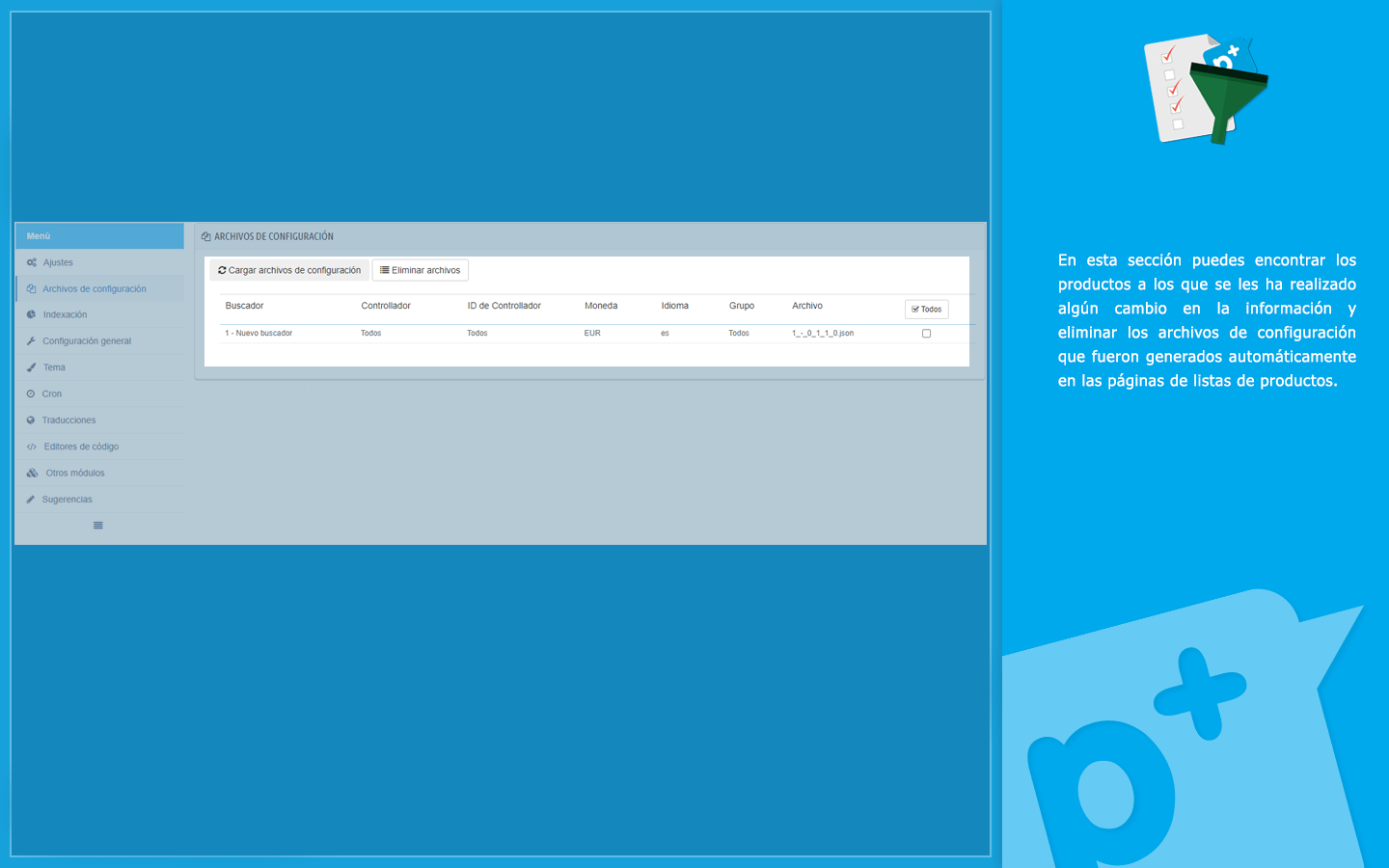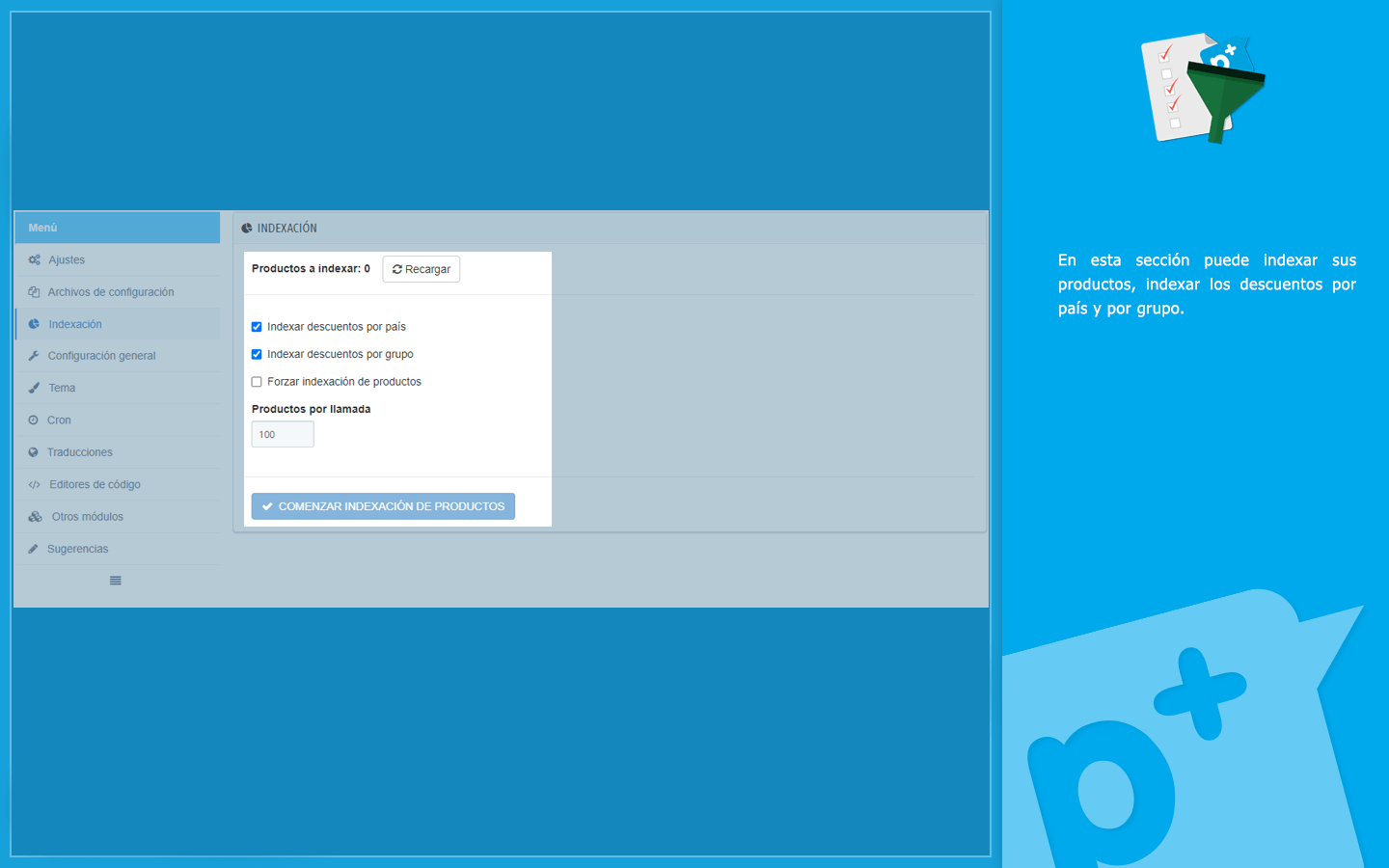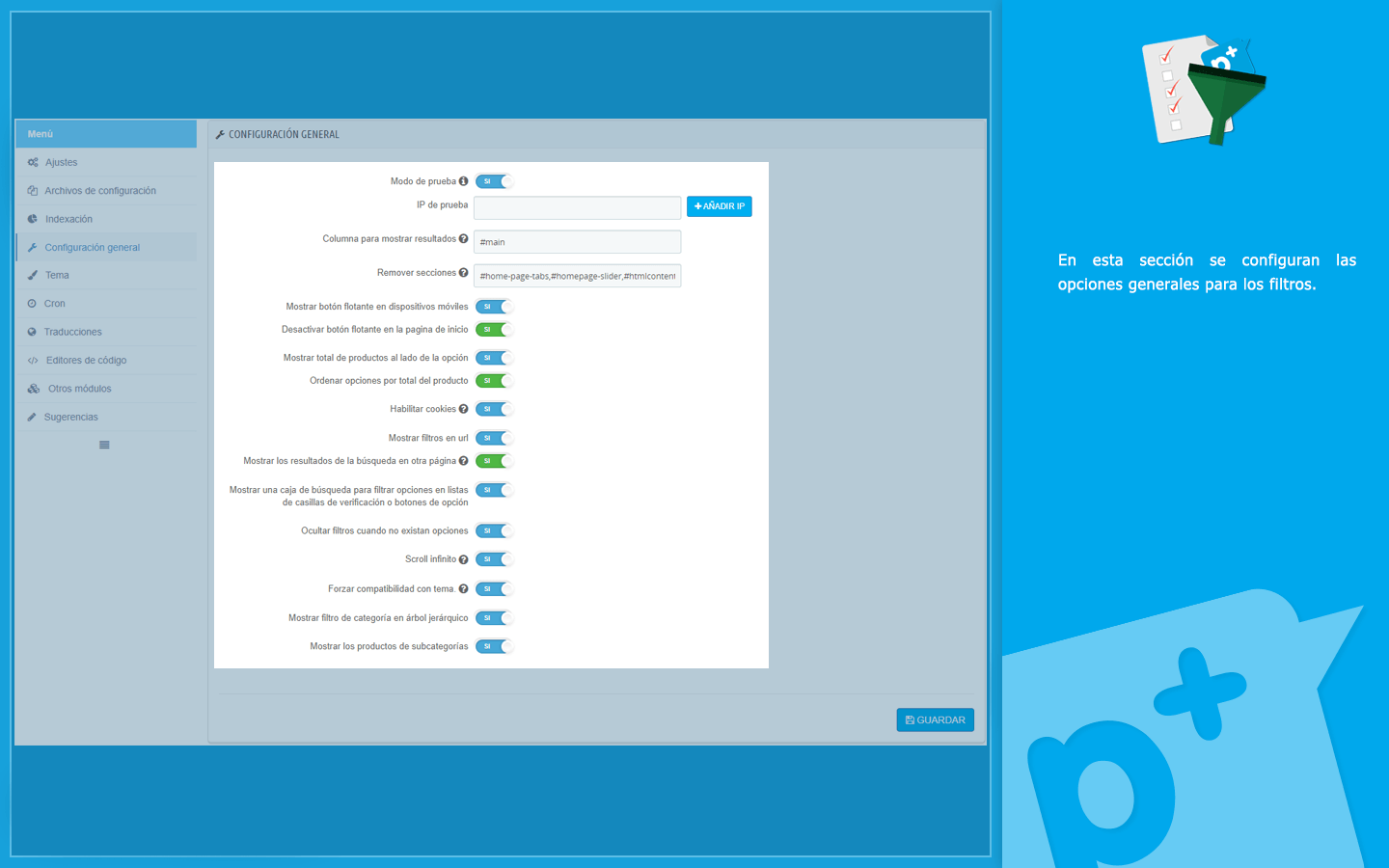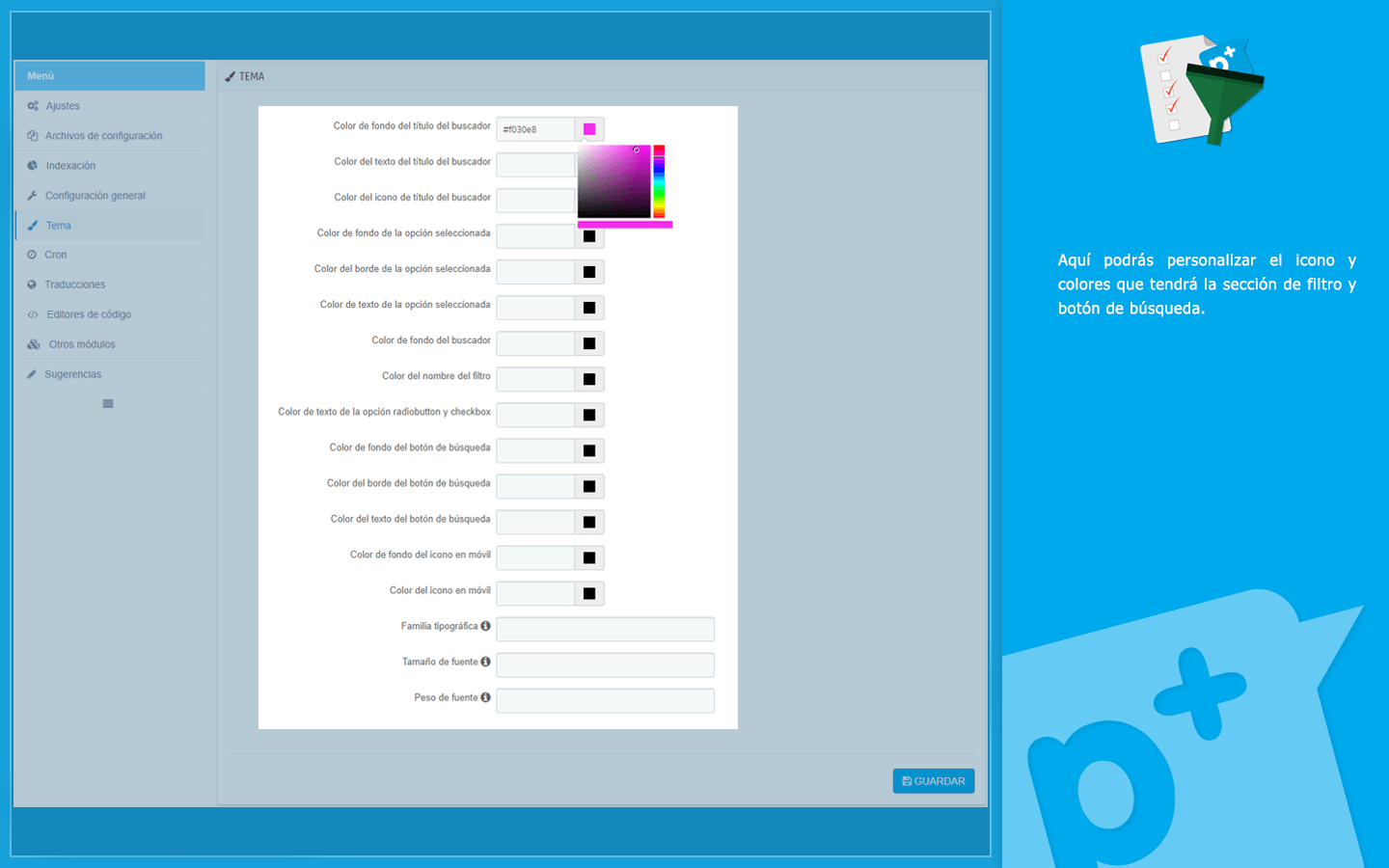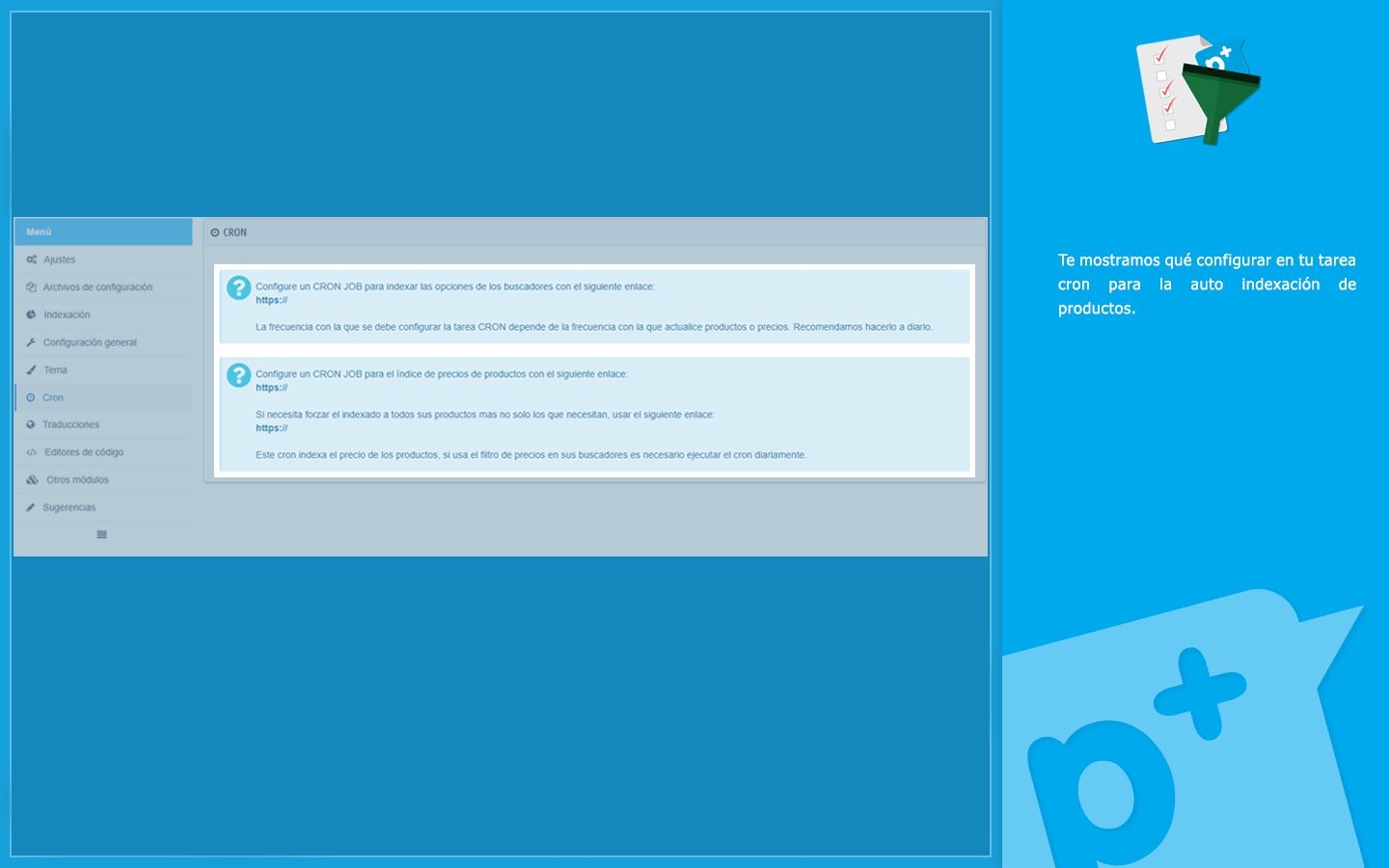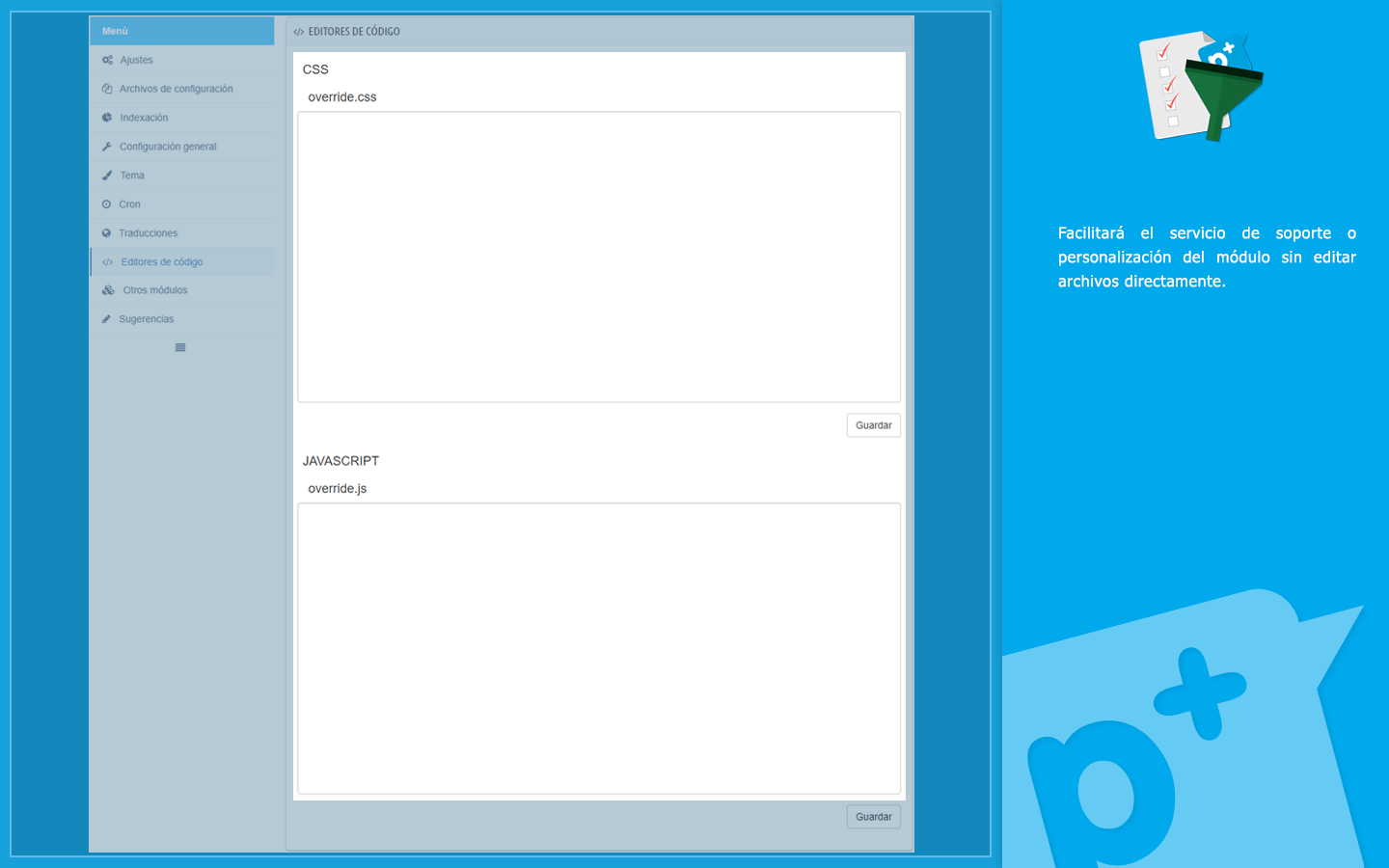Filter Products Pro
M26
Implementa un filtro y buscador de productos avanzado con el módulo Filter Products Pro para PrestaShop.
Facilita a tus potenciales clientes llegar a la ficha del producto que buscan mediante filtros interactivos inteligentes. Permíteles realizar búsquedas exactas dentro de tu catálogo de productos.




Más
🔎 ¿Qué es el módulo Filter Products Pro para PrestaShop?
Filter Products Pro es un módulo para PrestaShop que te permitirá implementar en tu tienda Online un filtro de productos avanzado. Facilita a tus clientes que puedan buscar y filtrar los distintos productos por categorías, atributos, características, proveedores, fabricantes, rango de precio y filtros personalizados.
También podrás crear filtros para tu PrestaShop en modo columnas y ordenarlos en función de la forma en la que quieras mostrar la información sobre los productos a tus clientes.
De ese modo, gracias a estos filtros, cualquier usuario puede encontrar en cuestión de segundos lo que necesita, consiguiendo que tenga un acceso más completo a tu catálogo de productos.
Funcionalidades que aporta este módulo de filtros “Filter Products Pro”
Este potente módulo de filtros para PrestaShop, incorpora un gran conjunto de funcionalidades a nuestra tienda Online, como, por ejemplo:
➤ Añade buscadores ilimitados en PrestaShop
No importa la cantidad de buscadores que necesites. Con Filter Products Pro podrás crear tantos como quieras ya que será el sistema el que los gestione de un modo eficiente. El único objetivo es facilitar la búsqueda a tus usuarios.
➤ Crea filtros de búsqueda ilimitados
Ofrece tantos filtros que necesites a tus clientes. De esta manera les estarás facilitando la tarea de encontrar aquello que están buscando.
➤ 🌟 Personaliza, configura y modifica tus propios filtros 🌟
La potencia de este módulo para tu tienda en PrestaShop está en la personalización de filtros para cuando no disponga la información y quiera asignar sus propias opciones y productos como resultados. Tanto si necesitas una lista desplegable, un CheckBox o RadioButton, no tendrás problema de ningún tipo.
¿Necesitas un filtro para colores u opciones numéricas? Con Filter Products Pro podrás crear columnas de filtros y asignar los valores donde mejor te convenga, ideal para colores u opciones con valores numéricos.
➤ 🌟 Ocultar opciones y filtros 🌟
Con este módulo podrás ocultar opciones y filtros automáticamente en las páginas de Categoría, Fabricante, Proveedor, Mejores ventas, Nuevos productos, Rebajas y si haces una búsqueda por texto (Compatibilidad con módulos de búsqueda: IQIT Search, JX Search, AMB Joli Search, WE Advanced Search).
De esta manera solo muestra opciones dependiendo de los productos que está visualizando el visitante.
➤ Mostrar productos con o sin stock
Opción de mostrar productos con o sin stock al momento de hacer las búsquedas teniendo también en cuenta las combinaciones si el producto tiene.
➤ Variedad de filtros
Diferentes tipos de filtros disponibles: Categoria, Fabricante, Proveedor, Atributos, Características, Condición, Stock, Precio y personalizados.
➤ Mostrar los filtros de búsqueda en la URL
Opción de mostrar los filtros seleccionados en la URL. Esto te ayuda a crear un item en el menú de tu tienda con la url de los filtros seleccionados y poder mostrar los productos que quieras.
➤ Habilitar cookies
Opción de habilitar cookies para mantener los filtros seleccionados así cambies de página.
➤ Activar scroll infinito
Scroll infinito en las categorías o al momento de hacer búsquedas.
➤ Hook personalizado
Hook personalizado para posicionar algún buscador en el lugar que desees de tu tienda.
➤ Posibilidad de importar CSV
Mencionar que los filtros personalizados soporta importación por CSV.

➤ Módulo con tecnología drag&drop
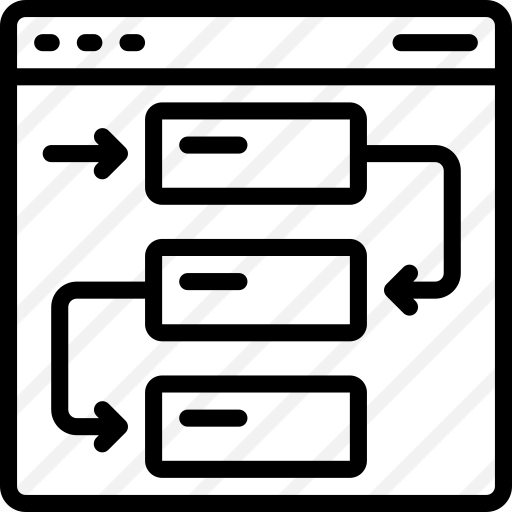
➤ Establece la jerarquía de filtros que necesites

➤ Diseño responsive
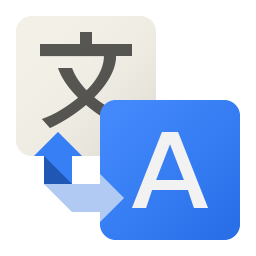
➤ Gestor de traducciones integrado

➤ Alta compatibilidad para PrestaShop
¿Por qué utilizar el módulo de filtros “Filter Products Pro”?
Son muchos los motivos por los que tendrías que utilizar el módulo Filter Products Pro, los más destacados son:
🔎 Facilitar la búsqueda del usuario
Si tienes un gran catálogo o tus productos están muy repartidos en muchas categorías, lo primero que vas a querer es que tus clientes puedan encontrar los productos que buscan de forma fácil, sencilla y en el menor tiempo posible.
📈 Incrementar la conversión
Se sabe que son muy pocos los usuarios que dedican más de 2 minutos a buscar el producto que quieren. Por este motivo, al facilitar que encuentren los productos que están buscando, conseguirás incrementar las ventas y la conversión de tu eCommerce y evitarás que abandonen el proceso antes de encontrar el artículo.
⚙️ Personalizar tu tienda Online en PrestaShop
Gracias a todas las funcionalidades que ofrece el módulo, podemos adaptar nuestros filtros a las necesidades de nuestra tienda. De esta forma, conseguirás implementar una capa de personalización extra que hará de nuestro sitio web una página con un alto nivel de usabilidad para nuestros clientes.
En resumen, se puede decir que Filter Products Pro debe ser un imprescindible de cualquier tienda online porque ofrece una búsqueda instantánea directa a los productos que el cliente está buscando.
Filter Products Pro
Descuentos por volumen
| Cantidad | Descuento | Usted ahorra |
|---|---|---|
| 3 | 10% | Hasta 27,00 € |
Vistas
Changelog
PrestaShop 1.7 & 8
v.4.2.6 (05/03/2024)
- Correcciones de Errores:
- Se soluciona el problema donde, tras importar dependencias, el radio button para método de subida se deseleccionaba automáticamente.
- Ahora se muestran correctamente los totales de productos incluso cuando las opciones de filtros relacionados están desactivadas.
- Se ha corregido la falla en la dependencia de filtros por categoría en determinados escenarios.
- Se asegura que, en configuraciones multi-tienda con idiomas predeterminados distintos, los resultados se muestren en el idioma correspondiente a cada tienda.
- La funcionalidad para mantener los filtros seleccionados al revisar un producto y luego regresar, ahora conserva correctamente la página de productos visitada. Este ajuste afecta únicamente a la paginación normal.
- Se ha resuelto un problema relacionado con las consultas SQL y la gestión de servidores esclavos.
- La inclusión de productos de subcategorías se optimizó para ejecutarse únicamente en las páginas de categorías, evitando problemas en búsquedas generales.
- Nuevas Características y Mejoras:
- El filtro de caja de texto ahora también permite buscar por etiquetas.
- Tras realizar una búsqueda por texto, se muestra un placeholder con el texto buscado para facilitar nuevas consultas.
- Se ha incrementado el rendimiento en la carga de buscadores y filtros en el FrontOffice, mejorando la experiencia de usuario.
- Mejoras en la compatibilidad con módulos de terceros al ejecutar búsquedas, asegurando una integración más fluida.
- Las modificaciones en los hash de la URL ahora desencadenan eventos de búsqueda automáticamente, mejorando la navegabilidad.
- Corrección de problemas con los hooks Left y Right en PrestaShop 8, asegurando una correcta disposición de elementos.
- Implementación del nuevo hook 'displayLeftColumnProduct' para una mayor personalización del diseño.
- Se ha añadido traducción al eslovaco (SK), ampliando el alcance internacional del módulo.
- Compatibilidades:
- Se ajusta la compatibilidad con la plantilla Warehouse para respetar el número de productos por página configurado, garantizando la coherencia visual y funcional.
- Bug:
- #R-164: Problema al mostrar los filtros con multi-tienda.
- #R-164: Mejora en el ordenamiento de productos en algunas plantillas.
- #R-167: Problema al ordenar por stock sin tener ningún filtro de stock activo en el buscador.
- #R-173: Al filtrar por caja de texto y no traer productos, filtrando luego por otro filtro, hacia mostrar todos los productos.
- Solución a problemas de validación W3.
- Nueva característica y mejora:
- Compatibilidad con PrestaShop 8.X.X
- #R-165: Mejora en el rendimiento al cargar los buscadores y filtros en el FrontOffice.
- #R-168: Mejora en el rendimiento cuando existen muchos productos en una categoría.
- Compatibilidades:
- #R-166: leoproductsearch - v2.1.6 - LeoTheme.
PrestaShop 1.7
v.4.2.4 (07/07/2022)
- Bug:
- #FPP-523: Problema al mostrar productos solo productos con stock en multi-tienda.
- #FPP-521: Tiempo de carga muy alto cuando hay muchos productos en la página de PricesDrop.
- #FPP-523: Problema al mostrar productos con stock en multi-tienda.
- #FPP-499 & FPP-527: Problema con el botón 'ver resultados' al desactivar el botón flotante de buscar en móvil.
- #FPP-526: Error con scroll en el listado de productos después de filtrar.
- Problema al ordenar productos con descuentos por precio.
- Problema al seleccionar varios atributos de un filtro teniendo marcada la relación de opciones desactivada, siempre ocultaba las otras opciones tras seleccionar una.
- Al mostrar productos de subcategorías se estaban mostrando productos no visibles.
- Se corrige problema en los filtros de categorías dependientes.
- Nueva característica y mejora:
- Mejora en el rendimiento al cargar los buscadores y filtros en el FrontOffice.
- Cuando un filtro tiene aplicado un ordenamiento de A-Z o Z-A, cuando se indexan nuevas opciones, estas se organizan de acuerdo al ordenamiento del filtro.
- Traducción al Frances.
- #FPP-131: Opción de organizar cuantos filtros mostrar por fila.
- #R-162: Quitamos carga de código Javascript cuando el módulo ejecuta funciones en X página.
- Se implementa nuevo hook del prestashop 1.7.8 'displayHeaderCategory'.
- Bug:
- #FPP-511: Opción 'Ocultar opciones no relacionadas' del buscador no funciona.
- #FPP-513: Ignora los productos con stock negativo al buscar y mostrar las opciones del buscador.
- #FPP-515: Ocurre un error al buscar productos cuando está configurado ordenar la lista de productos por 'Marca'.
- Bug:
- #FPP-489: No trae correctamente los resultados de productos de filtros personalizados creados por CSV
- #FPP-503: Error al importar CSV por referencias de combinaciones
- #FPP-496: No funciona el ordenamiento tras activar la opción 'Mostrar los productos de subcategorías'
- #FPP-501: Error al limpiar filtros dependientes y bajo rendimiento en filtros personalizados
- #R-147: Problema al ordenar por precios tras realizar una búsqueda
- #R-149: En ocasiones mostraba productos repetidos con sus diferentes combinaciones
- #R-153: Problema al tener activo el stock compartido en multi-tienda
- #R-154: Muestra todos los buscadores creados en la pagina de Marcas
- #R-156: No era posible usar el filtro por caja de texto
- #L-2: Problema al marcar varias opciones dentro de un mismo filtro
- Nueva característica y mejora:
- #FPP-500: Opción para eliminar dependencias mediante CSV
- #R-152: Mejora de rendimiento en filtros de caracteristicas
- #R-155: Solo es necesario hacer el re-indexado de productos al usar el filtro de precio en algún buscador.
- #R-156: Si se buscaba por una palabra que no tenia productos, mostraba todos los productos, ahora ya no devuelve resultados
- Compatibilidades:
- #FPP-491: leopartsfilter - v2.2.0 - LeoTheme
- #R-147: Compatibilidad con el ordenamiento de productos de la plantilla PRS028
- Bug:
- #FPP-488: Problema en el upgrade de la versión 4.2.0
- #FPP-486: Cuando el precio es dado solo por atributos, muestra precio 0 en los productos
- #FPP-485: Scroll infinito no funciona si no hay buscadores activos
- Bug:
- #FPP-484: Eliminar ordenamiento de columnas para filtros tipo checkbox y radio en Back Office
- #FPP-440: No muestra el arbol de categorías en PrestaShop 1.7.7.X
- #FPP-462: No muestra el buscador al marcar la opción 'Seleccionar todas las categorías' en la pestaña Categorías de la configuración
- #FPP-464: No filtra las opciones al estar en la página de búsqueda
- #FPP-473: No tiene en cuenta la selección del filtro de stock al filtrar por atributos
- #FPP-475: Problema en las opciones relacionadas, filtros relacionados y stock por atributos
- #FPP-430: No muestra productos al tener el buscador posicionado en un CMS
- #FPP-435: Forzar indexación de precio por tarea cron
- #FPP-443: No procesa CSV la primera vez que se quiere subir
- #FPP-448: Carga lenta al ingresar en configuración del modulo con muchos buscadores
- #FPP-461: No muestra correctamente el resultado de productos en la Home
- #FPP-466: Problema al buscar productos teniendo marcada la opción 'Incluir productos de sub-categorías'
- #FPP-472: Tras seleccionar un filtro de stock en el FO, siempre muestra la opción seleccionada en Ingles
- #FPP-330: Error visual en cabecera de buscadores en móvil cuando el nombre es muy largo
- Nueva característica y mejora:
- #FPP-444: Mejora de rendimiento
- #FPP-252: Poder ordenar de A-Z / Z-A sin importar el idioma
- #FPP-277: Mejorar diseño de la pestaña 'Dependencias'
- #FPP-370: Opción de mostrar el buscador en móvil como desplegable, sin botón flotante
- #FPP-170: Pestaña de diseño para personalizar el buscador
- #FPP-451: Importar CSV de dependencias por referencia de proveedor
- #FPP-455: Mostrar Imágenes de filtros checkbox y radio del mismo tañamo
- #FPP-394: Minimizar buscador cuando se hace clic en el icono 'Refrescar búsqueda' en móvil
- Compatibilidades:
- #FPP-433: groupinc - v1.5.2 - idnovate
- #FPP-477: weadvancedsearch - v1.0.0 - WECOMM SOLUTIONS
- #FPP-478: iqitsearch - v1.1.3 - iqit-commerce.com
- Bug:
- #FPP-401: No muestra las opciones creadas manualmente en los filtros personalizados
- #FPP-420: Problema de rendimiento con filtros de atributos
- #FPP-421: Error de JS al tener las URL amigables desactivas en la tienda
- #FPP-423: Las cookies no funcionan al tener activo el mostrar los filtros en la URL
- #FPP-428: No pre-selecciona correctamente las opciones de la URL al tener dos buscadores con filtros iguales
- #FPP-428: Solución a problema de rendimiento que se daba en determinados casos
- #FPP-428: No guarda los productos agregados manualmente a opciones de filtros personalizados
- Bug:
- #FPP-414: Se muestran productos sin stock aunque en la configuración del buscador este deshabilitado
- #FPP-407: No elimina las secciones configuradas tras buscar
- #FPP-399: Aparece bloque de búsqueda en un sitio que no corresponde
- #FPP-392: Error de visualización del filtro en tablets y dispositivos móviles con pantalla grande
- #FPP-376: Muestra productos SIN STOCK al filtrar únicamente productos EN STOCK
- #FPP-375: Error al editar una categoría, proveedor o fabricante en el BO teniendo configurados filtros de este tipo
- #FPP-363: Error al crear filtros con caracteres especiales en el buscador
- #FPP-359: Error en las traducciones de las opciones de los filtros "Condición" y "Stock" en el frontoffice
- #FPP-326: No filtra al dar clic en otro sitio del slider de precio
- Mejora:
- #FPP-405: Opción de mostrar productos de subcategorías
- #FPP-373: No permitir crear dos filtros de tipo stock
- #FPP-369: Mejora en indexado de precios de productos
- Compatibilidades:
- #FPP-404: jxsearch - v1.3.1 - de Zemez (Alexander Grosul)
- #FPP-402: ambjolisearch - v4.3.11 - Ambris Informatique
- Bug:
- #FPP-280: Error al tratar de cambiar el nombre de un buscador o el nombre de un filtro.
- #FPP-290: No muestra los atributos de color en la miniatura del producto.
- #FPP-312: Error al indexar características.
- #FPP-316: La paginación no funciona en algunos temas y no filtra productos sin atributos.
- #FPP-319: Error al filtrar por precio productos que no tienen atributos.
- #FPP-323: Al buscar por filtro de precio, no pre-selecciona los valores que selecciona el cliente.
- #FPP-345: Problema al mostrar opciones de filtro categoría cuando se restringe opciones por página de categoría.
- #FPP-346: No filtra los productos según el orden configurado por defecto en la primera búsqueda.
- #FPP-348: No incluye productos de sub-categorias cuando la categoria principal tiene productos asociados.
- #FPP-351: No muestra nombre de la opción para filtros de tipo atributo color.
- #FPP-352: Error al indexar opciones de características vacías desde el CRON.
- #FPP-354: No tiene en cuenta las restricciones por grupos de cliente al obtener resultados.
- Mejora:
- #FPP-321: Usar el buscador de Prestashop para buscar por query.
- #FPP-327: Mejora de rendimiento para filtros de precio.
- #FPP-331: Añadir bloque de filtros seleccionados.
- #FPP-332: Implementar la textura de los atributos de tipo color para el filtro de atributo de color.
- #FPP-350: Mejora en indexación de productos.
- HotFix:
- #FPP-300: Error al crear la carpeta configuration_files
- Bug:
- #FPP-281: Problema de rendimiento al tener varias multi-tiendas.
- Module Compatibility:
- #FPP-278: Problema al cambiar la vista del listado en la plantilla 'warehouse'.
- Bug:
- #FPP-265: Problema al subir CSV de dependencias.
- #FPP-266: Problema en plantilla Warhouse al buscar u ordenar.
- #FPP-273: No muestra pestaña con datos de las dependencia del producto.
- Mejora:
- #FPP-264: Mejorar visualización de los filtros de tipo checkbox y radio en móvil.
- Bug:
- #FPP-245: Ordenar opciones por el total de productos solo funciona en filtros de categorías.
- #FPP-250: Error en paginación al buscar automáticamente con las cookies activas.
- #FPP-210: Error al buscar por filtro de búsqueda.
- Compatibilidad módulo:
- #FPP-249: flsproducthoverinfo - v1.3.0 - FlicoSoft.
- Mejora:
- #FPP-258: Mejora de rendimiento en carga de página.
- #FPP-244: Scroll infinito mejorado para garantizar su funcionamiento en las plantillas.
- Bug:
- #FPP-123: No muestra el árbol de categorías de los filtros después de cambiar de pestaña o filtro.
- #FPP-231: Problema al indexar opciones de filtros tipo característica (sucede con ciertas opciones).
- #FPP-213: No funciona la opción 'Contraer todas' del filtro Categorías en la demo nueva.
- #FPP-79: La opción 'Mostrar resultados de búsqueda en otra página' no funciona.
- Compatibilidad módulo:
- #FPP-230: Problema de paginación con plantilla 'warehouse'.
- Mejora:
- #FPP-225: Mostrar siempre boton 'Ver resultados y Buscar' en móvil.
- #FPP-228: Mostrar rangos de precio en los filtros seleccionados.
- Nueva version para PrestaShop 1.7
v.4.0.6.7 (21/09/2019)Nueva versión RC 4.0.6.7
v.4.0.6.6 (04/09/2019)Nueva versión RC 4.0.6.6
v.4.0.6.4 (15/08/2019)Nueva versión RC 4.0.6.4
v.4.0.6.2 (05/08/2019)Nueva versión RC 4.0.6.2
v.1.0.1 (07/01/2019)[+] ADD: Opcion para mostrar en una pestana las opciones de filtro a las que pertenece un producto.
[*] MOD: Se optimiza visualizacion en vista movil.
[-] FIX: Daba problema en el relationOption, al seleccionar ciertas opciones no ocultaba las no relacionadas.
[-] FIX: Mostraba opciones con nombres vacios.
[-] FIX: Problema con el filtro de rango de precios.
- Nueva version para PrestaShop 1.7
PrestaShop 1.6
v.3.6.3 (07/07/2022)
- Bug:
- #FPP-520: Opción 'Ocultar opciones no relacionadas' del buscador no funciona.
- #FPP-522: Tiempo de carga muy alto cuando hay muchos productos en la página de PricesDrop.
- #FPP-524: Problema al mostrar productos solo productos con stock en multi-tienda.
- Problema al ordenar productos con descuentos por precio.
- Se corrige problema en los filtros de categorías dependientes.
- Nueva característica y mejora:
- Mejora en el rendimiento al cargar los buscadores y filtros en el FrontOffice.
- Cuando un filtro tiene aplicado un ordenamiento de A-Z o Z-A, cuando se indexan nuevas opciones, estas se organizan de acuerdo al ordenamiento del filtro.
- #FPP-493: Opción de organizar cuantos filtros mostrar por fila.
- Bug:
- #FPP-512: Opción 'Ocultar opciones no relacionadas' del buscador no funciona.
- #FPP-514: Ignora los productos con stock negativo al buscar y mostrar las opciones del buscador.
- #FPP-516: Ocurre un error al buscar productos cuando está configurado ordenar la lista de productos por 'Marca'.
- Bug:
- #FPP-506: No funciona el poder marcar varias opciones dentro de un mismo filtro
- #FPP-505: Error al importar CSV por referencias de combinaciones
- #FPP-502: Error al limpiar filtros dependientes y bajo rendimiento en filtros personalizados
- #FPP-498: Problema al indexar en versiones PrestaShop menores a 1.6.0.9
- #FPP-490: No trae correctamente los resultados de productos de filtros personalizados creados por CSV
- #L-1: Muestra todos los buscadores creados en la pagina de Marcas
- #L-1: No era posible usar el filtro por caja de texto
- Nueva característica y mejora:
- #FPP-504: Opción para eliminar dependencias mediante CSV
- #L-1: Solo es necesario hacer el re-indexado de productos al usar el filtro de precio en algún buscador.
- #L-1: Mejora de rendimiento en filtros de caracteristicas
- #L-1: Si se buscaba por una palabra que no tenia productos, mostraba todos los productos, ahora ya no devuelve resultados
- Bug:
- #FPP-476: Problema en las opciones relacionadas, filtros relacionados y stock por atributos
- #FPP-474: No tiene en cuenta la selección del filtro de stock al filtrar por atributos
- #FPP-470: Problema en el filtro de precio en versiones prestashop menores a 1.6.1
- #FPP-468: No muestra el buscador al marcar la opción 'Seleccionar todas las categorías' en la pestaña Categorías de la configuración
- #FPP-465: No filtra las opciones al estar en la página de búsqueda
- #FPP-471: Tras seleccionar un filtro de stock en el FO, siempre muestra la opción seleccionada en Ingles
- #FPP-467: Problema al buscar productos teniendo marcada la opción 'Incluir productos de sub-categorías'
- #FPP-458: No procesa CSV la primera vez que se quiere subir
- #FPP-450: Error al presionar icono de actualizar buscador sin filtros en URL
- #FPP-449: Carga lenta al ingresar en configuración del modulo con muchos buscadores
- #FPP-445: Error visual en cabecera de buscadores en móvil cuando el nombre es muy largo
- Nueva característica y mejora:
- #FPP-438: Mejora de rendimiento
- #FPP-469: Poder ordenar de A-Z / Z-A sin importar el idioma
- #FPP-431: Opción de mostrar el buscador en móvil como desplegable, sin botón flotante
- #FPP-483: Eliminar ordenamiento de columnas para filtros tipo checkbox y radio en Back Office
- #FPP-460: Mostrar Imágenes de filtros checkbox y radio del mismo tañamo
- #FPP-457: Pestaña de diseño para personalizar el buscador
- #FPP-452: Importar CSV de dependencias por referencia de proveedor
- #FPP-436: Forzar indexación de precio por tarea cron
- Bug:
- #FPP-425: No muestra las opciones creadas manualmente en los filtros personalizados
- #FPP-417: Al buscar muestra precios a cero de productos con atributos en versiones menores de PS 1.6.1
- #FPP-422: Problema de rendimiento con filtros de atributos
- #FPP-424: Las cookies no funcionan al tener activo el mostrar los filtros en la URL
- #FPP-426: Problema visual con filtros tipo Radiobutton
- #FPP-427: No pre-selecciona correctamente las opciones de la URL al tener dos buscadores con filtros iguales
- #FPP-427: Solución a problema de rendimiento que se daba en determinados casos
- #FPP-427: No guarda los productos agregados manualmente a opciones de filtros personalizados
- Bug:
- #FPP-400: Error 404 al ejecutar cron de indexar precios
- #FPP-391: Error de visualización del filtro en tablets y dispositivos móviles con pantalla grande
- #FPP-377: Muestra productos SIN STOCK al filtrar únicamente productos EN STOCK
- #FPP-374: Error en las traducciones de las opciones de los filtros 'Condición' y 'Stock' en el frontoffice
- #FPP-371: No muestra buscadores en 'Otras Paginas'
- #FPP-307: No funciona botón 'Remover dependencias'
- #FPP-416: No me muestra colores en radio button
- #FPP-409: No filtra al dar clic en otro sitio del slider de precio
- Mejora:
- #FPP-411: Opciones de indexar precios por grupo/país
- #FPP-379: Mejora en indexado de precios de productos
- #FPP-372: No permitir crear dos filtros de tipo stock
- HotFix:
- #FPP-360: Error al actualizar el modulo en multi tienda
- Bug:
- #FPP-313:tError al indexar características.
- #FPP-317:tLa paginación no funciona en algunos temas y no filtra productos sin atributos.
- #FPP-318:tError al filtrar por precio productos que no tienen atributos.
- #FPP-324:tAl buscar por filtro de precio, no pre-selecciona los valores que selecciona el cliente.
- #FPP-344:tProblema al mostrar opciones de filtro categoría cuando se restringe opciones por página de categoría.
- #FPP-349:tNo incluye productos de sub-categorias cuando la categoria principal tiene productos asociados.
- #FPP-355:tNo tiene en cuenta las restricciones por grupos de cliente al obtener resultados.
- #FPP-356:tError 500 al instalar el módulo en versiones de PrestaShop menores a 1.6.0.14.
- #FPP-358:tNo muestra texto de los filtros tipo checkbox.
- #FPP-362: Error al crear filtros con caracteres especiales en el buscador
- #FPP-366: Muestra todos los buscadores sin respetar la tienda(multitienda)
-Mejora:
- #FPP-322:tUsar el buscador de Prestashop para buscar por query.
- #FPP-333:tImplementar la textura de los atributos de tipo color para el filtro de atributo de color.
- #FPP-357:tMejora en indexación de productos.
-Compatibilidad:
- #FPP-364: Compatibilidad con ambjolisearch - v4.3.10 - Ambris Informatique
- HotFix:
- #FPP-300: Error al crear la carpeta configuration_files
- Bug:
- #FPP-279: Error al cambiar nombre de buscador y filtro.
- #FPP-282: Problema de rendimiento al tener varias multi-tiendas.
- Bug:
- #FPP-267: Problema al subir CSV de dependencias.
- #FPP-269: Error al crear un nuevo buscador.
- #FPP-274: No muestra pestaña con datos de las dependencia del producto.
- Mejora:
- #FPP-268: Mejorar visualización de los filtros de tipo checkbox y radio en móvil.
- Bug:
- #FPP-246: Ordenar opciones por el total de productos solo funciona en filtros de categorías.
- #FPP-251: Error en paginación al buscar automáticamente con las cookies activas.
- #FPP-259: Error al buscar por filtro de búsqueda.
- Compatibilidad módulo:
- #FPP-243: jms_digiworld - V1.0 - Navrhl Joommasters.
- Mejora:
- #FPP-261: Mejora de rendimiento en carga de página.
- Bug:
- #FPP-232: Problema al indexar opciones de filtros tipo característica (sucede con ciertas opciones).
- #FPP-233: No muestra el árbol de categorías de los filtros después de cambiar de pestaña o filtro.
- #FPP-78: La opción 'Mostrar resultados de búsqueda en otra página' no funciona.
- Mejora:
- #FPP-227: Mostrar siempre boton 'Ver resultados y Buscar' en móvil.
- #FPP-229: Mostrar rangos de precio en los filtros seleccionados.
- Nueva version para PrestaShop 1.6
v.3.4.4.5 (21/09/2019)Nueva versión RC 3.4.4.5
v.3.4.4.4 (04/09/2019)Nueva versión RC 3.4.4.4
v.3.4.4.3 (15/08/2019)Nueva versión RC 3.4.4.3
v.3.4.4.2 (05/08/2019)Nueva versión RC 3.4.4.2
v.3.3.3 (07/07/2018)[+] ADD: Compatibilidad con tema warehouse version 3.8.5.
[-] FIX: No mostraba las dependencias en la ficha de producto.
[*] MOD: Se mejora rendimiento de importacion.
[-] FIX: Problema al mostrar resultados en filtros personalizados.
[-] FIX: Cada vez que se editaba una opcion personalizada hacia un llamado ajax agregandola nuevamente.
[-] FIX: Problema al generar el csv de dependencias, mezclaba los buscadores.
[+] ADD: Opcion para mostrar en una pestana las opciones de filtro a las que pertenece un producto.
[*] MOD: Se optimiza visualizacion en movil.
[-] FIX: Daba problema en el relationOption, al seleccionar ciertas opciones no ocultaba las no relacionadas.
[-] FIX: Mostraba opciones con nombres vacios.
[-] FIX: Problema con el filtro de rango de precios.
[-] FIX: Problema al cargar productos manualmente a opciones de filtros personalizados.
[-] FIX: Al reestablecer los filtros seleccionados, los filtros se quedaban vacios.
[-] FIX: No ocultaba correctamente las opciones de filtros de atributos cuando no tenian stock.
v.3.2.8 (22/02/2018)[*] MOD: Mejoras internas y de traducciones.
v.3.2.7 (22/12/2017)[*] MOD: Mejora de rendimiento en la carga del buscador en el FrontOffice.
[*] MOD: Ahora no muestra filtros si solo tienen una opcion disponible.
[-] FIX: No permitia desactivar u ordenar opciones de filtro.
[-] FIX: Problema en los filtros tipo radio button.
v.3.2.5 (28/09/2017)[+] ADD: Compatibilidad con modulo: AgileMultipleSeller.
[*] MOD: Mejora de rendimiento en la subida de ficheros CSV para los filtros personalizados.
[*] MOD: Se actualizan guias de usuario.
[-] FIX: Problema al buscar en la ultima jerarquia de los filtros personalizados.
[-] FIX: Mostraba productos sin stock al buscar por atributos, pese a que se tenia que productos sin stock no mostrarlos.
- Nueva version para PrestaShop 1.6